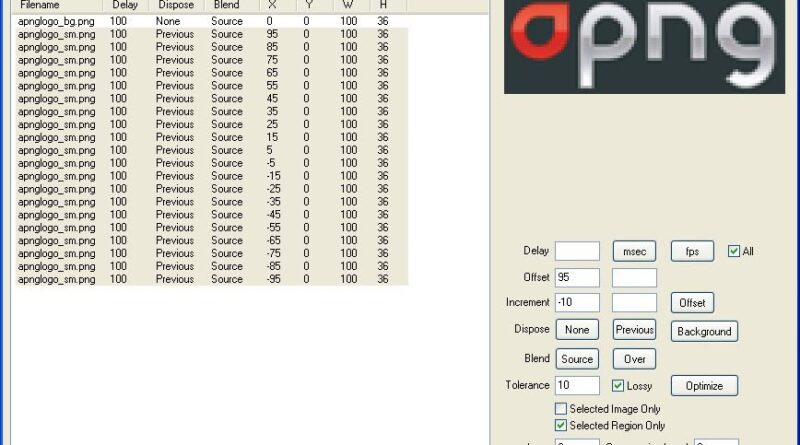How to edit animated PNG (APNG) in Windows 10
A step by step guide on how to edit animated PNG in Windows 10
Animated PNG file adds a captivating and dynamic element to your digital creations. If you are using Windows 10 and want to discover the world of editing APNG files then our step by step guide is going to walk you through the process.
To edit animated PNG (APNG) on Windows 10, you need a tool that supports the format as input and output. I will share two free programs with which you can easily make changes to the APNG file and its frames.
To edit animated PNG (APNG) on Windows 10, you need a tool that supports the format as input and output. I will share two free programs with which you can easily make changes to the APNG file and its frames.
How to edit an animated PNG file (APNG)
APNG (Animated Portable Network Graphics) is an image format based on the PNG format that allows you to store animation as in GIF format, as well as transparency (8-bit transparency as opposed to one transparent color in GIF images).

There are two free programs that you can use to edit animated PNGs on your Windows 10 computer:
- RealWorld Paint
- VirtualDub APNG Mod
- RealWorld Paint
RealWorld Paint was developed for drawing and editing animations such as GIF and APNG. It comes in both a portable and an installer package, so you can download the version you like best.
It allows you to control individual frames of an APNG file with options such as deleting, adding, copying animation frames, reordering frames, changing frame durations, and more.
You can also paint on APNG frames with painting tools such as text, brush, line, shapes, polygon, fill, etc. The program provides options for controlling the size, shape, color, and other parameters of the drawing tool.
In addition, standard editing functions are available, including resizing, rotating, cropping, flipping, flipping, and more. You can also apply various filters and effects to APNG, such as glow, shadow, sharpness, blur in the frame, blur when scaling, radial blur, bevel, pixelation, emboss, etc. You can also adjust the color profile using brightness, contrast, saturation, vignette correction, and more. In addition, you can add a watermark and a border to Animated PNG.
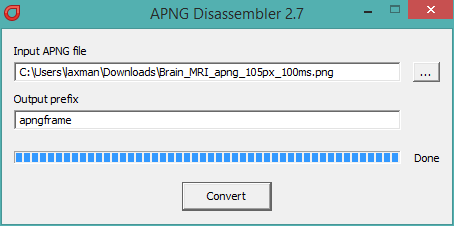
- VirtualDub APNG Mod
VirtualDub APNG Mod is a free and portable APNG editor for Windows 10. It provides some standard functions for editing animated PNG files.
In the program, you can apply some filters to animation, such as rotation, resizing, blurring, motion blur, brightness / contrast, chroma anti-aliasing, embossing, flipping, grayscale, inverting, logo image, HSV adjustment, etc. You can also adjust the frame rate and color depth of the APNG file.
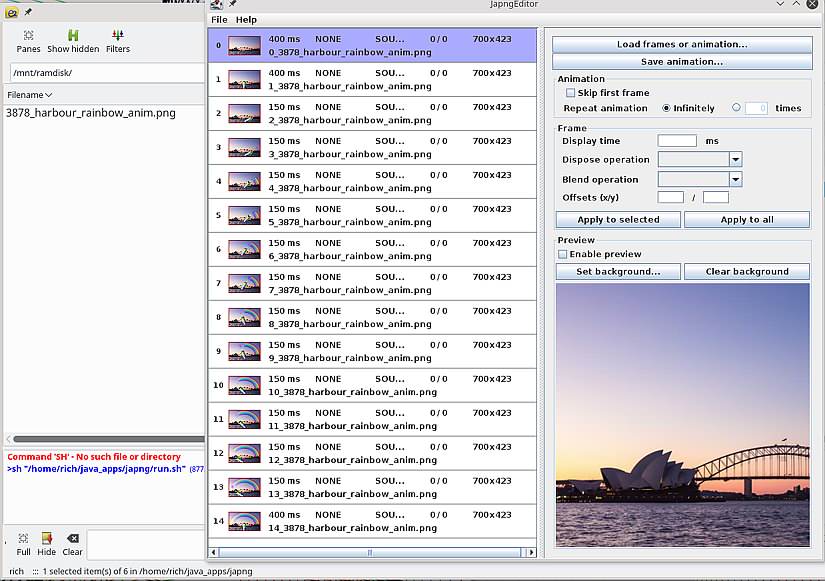
VirtualDub APNG Mod works with animated GIF and AVI, DIVX, MPG and other video files. You can download it from sourceforge.net.
FAQ’s
How do I edit an APNG file?
First of all upload APNG images then edit the image with one or more operations like rotate, crop or apply filter and then click the apply button to apply all the changes for each operation.
How do I animate APNG image?
A tool called as Online Animated PNG maker will make individual image files. It also gives you options to change frame order by using drag and drop, set loop count, skip the first frame or set frame disposal etc.
Can PNG support animation?
Yes,PNG is supporting animation now. In 2001 the developers of PNG came up with the new animation friendly format which was called as the Multiple Image Network Graphic MNG.