How to fix “Unable to find dedicated server” error in CS:GO?
Although the text of the message talks about a problem with a dedicated server, it has nothing to do with it. The system cannot detect VDS for another reason – problems with the game client. Restoring files through Steam’s built-in feature may work in this matter. However, the main problem lies in the map files. Most likely an error occurred while loading new maps. Perhaps they were not fully downloaded, installed incorrectly, or even corrupted at the source. You need to reinstall them and everything should work.
Message text:
CSGO Failed to Find a Dedicated Server
CS:GO could not find a dedicated server
How to fix the error?
Usually the error appears right after you have installed a certain card. If that’s the case, you’re in luck, because you’ll be able to work with the right item. If the failure is displayed after installing the map package and it is difficult to establish the root cause of the breakdown, you will have to delete all the items and install them again.
Here’s what you need to do:
- Launch Steam, go to the “Community” tab and select the “Workshop” drop-down item.
- In the list of available games, look for Counter Strike.
- Hover over the “View” tab, and then click on the “Your Subscriptions” button.
- On the right, click on the “Unsubscribe from everything” button. If you know exactly which card is the problem, you can unsubscribe from one of them.
- Go to the “Library” tab, right-click on CS:GO and go to the “Properties” menu.
- On the Local Files page, click on the Show Local Files button.
- In the …/csgo/maps folder, delete the workshop. It is also possible to delete only one nested element if the problematic map was found.
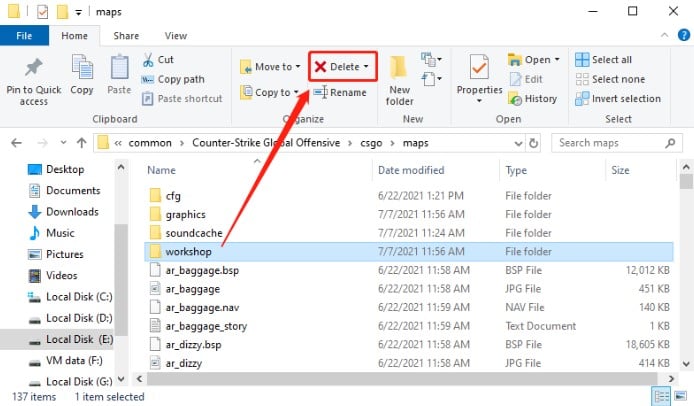
Now is the time to check the result. In the vast majority of cases known to us, the “could not find a dedicated server” error no longer appeared. You can try installing any maps again. Only this time it is better not to install them in large packs, but in several pieces. This will make it easier to get rid of the error if it reappears.