How to fix error 0x8027025a on Xbox?
Well, as is often the case, error 0x8027025a appears on Xbox for a variety of reasons. Moreover, she has a very long history, the first references found relate to 2013. Until now, the error takes place and periodically slips. Under normal conditions, it does not appear to a very large number of users, but there are times when it is displayed more massively.
The reasons
Reasons are relatively classical:
- random or more serious system failure;
- inaccessible servers;
- bugs in the hard drive or the first symptoms of its failure.
Solutions for error 0x8027025a on Xbox
As with any error, you should first restart the console from the button and leave it for a couple of minutes without power. After that, you should try these methods:
- Change food type . To do this, in the “Settings” in the “Power” section, change the parameter from “Instant on” to “Energy saving”. This should work after a restart.
- Change region . If you are currently in Russia, you can choose Belarus or another CIS or European country. To do this, on the page for changing the region , as well as in the account settings, check that the region matches the one you selected earlier.
- Change game location . It is worth uninstalling the game from the place where you currently have it and installing it on another drive: an external or internal hard drive. After a reinstall it should work.
- Do a Factory Reset Xbox . To do this, in the settings in the “System” section, select the “Console Information” item and click “Reset Console”. You can try using the reset option, which does not involve deleting games (the second option from the list).
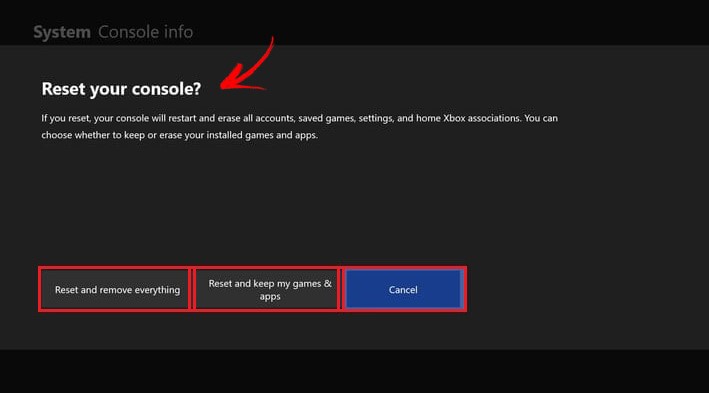
If nothing worked, chances are it’s the Xbox servers. We’ll have to wait a bit. If relief still doesn’t come, or if you have a spare hard drive, you should try connecting it. The fact is that error 0x8027025a often indicates a malfunction of the drive (external or internal, depending on which one the game uses).
We are waiting for your comments regarding the effectiveness of the procedures and everything that you know about the error 0x8027025a. Help us and other users to solve this problem.