Solution for error 0x80888002 when updating Windows 11
0x80888002 is a big problem for Insiders trying to upgrade to Windows 11 version 22509. A nasty but fixable bug!
As you know, only those users whose computers meet the system requirements of the OS can install Windows 11. Custom DLLs, sophisticated scripts, and modified ISOs—craftsmen quickly found ways to bypass Microsoft’s restrictions. And they succeeded quite quickly: almost at the very release of the system.
And then Windows 11 version 22509 comes out – the old ways to bypass system requirements no longer work. When a user tries to install the current version of Windows 11 on their not-so-new PC, they are met with an error with the code 0x80888002.
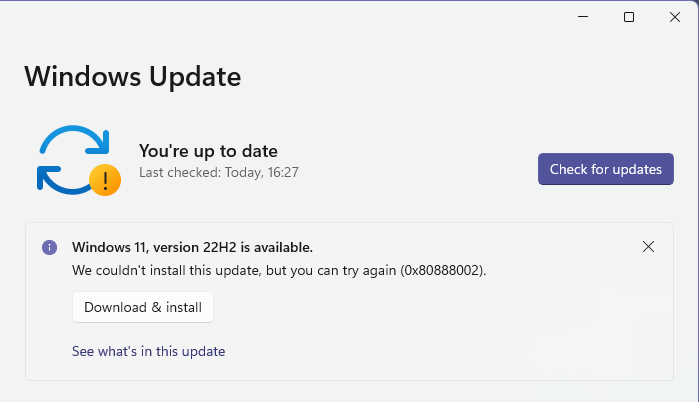
Question: Is there any way to bypass the new restrictions and install a specific version of Windows 11 on my PC? The answer is yes, you can.
How to get rid of 0x80888002 and install Windows 11
And again, Github developers come to the rescue: you can bypass the limitations of the new version of Windows 11 using an updated script. The developer of the script is AveYo. So, thank you kind person. So here’s what you need to do:
- download the MediaCreationTool.bat file from Github ;
- extract the contents of the archive to any place convenient for you;
- open MediaCreationTool.bat-main and go to bypass11 folder ;
- double-click on the Skip_TPM_Check_on_Dynamic_Update.cmd file ;
- confirm your intentions when asked about it;
- in the PowerShell window (blue console) press ENTER.
Once the script finishes its work, try installing the latest version of Windows 11 again. This time, error 0x80888002 should not bother you. Another important point: after installing the updated OS, run the script again to undo the changes it made earlier. Why do it? In order to prevent potential problems with subsequent system updates.