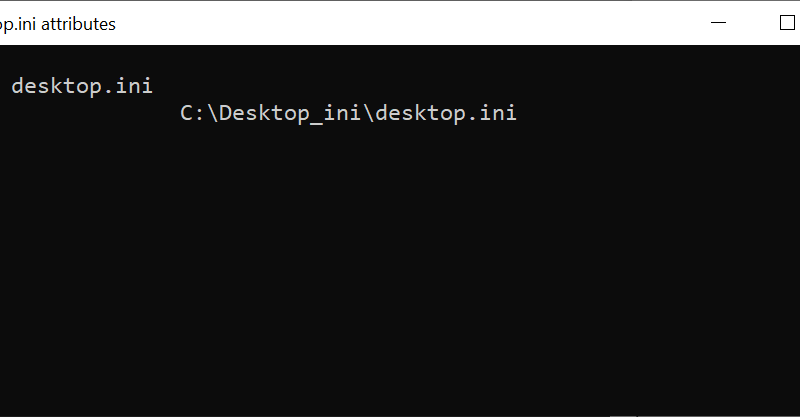Why is the desktop.ini file on the Windows 10 desktop?
Understanding desktop.ini file and Its Role on Windows 10 Desktop
Uncover the mystery behind the desktop.ini file on your Windows 10 desktop. Learn its purpose, how it affects your desktop environment, and whether it’s safe to modify. Navigate the inner workings of your system with confidence. The Windows 10 desktop holds more than just shortcuts and files; it contains system files like desktop.ini that play a crucial role in shaping your desktop experience. Let’s delve into why the desktop.ini file exists, what it does, and whether you should interact with it.
The desktop.ini file appeared on the desktop, which you did not create or put there. The “System Administrator’s Blog” will tell you about the purpose of the file and how to delete it. Appears in other catalogs as well. It is restored after deletion. Remember the desktop is a directory.
Note: directory, folder and directory in the OS file system are different names for the same.
desktop.ini windows 10
Desktop.ini is a hidden system file present on the Windows 10 desktop. It’s responsible for customizing the appearance and behavior of folders and files within a specific directory, providing users with a personalized desktop experience.
What is its task
This is a hidden system file. The operating system automatically creates it:
- in most directories;
- on your desktop.
There is a possibility that two files with similar names will appear in the same place.
It is a configuration file. Its contents are display parameters for this directory and certain shortcuts. In most cases, deleting it will not have a negative effect on the system’s performance, since it does not contain important information (exceptions are possible).
Once removed, it will most likely be restored by the system. Not immediately, but after a while.
Hide
The file will be shown to the user only when the option to show hidden system files is active. Disable it if not necessary.
The sequence of actions (step by step):
- open File Explorer;
- menu item ” File“;
- sub-item ” Change parameters of folders and search“;
- ” View” tab ;
- check the box to the left of the ” Hide protected system files“;
- activate the option ” Do not show hidden files, folders and drives“.
Confirm the application of the parameter changes using the buttons at the bottom of the window in the following sequence:
- ” Apply“;
- ” OK.”
The file will remain, but will be invisible.
Do not shape in the future
To prevent the system from creating desktop.ini anymore:
- with the keyboard shortcut Winand R, open the line for entering commands;
- type regedit;
- press Enter;
- in the registry editor, the user needs a branch:
HKEY_LOCAL_MACHINE \ SOFTWARE \ Microsoft \ Windows \ CurrentVersion \ Policies \ Explorer
- right-click on the right side of the window (list of parameters);
- item ” Create“;
- sub-item ” Parameter DWORD (32 bits)” (including for 64-bit OS);
- parameter name: Use Desktop Cache;
- leave the parameter value zero (as suggested by default);
- close the editor window;
- delete the file in all directories where it is not needed.
In the future, the system will not generate desktop.ini. The OS will continue to work as before (in most cases).
Does the Windows 10 user need to understand how to configure the operating system settings and understand what the elements of the OS are for, or is it better to rely on the help of experienced specialists? Share your opinion in the comments.
FAQ’s
Is it Safe to Delete desktop.ini?
Deleting the desktop.ini file might cause your desktop to lose its customizations. Explore whether it’s safe to delete this file and how Windows 10 responds to its absence.
Can I open and view the contents of desktop.ini?
Yes, you can open desktop.ini with a text editor. However, it’s crucial to exercise caution when modifying its contents.
Does desktop.ini impact the performance of my computer?
No, desktop.ini is a lightweight file that doesn’t significantly impact system performance. It primarily focuses on desktop customization.
Why are some folders on my desktop showing desktop.ini, and others aren’t?
Desktop.ini is a system file hidden by default. If it becomes visible, it might indicate a change in folder settings or a system configuration.