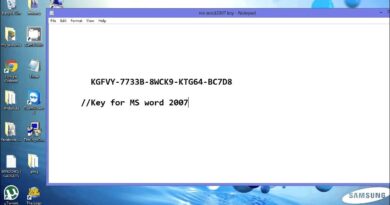This Copy of Windows is not Genuine message in Windows 7
The problem with activating the seventh Windows is a frequent guest for a computer running on an illegal copy. An alarm call will be a notification about the non-authenticity of the copy of windows. Such a message is located on the desktop above the icon with the time and date. The reason is that the system automatically downloads an update that scans the PC for a pirated copy. Let’s try to solve this problem.
Resolving the problem with an unlicensed copy of Windows 7
- Open My Computer, Organize / Folder and Search Options tab.
- In the window that opens, select the “View” tab.
- Uncheck the “Hide extensions for registered file types” checkbox. Check the box next to Show hidden files, folders and drives. Click OK.
- Go to start and type “services” into the search bar. Then open them.
- Go to start and type “services” into the search bar. Then open them. In the window that opens, temporarily stop the software protection service by clicking “stop”.
- Open – C: WindowsSystem32. Using the search, find the hidden file “C7483456-A289-439d-8115-601632D005A0” (there should be two of them) and delete them.
- Go to “services” again, start software protection from the list provided. A warning error is likely to be thrown – close it.
- The stage of system activation has come. Install windows activator
, then run the w7lxe.exe file. Click on the “Activate” button.
- When restarting Windows, select “Windows 7 Loader XE” from the pop-up list of systems (it was created by the activator). The next time you restart your computer, it should be gone. But there is a chance that Loader will persist. To get rid of it, follow the steps outlined link
…
Now you will not be disturbed by either the inscription in the corner or the black screen (if you set the wallpaper back).