Technical support via chat: 12 tips for better service
Technical support via chat is the key for a successful business. Today users communicate more by digital means , so they are more familiar with chat. That is why, to guarantee good customer service, you must know how to have good technical support via chat.
In fact, it is estimated that more than 79% of customers prefer chat as a business communication channel due to the immediacy of the support it provides. Therefore, chat support best practices become essential to meet customer expectations and improve the experience.
Following best practices to improve customer support helps businesses provide real-time responses and reduce customer churn. It also provides growth opportunities for your business as it allows you to retain your users , which increases your sales as a final result.
Therefore, it is important to consider providing a good technical support service via chat . Remember that, if you implement a very good chat service, you will be able to retain all your customers . This will allow both your profitability and the prestige of your business to increase. Next, learn the 12 tips to offer good support.
But first, review the points that will be touched on in the article.
- 1) 12 tips for quality technical support via chat
- 1.1) 1. Make your chat easy to locate
- 1.2) 2. Offer support in the right channels
- 1.3) 3. Use bots as an addition to your team
- 1.4) 4. Do not leave the client waiting
- 1.5) 5. Use WhatsApp as the main channel
- 1.6) 6. Give it a personal touch
- 1.7) 7. Gather information before care
- 1.8) 8. Make promises you can keep
- 1.9) 9. Train your customer service team
- 1.10) 10. Measure the performance of your team
- 1.11) 11. Check if the customer is happy
- 1.12) 12. Ask your customers to rate their experience
12 tips for quality technical support via chat
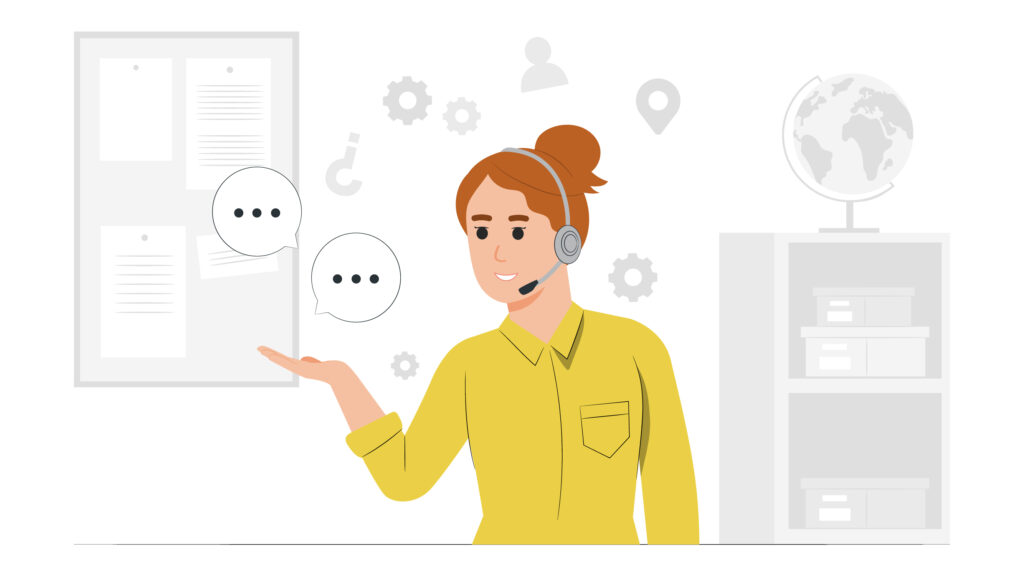
By implementing good technical support practices via chat, you improve the quality of communication with your customers and guarantee consistent support at all points of contact. Therefore, below, learn how to offer good technical support via chat .
1. Make your chat easy to locate
To offer good technical support via chat, customers must locate you quickly . For example, on your website you can place a button that opens your livechat window . You can also communicate the WhatsApp number of your business on your social networks so that they know where to communicate.
Customers appreciate that their issues are resolved faster, without having to go the extra mile themselves. If they have bothered to find your business chat, then you are providing a bad experience.
2. Offer support in the right channels
Although the idea is to offer technical support via chat in any digital channel of your business, it is important to identify what type of operation you are solving. In addition, you should consider in which messaging channel your client feels more comfortable. For example, the incident can be initiated by Instagram, but is resolved by WhatsApp .
And this is understandable. Imagine that a client has to send you videos of their problem. Many do not understand very well how sending videos works on Instagram because this platform offers many methods of sending. Instead, WhatsApp makes it much simpler.
For this reason, the technical support via chat of your business must be prepared so that a service can “jump” from one channel to another. For this, I recommend that you have an omnichannel platform . In this way, you will have all your channels in one place and you will be able to have your clients much faster.
3. Use bots as an addition to your team
Chatbots are a great addition to your team due to their availability, speed, and accuracy. Chatbots can be used to answer frequently asked questions , direct customers to the right agent, and collect leads.
Remember that you should always look at chatbots as an addition to your team. When a customer wants to speak to a real-life agent, the chatbot must be able to redirect them immediately. This is called improving the user experience during technical support via chat.
A chatbot allows you to preconfigure automated responses, thus reducing the number of generated support tickets and increasing user engagement. Do you want to know other functions of the chatbot? Here are some common use cases of chatbot in different business functions.
- Customer Service: Chatbots allow businesses to automate live chat conversations to provide instant responses and proactively engage with customers increasing engagement rate.
- Lead Generation: Implementing chatbots for lead generation helps pre-qualify quality leads . They also help collect key information from potential customers who are interested in the business.
- Online reservations: Bots are useful for reservation processes. For example, you can send the available hours of your technical support agents via chat and give the user the possibility to select what time they want to be contacted.
- Website engagement: Chatbots help brands create user-friendly customer experiences through simulated conversations within your website.
4. Do not leave the client waiting
It is crystal clear that in technical support via chat waiting times must be practically 0 . Chat is always related to real-time support. This means that customers expect you to always be available.
But, what happens when you are not in working hours? The first thing that comes to my mind is to implement chatbots . I already explained about this tool in the previous point. The recommendation is that you can schedule automatic messages when you are not available . Do you want ideas? Here I leave you alone to copy and paste.
- Thank you for contacting us! We are currently not meeting. We will contact you in our as soon as we can.
- In the meantime, you can consult our help center with answers to frequently asked questions at https://www.securetec.pe/docs/.
- Hello. Now our team is resting. But you can contact us Monday through Friday between 8 am and 5 pm We have saved your message to serve you as soon as we are available.
5. Use WhatsApp as the main channel
Everyone has a favorite communication channel, but the one that users use the most and is most familiar with is WhatsApp. Therefore, implement this application as the center of your technical support channels via chat. This does not mean that you neglect your other digital service channels.
And it is that, as we explained in point 2, WhatsApp has a better usability for the general public. Therefore, it is necessary to reinforce this application through the WhatsApp Business API . In this way, you will be able to implement chatbots, provide multi-agent service, send mass messages and much more.
6. Give it a personal touch
It is important to personalize the messages of your technical support via chat. Thus, a much more human touch is given to your conversations. For example, you can do this by displaying photos of real team members in chat and using your team’s personal names.
Thus, you become more trustworthy as a business and it is more attractive for customers to start a conversation.
7. Collect information before care
The chat is the perfect place to collect customer information before being served . You can do this by asking for the customer’s name and issue at the beginning of the conversation during chat support.
Collecting customer information through chat has the following benefits :
- It allows support agents to know in advance what they are going to face . Which gives you an idea how to solve the problem.
- Precise attention routing can be made to agents who are more prepared to solve certain problems.
8. Make promises you can keep
For customers, chat support means almost instant response , so a late chat response is a much poorer experience than a slow email response.
So set your chat hours at an achievable level and make those hours clearly visible to your customers. In this way, they will know when they are going to receive attention. Of course, if you have already told him the range of business hours, you must fulfill what you promised. Thus, the confidence of your business will increase .
Chatbots must be able to share different formats within the conversation in order to give it fluidity.
9. Train your customer service team
You can adapt as many chat support techniques as you like, and it will probably help you a lot. But in the end, it all comes down to communication . That’s why it’s important to train your chat support agents on chat etiquette and writing.
When it comes to chat etiquette, it’s very important to use positive language and avoid negative words and phrases . For example: “I will ask my colleagues to help us find the perfect solution” sounds much better than “I don’t know”. Always empathize with your customers, so that they feel heard and understood.
Regarding the form of writing, you can formulate these questions to find a solid form of communication :
- Will formal or informal language be used?
- Are you allowed to use emojis and GIFs in conversations?
- Are there any limits to offer solutions or discounts?
10. Measure your team’s performance
By measuring the performance of your team , you can continue to improve your technical support via chat. To begin with, compare the performance of your team with your defined KPIs and take action if necessary.
Some metrics you can track include:
- Response Time – How long does it take for your team to respond to a customer question.
- Handling Time – How long it takes for an assigned ticket to be closed.
- The number of chats – how many chats your team can handle within a certain period of time.
11. Check if the customer is happy
“This should work. Enjoy your day. Bye!” Not the best line to end your conversation. Before you end a live chat conversation, you need to be 100% sure that the customer is happy.
The goal of technical support via chat is to increase customer satisfaction and retention . The way you end a chat conversation is crucial to achieving this goal . My advice will be to ask a customer if there is anything else you can help them with at the end of the conversation.
Also, you can send them a message after a couple of weeks and check if everything is still okay . This will increase your customer satisfaction and show that you are proactive once again.
12. Ask your customers to rate their experience
Before we wrap up this list of chat support best practices, let’s not forget about customer satisfaction.
When your customer closes the chat conversation, you can offer them the ability to rate their experience by asking questions that are easy to answer . Let your customer vote for excellent, average or poor, simply by clicking on the correct icon.
These small surveys that take a few seconds to answer, offer really valuable information about the performance of your customer service . Feedback gives your business a clearer view of how your business’ chat support is performing.
Collecting feedback requires asking customers to share their feedback on the product, the service, or their experience in general. But how does getting feedback help companies? Here are some benefits.
- Measures the level of customer satisfaction with the product or service.
- Improve communication with your customers.
- Offers a better customer experience.
- Improve customer retention.
The best time to ask customers for feedback is right after the customer service conversation. Feedback collection becomes effective when it is analyzed and acted upon . That is, take advantage of the gaps you may have to improve your experience.
Now you know how to offer good technical support via chat for all your customers. Remember not to abandon them at any time during your chat service . In addition, it is important to have your entire team trained so that the response resolution time is as short as possible.
Remember that all this cannot be done without the help of technology. And an omnichannel platform will be the key so that your technical support via chat is of quality and has response levels never seen before. Do you want to have one?