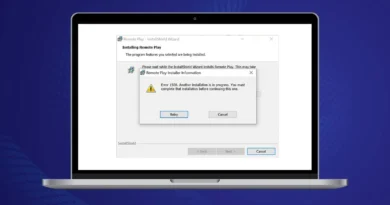Snappy Driver Installer – find, install and update drivers
Snappy Driver Installer is a free software for finding, installing and updating drivers. Snappy Driver Installer (SDI) is one of the best driver packages (driverpacks) with which you can install or update drivers on your computer without an Internet connection.
Drivers are essential for optimal performance of PC hardware, drivers enable the interaction of computer hardware with the operating system and applications.
After installing the system, you need to install drivers for the normal functioning of the computer. If there is no driver disk available, then the user faces a problem that can be solved in two ways: independently find drivers on the websites of PC equipment manufacturers and then install them on your computer, or use a special application to automatically search and install drivers.
Not all users have sufficient knowledge to find and install drivers, so the best solution would be to use a special program.
Snappy Driver Installer is a powerful driver package, perhaps the best program in its category. Snappy Driver Installer has a lot of positive feedback from users.
The developer of Snappy Driver Installer is BadPointer, who was previously part of the team of the well-known DriverPack Solution program. BadPointer was developing the code for DPS. As a result of disagreements with the creator and owner of DPS, the developer left this company.
BadPointer created a new company that releases the Snappy Driver Installer program, written in a different programming language. Snappy Driver Installer has a number of advantages over DriverPack Solution.
Main features of Snappy Driver Installer:
- free – the program does not contain third-party software and advertising;
- portability – the program does not require installation on a computer, the application can be used from a USB flash drive;
- update – the program is constantly updated and downloads new driver packs;
- security – a restore point is created before installing drivers;
- universality – the application works in all versions of Windows;
- accuracy – the program provides the most advanced driver selection mechanism;
- multilingual – support for a large number of languages, including Russian.
The Snappy Driver Installer program runs on the Windows operating system (including server versions) 32 bit and 64 bit: Windows 10, Windows 8.1, Windows 8, Windows 7, Windows Vista, Windows XP, Windows 2000.
Snappy Driver Installer can be used in the full version with a selected set of drivers, or you can download a light version of the application to your computer to download the necessary drivers for this PC from the Internet. You can download two versions of Snappy Driver Installer from the official Snappy Driver Installer website: SDI Full and SDI Lite.
If the Internet is working on the computer, then it is convenient to use the SDI Lite version, with which you can find and install only the necessary drivers for a particular computer. If there is no Internet connection on the computer, the SDI Full version of the program, which contains all the necessary drivers, will come to the rescue. Snappy Driver Installer Full will work without an internet connection, so it makes sense to have this version of the application on a flash drive.
If you select SDI Full, a torrent file will be downloaded to your computer, which you need to run in a program to download this type of file (for example, uTorrent). Next, transfer the downloaded files to a USB flash drive to run the program on any computer.
The SDI Lite version is downloaded in the archive, after unpacking, run the application on your computer. To run the program, use the application file of the appropriate bit depth.
In the article, I will talk about the work of the Snappy Driver Installer program with an example of the SDI Lite version (the SDI Full version works similarly).
Snappy Driver Installer Interface
Immediately after launching the Snappy Driver Installer, a window will open in which you must accept the terms of the license agreement. To do this, click on the “Accept” button.
Next, the computer is scanned, and then the main window of the Snappy Driver Installer program will open. The program controls are located in the left part of the window, the main part of the window is occupied by an area in which information about drivers is displayed.
Hovering the mouse cursor over a control displays a tooltip with detailed information. After clicking on the “System Information” section, the Device Manager will open.
Basic controls:
- System information – displays the version and bit depth of the operating system, motherboard model.
- Language – Select the language for the Snappy Driver Installer interface.
- Theme — select a design theme for the program.
- Expert mode – additional settings for experienced users, for beginners, I do not recommend changing anything here.
- Install – button to start the installation of the selected drivers.
- Select All – Select all drivers offered for installation or update.
- Deselect – deselect drivers.
Snappy Driver Installer main window interface in expert mode.
Installing drivers in Snappy Driver Installer
In order to find and install the drivers in the Snappy Driver Installer, click on the inscription “Updates are available …”.
After that, the “Update” window will open. Click on the “Select only for this PC” button (the item “Indexes of new packs” is activated), and then on the “OK” button.
Next, driverpack updates are downloaded. After the download is complete, you will see a list of drivers recommended for updating or installing on your computer.
In the list of suggested drivers, the most appropriate driver that should be installed or updated comes first. Opposite the found driver, you will see the inscription: “Update available (Internet)”, or “Update available (more suitable) (Internet)”
In the first case, the drivers installed on the computer are subject to update. In another case, the Snappy Driver Installer program suggests installing more suitable drivers, from its point of view. After clicking on the icon (in the form of arrows) on the right side of the specific driver field, a window will open with detailed information about the installed driver, and detailed information about the new version available to update this driver.
You can select only some drivers by activating the corresponding items, or all drivers offered by the program by clicking on the “Select All” button.
I strongly recommend that you select “Create a restore point” before installing the drivers, so that you can roll back the Windows operating system in case of problems.
To start the update, or install the drivers, click on the “Install” button (the figure corresponding to the number of drivers to be installed is displayed in brackets).
Next, the process of installing drivers on the computer will begin. Already installed drivers are marked in green, installed drivers are marked in orange, the settings of which require a system restart to apply the settings, failed driver installations, if any, are marked in red.
Driver installation takes place in two stages: at the first stage, unpacking occurs, and at the second stage, the driver is installed on the computer.
After the driver installation is complete, restart your computer. Then run the Snappy Driver Installer again. In case of successful installation of all drivers, you will see the inscription: “Drivers are up to date.” Close the program window, now you can continue working on your computer with the latest driver versions installed.
On my computer, the Snappy Driver Installer successfully updated the drivers, no crashes or problems were found.
Article Conclusions
Snappy Driver Installer is a free program designed to find, install, and update drivers on your computer. The Snappy Driver Installer program contains a complete collection of drivers (driverpack) that can be used from a USB flash drive on any computer without an Internet connection. The application uses the most advanced driver selection technologies.