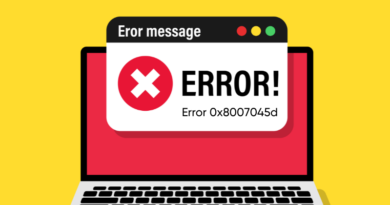How to understand if an Instagram account is deactivated
A person you have always followed with interest seems to have almost “disappeared” from Instagram: it has been a long time, in fact, that he has not interacted with the content you publish and does not post anything on his account. Plus, it’s also been a while since the last message you shared privately. For these reasons, you think there is something strange and therefore, you are starting to suspect that he has decided to deactivate his account, taking a break from the social network.
How do you say? Things are exactly like this but, given that you have several doubts about it, are you wondering how to understand if an Instagram account is deactivated? If so, don’t worry, I’m here to help you shed some light on the matter. In fact, in the next chapters of this tutorial, I will provide you with several useful solutions to help you obtain this information.
So, if you are now impatient to learn more and can’t wait to get started, I suggest you sit down comfortably and take just a few minutes of free time, so that you can calmly read the information I am about to give you. You will see that, with a little luck, you will be able to reach your goal. At this point, all I have to do is wish you a good read and a big good luck for everything.
Index
- Preliminary information
- How to understand if a person has deactivated the Instagram account
- Search for the profile on Instagram
- Check private messages
- Check other social networks
- Search for information on the Internet
Preliminary information
Before explaining how to understand if an Instagram account is deactivated, let me give you some useful preliminary information about it.
Let’s start by saying that, as easily understood, there is no official solution that allows you to know if a person has deactivated his Instagram account; however this information is easy to find, given that there are different methods to deduce it in a more or less reliable way.
All you have to do, as I will explain in detail in the next chapters of this guide, is to put into practice some simple checks within the photographic social network, in order to identify the profile of the user that you suspect has deactivated his account and see if it is still active.
Also, if the person you are “investigating” is a famous person, searching the Internet you will almost certainly find information about his Instagram account and the status of the same.
But now enough talk. If you need more information on how to proceed in all the cases mentioned, keep reading: I’m about to give you all the information you need.
How to understand if a person has deactivated the Instagram account
As just mentioned, to understand if a person has voluntarily deactivated his Instagram account temporarily, you can, first of all, carry out simple checks by acting directly through the well-known photographic social network owned by Facebook. There are, in fact, several operations that you can perform to clarify your doubts, and you can find them all listed below.
Search for the profile on Instagram
The first solution that you can put in place if you want to understand if a person has deactivated his Instagram account, is to use the search engine of the social network, in order to immediately check for the absence of a reply (which could confirm your suspicions).
You can search on Instagram via the social network app for Android and iOS, but you can also act as a PC via the official Instagram site. To do this, use the Instagram search engine (distinguished by the magnifying glass icon on mobile devices and the search bar on the web version of the social network) to type in the name of the user you are interested in.
Once this is done, if the account in question has actually been deactivated, you shouldn’t see it in the results. In some cases you may still be able to identify a deactivated profile but, by pressing on its name, you should see the words User not found, that Instagrammer or, again, you may see the words Sorry, this page is not available.
In these specific cases, it is clear that the Instagram account no longer exists; however, it is not possible to know for sure if the account has been temporarily disabled or if the owner has decided to permanently delete it.
Check private messages
In the event that you cannot find the profile of the user you want, or if you do not remember their username, you can implement an alternative strategy aimed at verifying whether the owner of the account has decided to deactivate his Instagram profile.
Through the private messages of the photographic social network, you can in fact find the profile of the user of your interest, in the event that there had previously been a private conversation between you.
Therefore, log in to your Instagram account via the social network app for smartphones or connect to your profile from the web. Now, press on the airplane icon, to see the section dedicated to private messages and locate the conversation previously started with the person of your interest, in order to press on his name and see the history of the messages sent and received.
At this point, if the user has deactivated their account, you should see error messages. First, his name may have been replaced by the word Instagrammer. Then, pressing on his username (if still visible), you should see some error messages, such as User not found or Sorry, this page is not available.
If this happens, it means that the Instagram account in question no longer exists and, therefore, the owner of the account may have chosen to delete it or temporarily deactivate it from the photographic social network.
Check other social networks
Can’t find the link to the profile of the user you are interested in on Instagram or have no idea what their username is? Don’t worry because I’m about to provide you with another workaround that will help you figure out if a person has deactivated their Instagram account.
In fact, using other social networks you can try to trace a person’s Instagram account: for example, if you know that the latter often shares Instagram contents on other social networks, such as Facebook or TikTok, you can try to search, through the latter, information relating to your Instagram profile, such as the URL of your account or, more simply, your username.
After finding this information, all you have to do is follow the instructions I have already given you: by searching, in fact, his username in the Instagram search engine or by connecting to his profile via the URL, you will be able to see if the account is still active or if you are getting error messages.
In the latter case, the account may no longer exist because it has been temporarily disabled or deleted.
Search for information on the Internet
Is the person you think disabled their account famous, or is their profile of some public interest? If so, you can try doing an Internet search to see if any news site has written an article about it.
Usually, in fact, the deactivation of the account of a social network, such as Instagram, by a particularly famous person is news and therefore, someone else may have noticed the deactivation of the profile and may have written a news about it.
In this regard, all you have to do is search on Google, typing the name of the person in question in the search engine. Then click on the News section to see what’s the latest news related to the person you’re interested in. In the event that this had decided to deactivate his profile or delete it you could, in fact, find articles that mention it.