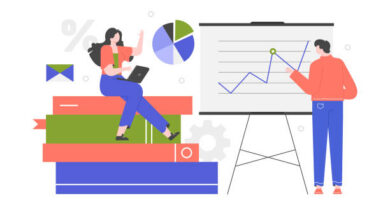How to see my comments on Instagram
Some time ago, you wrote a funny comment under a photo posted by your friend on Instagram but, now, since some time has passed, you can no longer remember the content of this message. Also, you often interact with people you follow on the famous photo social network, but you almost never manage to retrieve the comments you left on their content.
Don’t worry – it’s a fairly common situation, and if you want, I’m here to provide you with an answer to the problem. If, in fact, the question “how to see my comments on Instagram” haunts you, you will be happy to know that, in the next chapters of this guide, I will provide you with all the information on how to do it from your smartphone, tablet and PC.
So, are you ready to get started? Yup? Very well! In this case, take a few minutes of free time, make yourself comfortable and carefully follow the procedures I am about to give you. I am sure that by the end of the reading you will be absolutely satisfied with what you have learned. Let it bet?
Index
- Preliminary information
- See my Instagram comments in posts
- Android and iOS
- PC
- See my Instagram comments in the stories
- Android and iOS
- PC
- How to see my likes on Instagram comments
- How to hide my Instagram comments
Preliminary information
From the moment you wonder how to see my Instagram comments, you must first know that, at the time of writing this tutorial, the social network in question does not have a section that contains in one place all the comments published under the posts.
A different speech should be made, however, regarding the stories: the comments left in response to the latter are all on a single screen, that is, in the section of private messages.
Also, if you are wondering who can see my comments on Instagram, you should know that the comments published in the posts are public, therefore visible to everyone. The only exception concerns the comments published in the posts of a private profile: in that specific case, the comments are visible only to the followers of the account in question.
See my Instagram comments in posts
Having made the necessary premises, let’s see specifically what are the steps to take to see your comments on Instagram in the posts by acting from a smartphone, via the social network app for Android (downloadable from the Play Store or alternative stores ) and iOS, or from a computer, via the official Instagram site or the application for Windows 10 and later versions.
Android and iOS
The procedure to follow to see your comments on posts is the same on both Android and iPhone. To start, therefore, start the social network app and log in with your account data, if you have not already done so.
Then, once the main screen of the social network is displayed (accessible by pressing on the house icon ), locate and tap on the profile of the user with whom you have previously interacted. Alternatively, click on the magnifying glass icon to search for their profile.
Once this is done, locate the content you previously interacted with and tap it. Now, click on the icon with a cartoon symbol and you will see all the comments posted on that photo or video, including your message.
Of course, you can also perform the same steps by going to your profile, to see the response comments you posted under your content.
PC
To see your comments on posts on Instagram from PC, you can use the official Instagram site or its application for Windows 10 and later.
To do this, first log in with your account details. Once this is done, locate the content posted by a user with whom you have interacted previously and click on it.
To find a person’s profile on Instagram and, consequently, the content posted, you can also use the search engine located at the top. Then type in the person’s name and click on the corresponding search result.
Did you find it? Yup? Very well! After clicking on the content you interacted with, you can see all comments posted for it, including yours. In case the comments are numerous, press the (+) button to see them all.
See my Instagram comments in the stories
Would you like to see your comments posted in Instagram Stories? Doing so is very simple, as these are located within the private messages section.
In the following lines I will explain how to proceed both from smartphones and tablets and from computers.
Android and iOS
To see the section dedicated to private messages on Android and iPhone, start the Instagram app and log in to your account.
Now, press on the symbol of the airplane which is located in the upper right corner and tap on one of the present conversations, in order to see the history of all the messages sent and received inside it.
Replying messages to your stories are marked with the message He replied to your story, while those you wrote in response to the stories of others have the indication You answered his story. You didn’t think it would be that easy, did you?
PC
By using the official Instagram site or by using its application for Windows 10 or later, you can also see all your response comments to stories posted by other users, as well as private messages received as a response to the stories you have posted.
To do this, click on the airplane icon that you find in the upper right corner of the main Instagram screen (the one with the house icon ), then click on one of the active conversations, to see all the published messages and received.
The comments received in response to the published stories are, also in this case, marked with the entry He replied to your story, while your reply comments have the words You have replied to his story.
How to see my likes on Instagram comments
Instagram does not have a section dedicated to viewing the likes placed in correspondence with the comments of others; however it is possible to see, in a single screen, the “likes” put on Instagram in the posts of others.
This solution can be useful if you want to see the likes you have put on comments on Instagram as if you have “liked” a post you may have done the same thing also with regard to a comment published in correspondence with it.
So, to see the “likes” you have published in the posts and, presumably, also in the comments of the same, start the Instagram app for mobile devices, log in to your account (if necessary) and go to the screen related to your profile.
Now, press the menu icon, at the top right, and tap on the items Settings> Accounts> Posts you like. Then press on one of the posts that are shown to you and tap on the cartoon icon, to see if you have “liked” someone among the comments.
How to hide my Instagram comments
Wondering how to hide your Instagram comments? Well, since the comments under other people’s posts are public, the only thing you can do to hide them is to block a user. Only in this way, in fact, will you prevent those people from seeing them.
To do this, go to the profile of the user of your interest using the Instagram app for smartphone or tablet or by acting as a PC. Once this is done, click on the icon (…) at the top right and then on the Block button ( Block this user, from PC ). Finally, confirm the operation by pressing the Lock button.