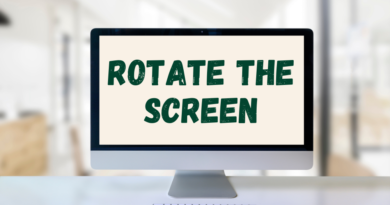How to open DOCX (DOC) on a computer – 10 programs
Many users, when working on a computer, encounter Word documents that have DOCX or DOC extensions when there is no Microsoft Office office suite on the PC. A natural question arises, how to open a file of this format.
If you have a MS Word text editor, there are no questions about opening such files, but it is not always possible to install this program on a computer due to various circumstances.
The Microsoft Word test processor uses two file extension formats: “.docx” and “.doc”. Word documents with the “.doc” extension were used in versions of the program up to and including Word 2003, and starting with Word 2007, documents are saved with the “.docx” extension.
In Word files, in addition to test content, there may be embedded objects, such as images, pictures, etc.
The user may encounter on a computer with both types of file extension for a Word document. Therefore, he needs a program that can open DOC (DOCX) files.
Text editor Microsoft Word is the most powerful tool for working with office documents. But, Word is a paid program, and therefore it is not always possible to use this tool on a PC.
How to open a DOCX (DOC) file if there is no corresponding program on the computer? How to open DOC on Windows? The user can use two methods in such a situation:
- for this, programs that open DOC (DOCX) on a PC are suitable;
- An online service on the Internet will help solve the problem .
In this guide, I will show you how to open a DOCX (DOC) file on a computer without using the Word text editor.
What program opens DOCX (DOC)? Fortunately, there are quite a few applications that support the Word format. Some programs are designed to view files, and in other applications you can edit the contents of the document.
In this review, we will analyze which program to open a DOC (DOCX) file using only free applications on the Windows operating system.
Please note that an application that opens DOC (DOCX) may slightly break the formatting of the original document. But, this applies mainly to complex formatting.
How to open a DOCX (DOC) document with a system tool
When deciding which application opens DOCX, many users forget about the built-in Windows tool – WordPad. This application can be used on Windows 10, Windows 8.1, Windows 8, Windows 7 operating systems.
In the WordPad text editor, you can open a Word document to view the contents of the file. Document editing is supported in WordPad, based on the capabilities of the application, because not all format features are supported by this program.
The edited document is saved in RTF formats (the main format of the WordPad program), Office Open XML (DOCX), ODT, TXT.
Opening a file with DOCX or DOC extensions is as follows:
- From the Start menu, open the WordPad program (in Windows 10, the application is located in the Accessories folder).
- Enter the “File” menu, click on the “Open” button.
- In the Explorer window, select the Word document that you want to open in the program window, or drag and drop the file with the mouse into the program window.
View and, if necessary, edit the document, and then save it in one of the supported formats.
How to open a DOC (DOCX) document in LibreOffice Writer
LibreOffice is a powerful free office suite that includes the Writer text editor. This is a free alternative to the paid Microsoft Office product that works in Russian.
LibreOffice was created by people from the OpenOffice project based on the previous office suite. The LibreOffice project is currently under active development.
Libre Office Writer, in addition to its own (ODT) and other formats, supports Word format files. In the program, you can edit a Word document, and then save it to a file with the extensions “.docx” or “.doc”, depending on which Word format you opened initially.
Go through the steps:
- Enter the “File” menu, click on the “Open …” button.
- Add a file from your computer to the Writer window.
The opened document is ready for viewing and editing.
How to open DOCX (DOC) format in OpenOffice Writer
OpenOffice is a free office suite alternative to MS Office. The application package includes the Writer text editor. The application supports the Russian interface language.
Do the following:
- In the OpenOffice Writer window, open the File menu.
- In the context menu, click on the “Open …” item.
You can edit the Word file and then save it as a document with a “.doc” extension.
WPS Office to open Word files
WPS Office (formerly Kingsoft Office) is an office software package, one of the alternatives to Microsoft Office. The package includes a text editor Writer, which can open the Word format.
The WPS Office program has a free basic version in Russian, which can be used in our situation.
Go through the following steps:
- In the WPS Writer window, click on the “Open” button.
- In the “Recent” section, click on the three dots, select one of the options “My PC”, “My Desktop”, “Documents”.
- Click on the “Browse” button to add a Word document to the program window.
After editing in WPS Writer, the resulting file can be saved to a computer with the extensions “.docx” or “.doc”.
Opening a Word document in AbleWord
AbleWord is a free program for editing text files. The program has support for Word document formats.
Do the following:
- Enter the “File” menu, click on the “Open” item.
- In the Explorer window, select the desired file.
After editing, save the file in DOCX format.
How to open a DOC document in AbiWord
AbiWord is a free program for creating and editing documents in text formats. If the computer has the DOC format, and the user has a question about how to open a file of this format, the program can solve this problem.
Do the following:
- Enter the “File” menu, click “Open …”.
- Select a Word file to add to the program.
AbiWord supports editing and saving a document in Word format.
Doc Viewer – View Word Files
Doc Viewer is a free program for viewing documents in DOC and DOCX formats without having to install Microsoft Word on your computer. The application has different options for viewing the source file, without the ability to edit the document.
Follow the steps:
- In the Doc Viewer window of the program, click on the “Open Word File” button.
- Select a document to view in the program window.
Universal Viewer – View Word Documents
Universal Viewer is a universal viewer for various types of files. The Universal Viewer Pro program works in Russian and is free for residents of most countries of the former USSR.
Along with other formats, the application supports opening and viewing Word files (DOC and DOCX).
You need to do the following:
- In the Universal Viewer window, click on the “File” menu, select “Open …”, or click on the “Open” button.
- Insert the desired document into the program.
Caliber – Reading Word Files on a Computer
Caliber is a free program for reading books, storing and creating a library from books of different formats. The Caliber program works in Russian.
The application has a built-in text format viewer that supports opening Word documents.
You will need to do the following:
- In the main window of the Caliber program, click on the “Add Books” button.
- Highlight the title of the book, and then right-click on it.
- From the context menu, select View and then Open in caliber reader.
ICE Book Viewer Professional – Opening DOCX (DOC) Format
ICE Book Viewer Professional is a free program (for residents of the former USSR) designed to read books on a computer. The program supports Russian interface language.
The user can open a DOC or DOCX file in ICE Book Viewer Professional:
- Click on the Library button (folder icon).
- In the window that opens, click on the “Import text from file” button (plus image).
- Select a file from your computer.
- Click on the file name in the open window.
- The contents of the Word document will open in the main window of ICE Book Viewer Professional.
Article Conclusions
Some users have questions about how to open a DOC or DOCX document, if a Word text editor is not installed on the PC, you can use third-party software. There are free programs available in which you can open a Word document for viewing or editing, depending on the capabilities of a particular software.