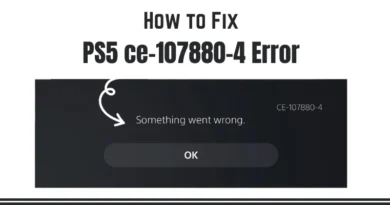How to make a game
Making a video game is a desire that many have, but to succeed you need to study a lot and commit for a long time. However, this does not mean that you cannot immediately start having fun with your computer, resorting to the use of software that does not require extensive programming knowledge, and try your hand at creating an amateur game, which, with a pinch of luckily, it could also meet the public’s favor and collect some successes.
How do you say? Are you interested in this and would you like to know more? Then I would say that you have landed on the right guide. In fact, below I will explain how to create a game using solutions that can be used without excessive difficulty by anyone: you can use them to create video games for computers, smartphones and tablets, even without having in-depth knowledge in programming.
So, may I know what are you still doing standing there? Get comfortable and start focusing on the following. I sincerely hope that, in the end, you can feel very happy and satisfied with what you have learned, as well as, clearly, that you have succeeded in your intent. So I wish you happy reading and I wish you a very big good luck for everything!
Index
- Preliminary information
- How to make an online game
- How to make a PC game
- GDevelop (Windows / macOS / Linux)
- Other solutions to create a PC game
- How to make a phone game
- Unity (Windows / macOS)
- Other solutions to create a game over the phone
- How to make a game on Roblox
Preliminary information
Before getting to the heart of the tutorial, going to illustrate how to create a game , there is some preliminary information that it is my duty to provide you to allow you to have perfectly clear ideas on what to do.
To begin with, keep in mind that, as anticipated at the beginning, there are numerous tools for creating games that do not require specific knowledge in terms of programming and that can be used to generate video games in a visual way , that is, without having to personally compose lines and lines. of code.
Resources of this type are mostly intended for beginners and, therefore, simple enough to use even by those who, a bit like you, do not yet have certain technical skills, but for this reason they are quite limited . This, however, shouldn’t be a big deal for you, so to help you get into the world of video game creation, I’ll focus mainly on solutions of this type.
Excluding what has just been said, it is always good to have at least a general smattering of programming languages that are used most often for creating videogames, such as C # (mostly used in Windows); Java and XML (mostly used in Android) and Swift and Objective-C (which are used for iOS / iPadOS and macOS). For further information on this, you can consult my guides on how to start programming and how to create a program .
As for the study of the subject, which is practically essential to achieve high skills, I suggest you refer to the many books on the subject (which you can easily find on Amazon ), but also to attend special courses (trying to stay away by the so-called online “fuffaroli” who get paid without offering actually useful or quality content), dedicated forums and sites on the subject (such as HTML.it ).
How to make an online game
Having made the necessary clarifications above, let’s get to the heart of the matter and let’s find out, first of all, how to create an online game , that is, by acting directly from the browser window . Well yes! It is possible to develop games even without having to download and install programs on your computer, and today I will prove it to you.
In this regard, I suggest you rely on Construct : it is a free online platform, through which it is possible to create games in HTML5 format using a simple drag and drop interface (which involves dragging the various elements to be included in the own project). Basically it is free, but it applies various limitations that can be removed by switching to one of the paid variants (with prices starting from 16.49 euros / month).
To start using Construct, the first move you need to make is to go to its website and click the Try it now! and Launch now . Then, decline the invitation to take a guided tour of the service, click on the New project button located at the top and choose whether to use one of the preset templates available in the list or to create a custom project, then click the Create button .
Now that you see the Construct editor, use the sections and commands available in it to make your own video game. To be precise, on the right you will find all the elements that make up the project and the layers; in the center the visual preview, while on the left there are the properties of the selected elements and at the top the menu and buttons to undo and redo the changes made, to save the project etc.
For further information, I suggest you consult the official manuals on the Construct website and the section of the same dedicated to tutorials .
How to make a PC game
Now let’s see how to create a PC game using special tools for Windows, macOS and Linux. I assure you that it is much simpler than you imagine.
GDevelop (Windows / macOS / Linux)
Among the most interesting solutions to create a computer game there is undoubtedly GDevelop . It’s free, open source, and compatible with Windows, macOS, and Linux. Using it it is possible to create practically any kind of game: platform, puzzle game, shooter, strategy etc. using ready-to-modify examples or creating new projects from scratch. It should be noted that, possibly, it is also available in an online version, accessible directly from the browser.
To download the program on your computer, visit its website , click on the Download button located in the center and then press the button with the logo of the operating system you are using.
Once the download is complete, if you use Windows , open the .exe file obtained and wait for the automatic download and installation procedure of the files necessary for the program to work. Subsequently, GDevelop will start automatically.
If you are using macOS , on the other hand, open the .dmg package obtained and drag the GDevelop icon into the Mac Applications folder , then right-click on it and select the Open item twice consecutively, in order to start the program going around the limitations desired by Apple towards non-certified developers (operation that must be performed only at the first start).
Now that, regardless of the operating system used, you see the software window on the desktop, translate the interface into Italian, by clicking on the button with the globe located at the bottom right and choosing the Italian language from the menu you are; then click on the button Create a new project located in the center and decide whether to start creating your game using one of the predefined templates available or to start an empty project.
Now, regardless of the choice made previously, you should be in front of the GDevelop editor, through which you can create and modify your game. The editor interface is made up as follows: on the left you will find the section through which you can view the properties of the game elements, in the center there is the section that shows the project in a visual way, on the right there are all the objects that make up the game and at the top are the buttons, tabs and menus to save the project, undo / redo the changes and so on.
For more information on how GDevelop works, I refer you to the official documentation that you find on the program website.
Other solutions to create a PC game
Didn’t the tools for creating computer games that I have already talked about convinced you in a particular way and, therefore, would you like me to show you other solutions suitable for the purpose? Said, done: below you will find other programs that you can consider using.
- Godot (Windows / macOS / Linux)– multiplatform program that provides users with a wide range of tools through which they can create computer games (and not only) in visual mode. It allows you to generate both 3D and 2D content, has a rather flexible system for creating animations and also allows you to generate content for augmented reality. It’s open source and it’s free.
- Stencyl (Windows / macOS / Linux)– it is a multiplatform program that allows you to create games for computer and Web (but also for smartphones and tablets) in a simple and fast way, using an editor that does not require the drafting of lines of code . Basically it is free but only allows you to publish games for the Web, while in all other cases it is necessary to turn to the paid variants (with prices starting from $ 99 / year).
- GameMaker Studio (Windows / macOS)– other software for creating games for computer and web (as well as for mobile devices) using a drag and drop user interface. It also integrates a code editor and a level editor. It also supports its own scripting language, called GameMaker Language (GML). It is compatible with Windows and macOS and is available in different paid versions (with costs starting from 36 euros / year), but possibly you can try it in a free trial version that works for 30 days.
How to make a phone game
Would you like to create a game for phone or tablet and would you like me to tell you what programs you have on your side to do it? Then continue reading, you will find them reported right below.
Keep in mind, however, that to create a game on the Play Store and / or the App Store it is necessary to have specific developer accounts and to pay the related commissions, which correspond to $ 25 for Android and $ 99 / year for what it concerns iOS / iPadOS. I told you about it in detail in my posts on how to develop Android apps and programs to develop apps for iPhone .
Unity (Windows / macOS)
If you want to create a game for smartphones and tablets, one of the software that I recommend you rely on is Unity . It is an integrated development environment, available for both Windows and macOS, dedicated to creating numerous 3D and 2D simulations. Thanks to it, therefore, it is possible to develop video games of any kind with a high level of customization and a high quality rate.
Basically, Unity is free, but only as long as the legal entity representing those who use it does not generate income or fundraising exceeding $ 100,000, otherwise you must purchase a Plus or Pro license (with costs starting from $ 25 / month with annual billing).
To download Unity on your PC, go to the official website of the program and click on the Get Started button , then select the Individual tab and click again on the Get Started button that you find under the heading Personal . Next, click on the Start here and Agree and download buttons .
When the download is complete, if you are using Windows , open the .exe file obtained and, in the window you see appear on the desktop, click on the Yes and Accept buttons , then press the Install and Close buttons to complete the setup.
If you are using macOS , on the other hand, open the .dmg package obtained and drag the program icon into the Applications folder on your computer. Then, right-click on it and select the Open twice item in a row, to circumvent the restrictions imposed by Apple on applications from non-certified developers (an operation that must be done only at the first start). Then, press the Install button located in the new window displayed.
Now, regardless of the operating system used, click on the Install button in the Unity setup window that appeared on the screen and create your Unity account, filling in the fields displayed with the required data and ticking the box relating to the acceptance of the service or by logging in with Google or Facebook ; then type the name you want to assign to your first project, select one of the available game models and click on the Continue button .
After completing the above steps, click on the Launch Unity button and you will finally find yourself in the presence of the program editor, whose interface is divided into various panels: on the left there is the one that allows you to manage the elements present on the scene; on the right you will find the one that allows you to view and modify the properties of the elements selected in the first panel, while at the bottom is the panel for managing the solutions that make up the project. At the center, then, is the viewer. On the menu bar there are other commands that may be useful, such as those to test the game created, to save the project, etc.
For more information on how Unity works, I suggest you read the official manual that you can find on the program’s website.
Other solutions to create a game over the phone
Looking for other solutions to create a mobile game ? I’ll settle you immediately. In the list below, in fact, you will find additional computer programs that you can consider using to create specific titles for Android and iOS / iPadOS. Good fun!
- RPG Maker (Windows / macOS / Linux)– as the name implies, it is a program dedicated exclusively to the creation of role-playing games for smartphones (but also for tablets, computers and the Web). It includes a character generator, numerous plug-ins, animations etc. It can be used on Windows, macOS and Linux and is available in various versions and is paid (with prices starting from 67.99 euros), but you can download the free trial that works for 30 days.
- GameSalad (Windows / macOS)– it is a software for Windows and macOS through which it is possible to create games for mobile devices (and not only) through a practical interface that supports drag and drop, offering ample possibilities for customization. Basically it is free, but offers paid plans (with costs starting from 8 dollars / month) depending on the needs and the type of account used.
- Corona SDK (Windows / macOS)– free program usable on both Windows and macOS that allows you to develop games and apps for Android and iOS / iPadOS, offering users all the tools they need to succeed in the business. Note, however, that on Mac it can be used to develop content for iPhone and iPad only if Xcode is also installed, Apple’s official development software that I told you about in detail in my guide on how to emulate iOS .
How to make a game on Roblox
Roblox is an MMO title that allows you to create your own virtual worlds, using the proprietary graphics engine developed by Roblox Corporation, which can be shared with other users in the community and, therefore, can be played by practically everyone.
In short, it represents another excellent solution through which you can create your own video game without necessarily having to be experts in programming. If you are interested in this and then want to find out how to create a game on Roblox , I refer you to reading my specific guide on the subject .