How to change WhatsApp color
Changing the color of WhatsApp is one of the actions that its users want the most. However, many do not know how to make it possible.
If you find it boring to see the same old shades, it is good to know that there are alternatives with just a few adjustments. See below what they are.
Index
Use dark mode
One of the ways that WhatsApp users use to change the appearance of the interface is to use the dark or black mode. For many, it is very elegant and modifies the way chats are viewed . To activate it, you just need to execute the following steps:
- Open the app and go to Chats > Menu (the three vertical dots) > Settings.
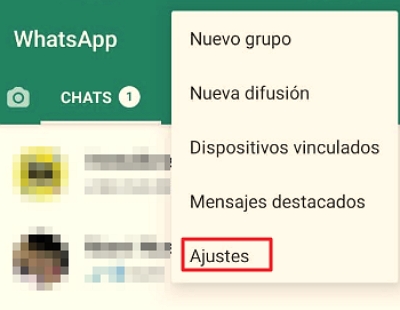
- Within the settings, follow the path Chats > Theme and choose the Dark mode. Press Ok and your WhatsApp interface will have a new color .
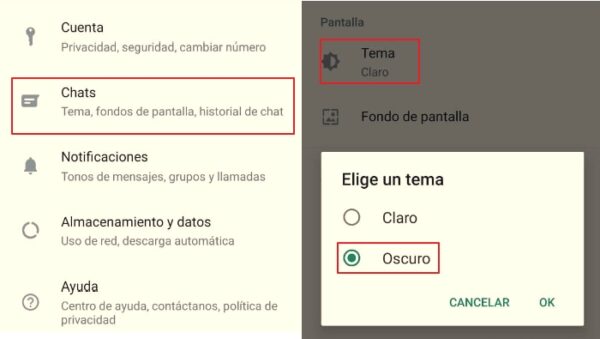 In addition to providing a different aesthetic aspect, the dark mode of WhatsApp (other applications also offer it) reduces visual fatigue caused by screens, minimizes battery consumption and allows you to see more easily at night.
In addition to providing a different aesthetic aspect, the dark mode of WhatsApp (other applications also offer it) reduces visual fatigue caused by screens, minimizes battery consumption and allows you to see more easily at night.
Modify the appearance
Another of the modalities that allow you to change the color of WhatsApp is to configure the appearance of the interface . It is easy to do and you just have to execute the following steps:
- Open the app and go to Menu (the three vertical dots) > Settings > Chats .
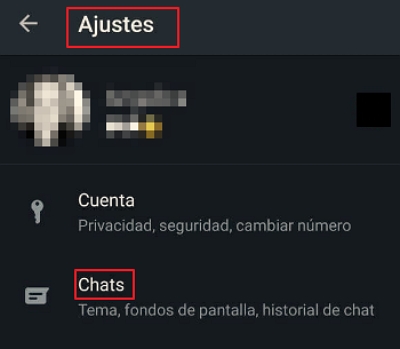
- Choose Wallpaper > change .
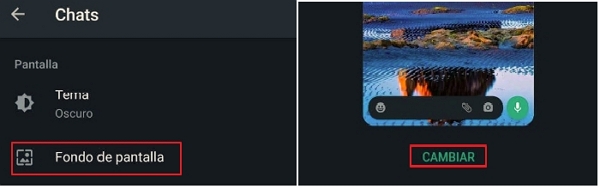
- The Light, Dark, Solid Colors and My Photos options will be displayed . Browse through them, select the background you like and press Set wallpaper to confirm the change.
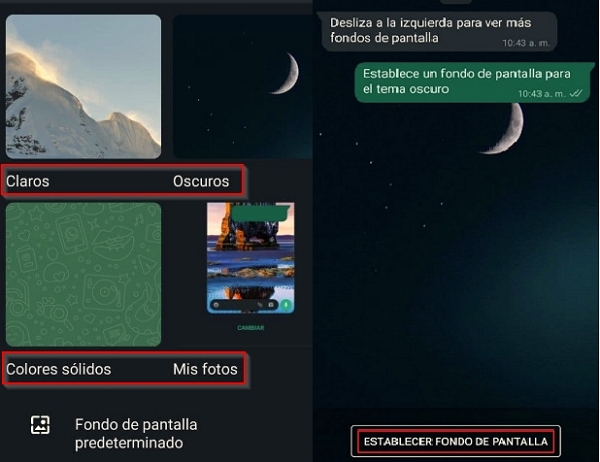
On Huawei or Xiaomi
Huawei or Xiaomi brand mobiles have other official stores and operating systems that allow you to configure according to your tastes. To change the color of the WhatsApp interface or icon on these devices, it is necessary to:
- Follow the path Settings or Settings > Home screen & wallpaper > Themes . At the bottom of the screen, select Me to access mobile settings.

- Go to My Themes > Icons , choose any of the ones you have downloaded and browse through the features to see alternatives. There are free and paid options. To finish, press Apply .
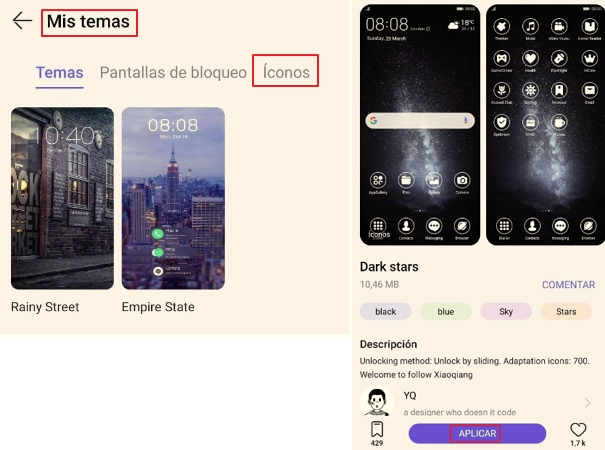
In the Xiaomi mobile theme configuration there is one that allows you to change the color of WhatsApp to a striking dark blue easily. Just go to the theme app and locate Diwali 2017 Light , download and install it. You will notice that WhatsApp has changed color .

With third-party apps
They are applications that enter the WhatsApp settings to make changes to the interface. Some can be found in app stores, some can’t. Be careful. Also, always make a backup on your phone before using them:
whatsapp plus
Uninstall the original WhatsApp app . Then, download the WhatsApp Plus APK, install it on the mobile and restore the backup by clicking on Copy WhatsApp data .
Then go to Chats > Menu (the three vertical dots) > Settings > WhatsApp Plus Settings . In the Themes tab , go to DIY Theme to change the color of the app’s header, wallpaper, and icon. Save the changes and WhatsApp will have changed color.
YoMods
Download the YoMods APK from a trusted website (it is not in the official store), go to Settings and in the Security tab enable the Unknown sources option . This will allow you to install the .apk file.
Then, go to the WhatsApp settings and in the themes section, select and install the color that you like the most. If you want to design and set your own color , you can do so by clicking on Universal .
Frequent questions
How to do to change the color of WhatsApp?
There are several alternatives to change the color of the interface of your WhatsApp application . You can do this by using dark mode or by modifying the appearance. Another option is through third-party apps like WhatsApp Plus or YoMods.
How to change the appearance of my WhatsApp?
To change the appearance of your WhatsApp, go to Menu (the three vertical dots) > Settings > Chats > Wallpaper > change . Navigate through the Light, Dark, Solid Colors, and My Photos options , select the background you like, and hit Set Wallpaper .
How to put WhatsApp in pink?
Download the pink WhatsApp logo (in PNG) on Google andNova Launcher from the Play Store . Choose your design on it, press the WhatsApp icon for a few seconds and choose ‘edit’ (pencil icon) . Modify name, logo and choose the image you downloaded. Detail the dimensions and click Done .
How to change WhatsApp icon to red?
Download the red WhatsApp logo (PNG) on Google and Nova Launcher from the Play Store . Choose your design on it, press the WhatsApp icon for a few seconds and choose ‘edit’ (pencil icon) .
Modify name, logo and choose the image you downloaded. Detail the dimensions and click Done .