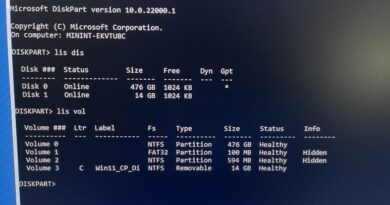How do I cool my laptop?
If you have a laptop, you should know that during use, it may happen that it overheats. This may be due to a malfunction in the cooling system or improper use. When the laptop PC overheats, you face a drop in performance or even a crash if the PC does not cool down. Therefore, it is imperative to strengthen the ventilation system of the computer. How to do it? Discover here the tips to cool your laptop.
How do I cool my laptop?
Here the tips to cool your laptop
Dust off the computer
One of the alternatives to consider for cooling your laptop is to dust it off. When your computer gets hot, there may be dust on it. These are fine particles that can easily slip into computer components. These are real pests for your laptop.
In reality, dust limits the passage of air in the computer. As a result, your laptop often tends to overheat. It should then be dusted to optimize the ventilation system.
To dust off your laptop, several options are available to you. Indeed, it is possible to use either a microfiber cloth or a compressed air sprayer . Using one of these tools, start dusting on the most exposed areas. These include the keyboard, speakers and USB ports.
After cleaning the most affected parts, you can move on to the internal components of the computer. At this level, you need to proceed strategically. In reality, you have to unscrew the computer to do a more thorough cleaning. The other possibility you have is to use thermal paste to facilitate the transfer between the cooler and the CPU.
Turn to the use of a ventilated support
In addition to dusting the laptop, you can also use a ventilation accessory . Besides, most users keep using this outdoor ventilation tool. When you opt for this solution, you must connect it to your computer via the USB port. That said, it should be clarified that this tool has more than one fan. The ventilation accessory thus guarantees high efficiency and a good price/quality ratio for consumers.
Go for the CPU performance limit
Although there are several approaches to cooling a computer, some really stand out. Among these, you find the limit of processor performance. It is one of the internal components of the computer. The latter facilitates the exchange of data between the hard disk and the graphics card.
For example, to limit the performance of the processor for a Windows operating system, one must access the task manager. Once done, choose the Performance tab, then select the Processor section. You will find it in the left pane. You still need to create a power profile.
At this level, several options are available to you. Indeed, you can choose the maximum load you want. Whether it is a basic use or many other uses, you will not fail to obtain complete satisfaction. Once CPU performance is limited, your computer will generate less heat. However, be aware that the process of limiting the performance of a processor varies depending on the operating system of the PC.
Choose a good location to use your laptop
If you want to cool your laptop, you must choose a good location when using it. Indeed, it is advisable to use the computer in the best conditions to enjoy good performance in a sustainable way . So, choose a ventilated room when you need to use your laptop.
If you have to use your laptop on the bed, prefer to place it on a flat and solid support. To this, add certain maintenance operations (cleaning, checking the condition of the equipment, adjusting fan speed, etc.) to prevent overheating.
Here are so many tips to help you cool your laptop. Do not hesitate to take them into consideration.