Dell Command Update Download and Installations Process with Features
The Dell offers so many software and applications to keep your devices updated and secure. Dell Command Update is one of those applications to secure your Device.
In this fast-paced world, businesses and individuals must keep their systems updated with all the latest drivers and BIOS updates. However, managing these updates individually on multiple devices is both time-consuming and expensive. Therefore, it came up with a solution by introducing this powerful tool .
Dell Command Update is primarily introduced for the updating process since it updates software for hardware in Dell’s laptops and desktops.
In this article, you will explore what Dell Command Update is, how it works, and its features.
Precautions of Dell Command Update:

Whenever there is a need for Update, you will see a notification on your Device automatically. Following are the core precautions you must know before running the setup.
- Your Laptop must be connected with power.
- Remember, do not reboot the Device during the updating process.
Download and Installation Process of Dell Command Update:
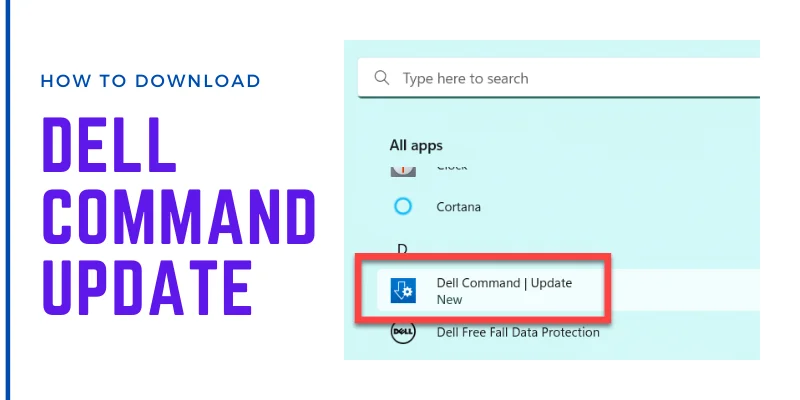
Following are the simplest steps to download Dell Command Update.
- First, go to the Dell Website through your favourite browser.
- Now, you will see the search bar placed on top of the page. Type “Dell Command Update” and hit enter to proceed further.
- The search results will lead you to the official page.
- Here, you will see the button says “download.” It’s time to download this setup, so you have to click on the download button.
- Depending on your internet speed, it will take time.
- After the completion of the download process, go to your default download folder to find this setup.
- Congratulations, you downloaded the application successfully.
Following are the simplest steps to Install Dell Command Update.
After the completion of the download, you have to move forward toward the installation process. For this, you need to follow the following guidelines.
- Once you find the setup in your download folder, double-tap on it to start the installation process.
- After that, the application will run on your Device.
- Now, read the instructions about the installation process.

- At this point, you have to accept the license agreement.

- After that, the installation process will be done, and you can find the software in the start taskbar menu or on the desktop as a shortcut.
What is Dell Command Update?
It is a software developed by the Dell. It allows users to manage all required and relevant update processes easily. Also, for Dell devices it is specifically designed to line up the updating process .
Surprisingly, this software individually manages the compatibility of devices, security, and performance.
Features of Dell Command Update:
Following are the prominent features.
- Simplified the update process:
- Centralized System:
- Maintain Security and Stability:
- User Friendly:
Simplified the update process:
The core advantage is its compatibility with the device management process. Among so many devices, it allows users to identify which Device needs to be updated.
Surprisingly, it is an automated update process. Now, You don’t need to check individually hundreds of devices and install the relevant setup. Therefore, it helps you to save your precious time and effort, too.
Centralized System:
Surprisingly, it introduced a centralized system of Dell Command update. The software itself is able to detect and scan Dell devices that are connected to the network. Then, it will notify you which system needs updates and other maintenance. Meanwhile, it’s optional to update all at one time.
Furthermore, this advanced system gives you notifications about new updates as well. In short, it is proactive software that notifies you regarding all the required actions.
Maintain Security and Stability:
It’s crucial to keep your devices updated with all required and up-to-date updates to maintain the Device’s security and stability.
Surprisingly, this software also notifies you about any instability or internal issues in devices. These timely alarms protect devices from massive damage and keep your data secure and safe. It also saves the Device from potential threats and vulnerabilities.
Importantly, it ensures that the drivers are system-compatible. Hence, it minimizes the risk of instability and other expected damage issues.
User Friendly:
The primary feature of Dell Command Updates is its user-friendly platform. Surprisingly, it simplifies the whole process, while these types of processes are technical and complex.
You will see the step-by-step guide when you start a tour of this software. The given steps make it easy to identify the updates required, installation, and download process.
Furthermore, The automated system of Update allows users to schedule regular updates and scans.
Dell Client Command Suite: How to use DCU – Part 1 by Dell
FAQs:
What is Dell Command Update?
It is a tool or software introduced by Dell to keep your devices updated and secure through up-to-date drives and regular updates.
What is the download and installation process of Dell Command Update?
The process is pretty simple. Go to the Dell website and find the setup by entering the software name into a search bar. Then, download the software and run it on your Device. After that, you will see the software at your taskbar or on the desktop as a shortcut,
Can non-Dell devices be used Dell Command Update?
No, it is designed specifcally for dell devices. While using the software on other devices may lead to compatibility and damage issues.
Is Dell Command Update required internet?
Yes, for the download process, the internet is mandatory. Without the internet, you won’t be able to download the process, and without the setup, you can install it on your Device.
Final Verdict:
Dell Command Update is a remarkable application for people who own Dell’s Devices. It’s an uncomplicated process of updating drives, BIOS, firmware, and regular updates. Because of its centralized platform, users can easily manage secrecy and stability by saving both time and effort. With a fully updated Dell device, you can easily focus on your core tasks instead of the hustle of keeping the Device updated manually.
