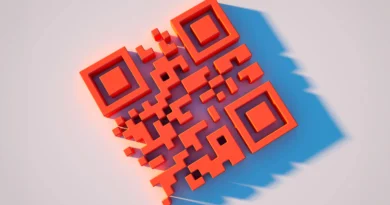An error occurred while unpacking: unarc.dll returned error code 11, 12, 14
Causes of occurrence
There are several reasons for the occurrence:
- download damage;
- the presence of Russian letters in the download system;
- blocking installation by antivirus;
- problems with RAM.
Let’s consider solutions for each of the possible causes.
What to do if the file was damaged while downloading?
One of the easiest solutions. If you notice this problem, then just try downloading the game again. If that doesn’t help, then just install it from another site.
What if there is Cyrillic on the path to the file?
This is also a common reason, which is also easily solved. Just go to the file manager and read the name of the folders. If somewhere there is Russian text, for example “gta”, then replace it with “gta”.
What to do if the installation is blocked by antivirus?
In this case, you can, at your own risk and peril, disable the antivirus in the settings and carry out the installation again, but this is not recommended, because in the game folder there may be a virus from which your antivirus protects you.
How to solve problems with RAM
The scariest item on this list, but you shouldn’t be afraid of it either. If you have been a gamer for a long time, then you know that RAM is often clogged up, and you just need to check it using various antiviruses and utilities.
Outcome
After completing these simple steps one by one, you can easily solve the current error and start your game.