How to fix 4-0xfff0be2b error in Rainbow Six Siege?
Unlock the expert solutions on How to fix 4-0xfff0be2b error in Rainbow Six Seige
If you are a Rainbow Six Seige enthusiast and you are facing 4-0xfff0be2b error, don’t worry. You can follow our step by step guide on how to solve this issue. This error can block the road in your gaming experience.
This crash appears when trying to connect to an online match, but the offline mode continues to work. I don’t want to be too encouraging, because the 4-0xfff0be2b error in Rainbow Six Siege is still too poorly understood, but it can often be fixed. Yes, it is not known exactly what the problem is. However, everything that is known at the moment points to problems with the device and connection. To a greater extent, we are talking about network problems or computer systems that must provide a stable connection with the game servers.

What should be done?
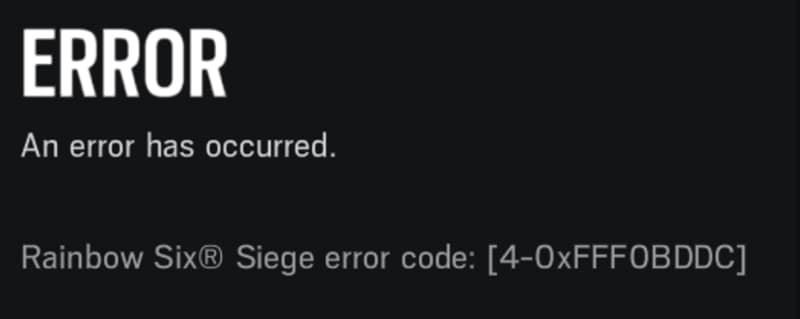
Among the ways that users have noted as working, you can try the following solutions:
- Server error . If the code appeared suddenly and very recently, the problem may be in the servers. It’s worth checking the server availability as well as the DownDetector website .
- Account banned . It can be a temporary ban or a permanent one. It would be nice to try to enter the game from another actant (you can borrow from a friend). If the problem is indeed blocking, contact technical support.
- Check firewall . You can find it by searching in Windows 10, and then go to the “Allow interactions with applications or a feature in Windows Firewall” tab. It remains only to check the boxes next to the name of the game.
- Service reset . The following sequence of codes for some users gave a positive result. They should be inserted on the command line: netsh interface Teredo set state type=default , sc stop iphlpsvc , sc start iphlpsvc .
Given the lack of information from developers, this is the best that can be offered and that has a good chance of success. However, it is appropriate to try disabling the antivirus, restoring game files, and other classic recovery methods.
FAQ’s
What is the error code 4 in Rainbow Six Seige?
During gaming if this error occurs it means that your game is having connection issue. This connection issue is dependent not only on the games but also on some external factors.
How do I fix r6 connection error?
If you are affected because of this error then you should try to play the game from different internet connection but on same device.
How do you fix matchmaking error in Rainbow Six Seige?
Check if you connection working, restart your router or PC, and switch to a weired connection. Enable UPnP, reset the hosts file and flush DNS.
