Life at the computer: hand physiology
Exploring hand Physiology in the digital age
In this age of digital dominance you must understand the intricacies of hand Physiology if you want to spend a significant amount of time at the computer. In this article you are going to explode that prolonged computer use on hand health and it also provides the insights into the practices that you can do to maintain optimal hand condition. To protect them, you need to choose the right mouse and keyboard.
Why is there pain in the arm from the mouse?
Well, now most of our life is spent at the computer, so most likely you know firsthand how often and severely the right hand can hurt from working with a computer mouse. This problem is now so widespread that doctors around the world have sounded the alarm.
Fatigue in the hand and occasional pain in it is a typical problem faced not only by inveterate gamers who spend days at a computer, but also by ordinary people (office workers, managers, engineers, journalists, etc.). Doctors have dubbed this problem “carpal tunnel syndrome” or “carpal tunnel syndrome.”
Painful sensations arise due to increased load (overexertion) in the tendons and muscles of the hand, as well as from the monotonous movements of the hand and fingers.
Why is this happening? In our hand are the median and ulnar nerves – this is a bundle of nerves, the branches of which innervate most of the hand. They pass near the so-called carpal tunnel. Prolonged bending of the joint, uncomfortable position of the hand and many monotonous movements lead to a deterioration in the blood supply to the muscles of the hand, which, in turn, causes destructive processes in the muscles and tendons.
At first, this does not cause any particular problems, and the painful sensations pass quickly – it is enough to take a break for a couple of days, putting aside the monthly report or turning off Fantasian. Well, and putting the mouse in a drawer, of course. However, if nothing is done, then the problem is compounded. Swelling of the muscles and tendons begins – as the fluid from them is not removed properly. This edema begins to press on the median and ulnar nerves and adjacent vessels, causing a lack of oxygen supply.
Symptoms include decreased sensitivity of the hands, soreness, a sharp tingling sensation in the fingers, and weakness in the palms. There is aching pain in the background, which intensifies at night, making it difficult to sleep. At this stage of the disease, you already need a doctor’s consultation, drug therapy, and daily arm exercises.
What to do to avoid tunnel syndrome
Most doctors unanimously agree that there are three things that you can do to avoid problems.
1) Ensure correct body position
It is extremely important to correctly equip the workplace at the computer so that the body does not experience unnecessary overexertion. You need a solid base under your elbows and lower back. In this case, the angle between the table surface and the brush should be within 30-40 degrees. Maintain a right angle between the forearm and shoulder, and the hand and forearm should be approximately in line. This is not too difficult to achieve. It is enough to adjust the height of the table for yourself, as well as the working chair (height, backrest angle, etc.).

2) Perform daily gymnastics with the working hand
Do not consider this kind of gymnastics a tedious routine. It is enough to spend only a couple of minutes on it, but it must be performed several times a day – in the morning, during work breaks, in the evening before bedtime.
A set of exercises:
- Clench and unclench your fists, opening your palm as much as possible (5-10 times).
- Shake each finger of the working hand, then rotate it clockwise and counterclockwise (5-10 times).
- Firmly clench the fists of both hands and rotate them simultaneously in one direction or the other (10 times).
- Fold palm to palm and then alternately spread the paired fingers apart and connect them (5 times with each pair of fingers).
- Connect your hands to a lock and straighten your fingers. Extend your fingers downward, bringing your wrists up (10 times).
Doctors recommend adding more workouts at the fitness club. Free weights and upper body workouts are great for the tendons and muscles of the arms.
3) Buy the right gadget
Modern computer mice from large manufacturers are designed taking into account long-term daily use by a person in the office or at home. However, when choosing a mouse, you need to consider such important factors as your brush size, the usual type of grip on the mouse, its shape, and so on. By the way, an important point: we must not forget that in addition to the mouse, we also use keyboards.
And soon sales of an excellent ergonomic and maximally comfortable keyboard – Ergo K860 from Logitech will start in Russia. The curved wrist rest with soft cushioning places your forearms directly over the keyboard, providing 54% more wrist support and 25% less wrist flexion. And the adjustable palm rest keeps your wrists in a natural position (no matter if you are sitting or standing).

How to choose an ergonomic mouse
Each of us has a love for old things (books, sweaters or comfortable worn-out moccasins), but this is not a reason to carefully store and use the old-style mouse that you bought 10 years ago. As we have already said, such habits threaten with medical problems. Here are 6 reasons to give up your old one and get yourself the most modern device.
– Wrist position
When you use an old-fashioned computer mouse while working, your wrist is at an unusual angle, which causes tendon tension. And given the thousands of hours we spend in front of the monitor every year, it’s clear that this will lead to problems. An ergonomic mouse (for example, the Ergo M575 trackball from Logitech ) allows us to hold the wrist in the usual position without causing any discomfort at all. With smooth, precise thumb control, the Ergo M575 trackball can be used anywhere, and since it doesn’t need to be moved, it is great for desktops that have little space. But he is always lacking, is not it?
– No tension in the hand
The ergonomic mouse is designed so that the user practically does not strain his hand when working with it. The weaker the grip on the mouse, the less tension in the tendons. The Logitech Ergo M575 has an ergonomic shape that follows the contours of the user’s palm. You don’t need to move your entire hand to move the cursor, so hand and hand fatigue is reduced.
– Possibility of adjustment
Some mouse models have the ability to adjust. So, the “chip” of the MX Ergo trackball model from Logitech is the ability to set the trackball at an angle (0 ° or 20 °), which greatly facilitates the work with voluminous presentations or Excel spreadsheets.
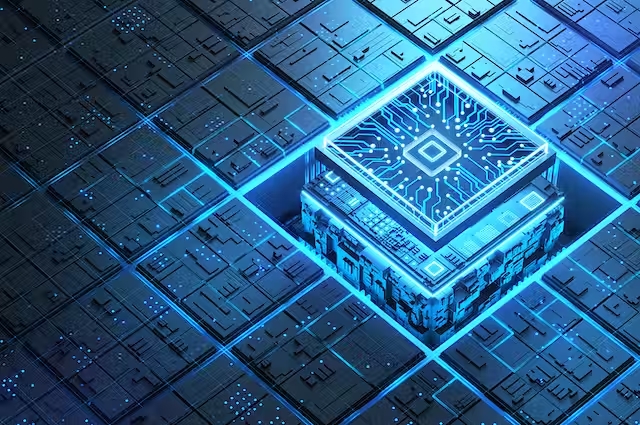
– New forms
In addition to traditional models of horizontal design, it is worth paying attention to “vertical” mice. So, when working with a vertical mouse (for example, the Logitech MX Vertical ), the hand is in a natural position, as in a handshake. Thanks to this, the load on the muscles is reduced by 10%.
– Prevention of injuries
Don’t wait until your wrist pains start to switch to an ergonomic mouse. The MX Vertical has a 57 ° vertical tilt angle . This solution reduced the pressure on the wrist and also provided a comfortable thumb placement.
– Fresh and stylish design
Any, even the most wonderful, devices become obsolete over the years. And what yesterday seemed to be the height of perfection, today seems to come from the Stone Age. But this is not to say that outdated models are harmful, of course not. It’s just that devices made in new designs strain the muscles of the arms less, are more ergonomic and make our life even more comfortable. The main thing is to make the right choice!
FAQ’s
What are the steps in computer ergonomics?
On a chair, you should push your hips as far back as they can. You should use an articulating keyboard tray that gives optimal positioning of input devices. Take pauses and breaks.
What is the meaning of computer ergonomic?
Computer ergonomics is the study of how we are going to interact with our computers. Scientists who study computer ergonomics are trying to find solutions to fatigue strain and injuries that cause poor product design or work pressure.
How does the computer affect your health?
If you use a computer for a long period of time then it can increase the chance of developing an injury. Inappropriate use of computers can cause joint and muscle pain, overuse injuries of arm, wrist or hand, shoulder and eyes strain.
