WhatsApp: How to make WhatsApp stickers
WhatsApp stickers add a personalized and fun touch to the messages you send to your contacts. The best thing is that you can make the decals using your imagination.
If you want to know how to make stickers for WhatsApp , at Tech Aisa we have prepared a guide for you to learn how to create your own stickers in a simple and fast way.
Index
- Create stickers for WhatsApp
- best free app
- ly – Sticker Maker
- Create Stickers from PC
- Related questions
- How to get free stickers for WhatsApp?
- Where to download free stickers?
- Where can I download animated stickers?
- What is the size of the stickers for WhatsApp?
Create stickers for WhatsApp
Although there are many ways to create Stickers for WhatsApp, the easiest is to use tools such as the Sticker Maker app.
- From the app, tap “Create new sticker pack”. Then, give the pack a name of your choice, write the name of the author and press “Create”.
- Edit the package . Select the image you will use for the sticker on the device, cut it to your liking with the application.
- Decorate the image as you like and add a text if you wish. To finish, press “Add to WhatsApp” and they will stay in the messaging stickers tab.
The pack is saved in the app and supports up to a maximum of 20 stickers.
best free app
Although there are many applications and online managers to create WhatsApp stickers, not all of them offer good images.
Some of the best apps areWemoji , Sticker Maker and StickerFactory. Also, we recommend these apps that are great for creating stickers for WhatsApp.
Sticker.ly – Sticker Maker
It is a free application that presents a very complete set of tools such as creating and exporting stickers, sharing images with friends and modifying the stickers to your liking. Also, it is available for Android and iOS.
Create Stickers from PC
version ofWhatsApp Web orWhatsApp Desktop allows you to create your own personalized stickers. The procedure is simple:
- Open the chat of the user you want to send the stickers to. On the clip icon, select “Stickers” , choose the image you are going to edit and press “Open”.
- Edit the image to your liking and, when you finish editing, press “Send”.
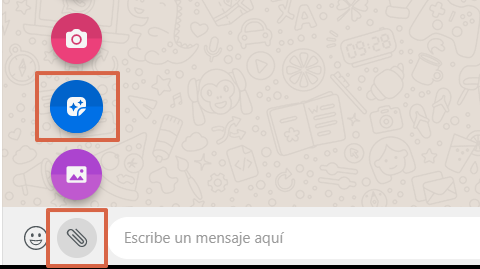
You can save the decal in “Favorites” so that you can send it later to the users you want.
Related questions
How to get free stickers for WhatsApp?
If a contact sends you a sticker that you like, simply leave it pressed and choose the option “Add to favorites” so that you have it available for free in your stickers for WhatsApp. In addition, different packs of stickers are downloaded from Google Play for free.
Where to download free stickers?
You can download a pack of free stickers for WhatsApp fromGoogle Play eg Stickers Cloudo,Thugs of Stickers , among others. Although theApp Store does not have a pack of stickers available for WhatsApp, if it has free applications to create them. Once you locate the app you like, click on “Download”.
Where can I download animated stickers?
From any WhatsApp conversation, open the Stickers icon . In the upper right corner press the + symbol and touch the Play symbol to see the animator stickers. Click on the collection you like and press “Download”.
What is the size of the stickers for WhatsApp?
It is recommended that the stickers have dimensions of 512 x 512 pixels and a weight of less than 100 KB. Also, when making a sticker for WhatsApp, you have to be careful that it maintains a transparent background so that the image is of better quality.