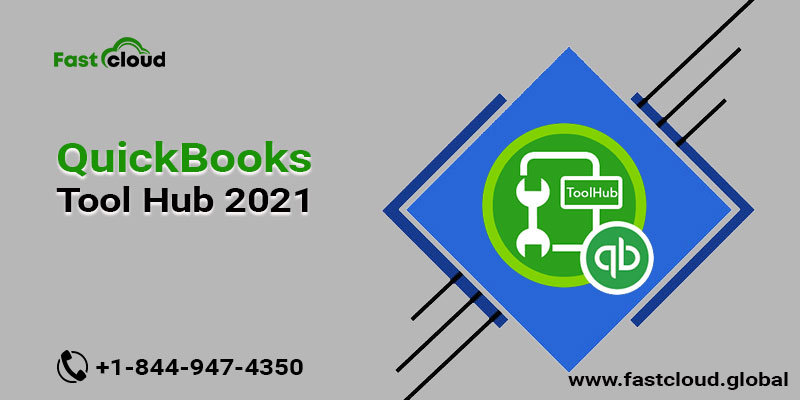What Is QuickBooks’ Tool Hub and How Do I Use It?
QuickBooks is widely regarded as one of the most dependable financial and accounting software programs for small and medium-sized enterprises. Because of the outstanding functionality and features that this program provides, investing in it is a wise decision. QuickBooks, on the other hand, is highly adaptable, which implies that it can readily manage any business need. In addition to all of these features, Intuit (the firm behind QuickBooks) has developed and published the QuickBooks Hub Tool. This is a collection of useful tools that can all be found in one place.
Those who have heard of the QuickBooks tool hub may be intrigued by the concept but unsure of what it is or what it may provide. Continue reading to learn more about this feature, what it has to offer, and why it’s a “game-changer” in the QuickBooks world.
Getting to Know the QuickBooks Tool Hub
People that used QuickBooks in the past would download products based on the issues they were having. If the user had an installation problem, for example, it would be recommended that they download and run QuickBooks’ diagnostic program. Today, however, there is no need to download these programs separately. The Tool Hub assists in the resolution of any potential issues or errors that may develop because it has a variety of tools in a one-stop-shop setting.
The QuickBooks Tool Hub is divided into several sections.
QuickBooks provides a Tool Hub that is divided into numerous areas. The following is a quick rundown of the many possibilities.
- The QuickBooks File Doctor is designed to run on Company File Issues. This tool’s objective is to fix some of the most prevalent problems that prohibit users from opening company files.
- Another menu option that runs the QuickBooks Database Server Manager is Network Issues. The goal is to fix typical problems that prohibit users from accessing company files across a network. It’s an application that runs on the QB server.
- When dealing with common issues, such as working in or opening a version of QuickBooks, the option of Program Problems should be chosen. It operates by repairing the Microsoft components that are required. It’s also feasible to resolve any issues that prevent users from saving, printing, or emailing transactions within QuickBooks.
- Common Installation Issues will resolve issues with working in or opening the QuickBooks version currently in use. If the other tools described above haven’t been able to resolve the problem, you can clean install the program.
- Users can utilize Password Reset to perform automated password reset tools, allowing them to reset the admin password.
QuickBooks’ New Tool Hub Has a Lot of Advantages
According to Intuit, QuickBooks’ tool hub offers a variety of benefits to consumers. As soon as the files are downloaded, they can be accessed and used. Here are a few of the most important benefits.
Users can utilize the tool hub to quickly and simply resolve some of the most frequent networking issues without having to contact the IT department. Users can also get all of the tools they need in one place. The tools can then be employed based on the sort of error that the user encounters.
Another advantage is that the hub tool can be used to resolve company file issues. Its goal is to assist users in creating accounting software that is devoid of errors and difficulties that could stymie workflow and efficiency.
Issues that the QuickBooks Tool Hub can help with
The QuickBooks tool hub can help you with a variety of concerns. For example, all networking errors, as well as printing and PDF errors, can be handled. There is no reason to be concerned if a user’s QuickBooks program keeps crashing. The tool hub is intended to assist in the resolution of such issues. QuickBooks problems 6123 and H202 are two other issues that can be resolved. It’s also possible to resolve problems with QuickBooks installation.
How to Install QuickBooks’ Tool Hub
Using QuickBooks’ hub tool, you can address a variety of issue codes. The tool’s downloading and installation process is straightforward, and most end users can complete it on their own. Continue reading to find out how to properly download and install this useful program.
The first step is to close the QuickBooks software that is currently in use. It is important to click on the download button in order to obtain the tool hub file. It must also be saved on the machine that is downloading it. The next step is to run QuickBooksToolHub.exe, which is the downloaded file’s name.
To finish the installation procedure, you must follow the on-screen instructions. After the installation is complete, double-tap the icon on the device to launch the tool hub. If a user is unable to open the tool, they must open Windows and search for the QB Tool Hub, which they must then pick.
How to Use the QB Tool Hub’s Tools
The Tool Hub is the starting point for all of the tools available for resolving QuickBooks issues. Each tab has tools that handle specific issues. Knowing how to use the tools in the tool centre is crucial. This is done by selecting “Company File Issues” when the file is opened and an error notice appears. The File Doctor will open it after this is completed. On the company file page, you can go to Help for further information. The tool hub from QuickBooks is without a doubt a game-changer for individuals who use the application on a regular basis. Keep this in mind to realize why this is such a crucial feature that all QuickBooks users should take advantage of.