What is an intranet?
Few people are familiar with such a concept as an intranet, but today many large companies use it to create a single workspace. Such a local network can motivate employees, improve team spirit and make it easier to work together on a project.
What is an intranet, how it differs from an extranet and how you can create it yourself in the WordPress CMS – we’ll talk in today’s article.
What is an intranet
An intranet (intranet) is a network within an organization. It works in exactly the same way as the Internet, but only protected from third-party users. VPN technology is used to protect against “illegal entry”.
Depending on the needs of the company, an intranet can be implemented for purposes such as:
- Creation of an intracorporate site. It can be organized as a full-fledged web application, as well as a small site or several related resources.
- Development of a mail server or social network. Such resources can help staff communicate.
- Creation of a set of documentation for internal use. On its basis, you can organize a digital document flow.
- Design and development of task scheduler and video conferencing platform. Tools to improve company performance.
- Creation of a common base for personnel. On an intranet, important files never leave the network and they are all stored in one place.
A simple example of an intranet is a company’s own Wikipedia, which can only be accessed by employees. Ordinary users are unlikely to go to such a resource, not to mention that they will be able to go to it. But you should also understand one important thing – not only those users who are in the company can use the intranet. It can also be branch staff or just a remote worker.
Differences between an intranet and an extranet
We figured out the intranet, now let’s touch on another term – “extranet”. This is, in fact, the same local network, but only it is distributed not within one company, but within several. This option is extremely convenient for partners, for example, manufacturers and suppliers, banks and customers. Users of such schemes use shared data.
Also on the extranet, access to certain data can be blocked. This is useful when both companies share information and do not want, for example, the personal data of employees to fall into the wrong hands.
Who needs an intranet
Using an intranet usually makes sense only in cases where the company has a large number of employees. If there are only a couple of people in your team, then there is no point in setting up a separate network – Telegram and Trello are enough .
On the other hand, there are no clear rules that determine which business should use the intranet. But if you have a large company and you want to improve team productivity, avoid information leaks, and simply secure your network, then you should use an intranet.
Advantages and disadvantages of an intranet
Of the obvious advantages of an intranet, the following are usually distinguished:
- high productivity of employees when working together on common projects;
- easy access to the data necessary for work;
- flexible level of interaction;
- convenience and ease of posting and updating data, such as job descriptions, contracts – hence minimizing the number of errors, miscalculations, optimizing the workflow and increasing its productivity;
- Opportunity for on-the-job training/consultation.
In addition to the undoubted advantages, the intranet also has disadvantages:
- the intranet can be hacked and used for personal purposes by a hacker;
- all information posted on the intranet must be carefully checked and approved in order to avoid misunderstandings and confusion;
- easy access to corporate data can provoke their leakage;
- the operability and flexibility of the intranet require significant overhead costs for its development and administration; this can also include the introduction of a separate staff unit or the expansion of the powers of an existing employee who will be responsible for finding information for the intranet, adding it, and so on.
What you need to know before starting an intranet
To create an intranet in your company, it is not enough to hire a programmer, first you need to decide on the goal, work out the brand book, take care of ease of use and do a lot more. We will talk about all this further.
Step 1: Decide on a goal
You can’t say, “I want an intranet to increase my productivity.” Specific things are important here, and all of them must be agreed with the team members. In general, companies often arrive at goals such as:
- involvement and unification of employees;
- support and optimization of daily work;
- reflection of a unique corporate culture.
To achieve your goals, you should also understand what is needed for this. For example, on the corporate portal you need to place:
- information about the company: mission, values, strategic goals;
- employee profiles and organizational structure;
- news and internal announcements;
- communication tools;
- self-service services: vacation requests, ordering stationery, advance reports;
- knowledge base: documents and policies, help, file archive;
- single place for managing projects and tasks;
- spaces and groups of individual departments, offices, associations of interest;
- advanced search.
Step 2: Worry about uniqueness
The unified style of the portal and the company will help to understand the values and increase loyalty to the organization. A weak intranet brand often results in low engagement and reluctance to use the resource.
Here, a good example can be international companies that pay great attention to branding: they develop a unique name and logo for the intranet, work out compliance with the corporate identity of the company, and take care of the convenience of the interface.
Step 3: Add Interactivity
Forget about the resources of the 2000s – such an implementation will not add any excitement. And if you add modern interaction features (comments, likes, publications, mentions and tags), then there will be interest and enthusiasm in the work. Options like these turn a simple intranet into a powerful online community that you want to join and work with.
Step 4: Customize the portal
It is important to take care of the mobile version of the portal.
Please note that even if the provider’s website states that the platform is mobile-ready, upon closer inspection, it may turn out that only certain functions, pages or applications are available. A mobile interface is especially necessary if your company has remote employees or some of the staff does not have a stationary workplace.
Step 5: Provide quick access to information
Make sure that employees are not overloaded with information: e-mail, calls and messages in instant messengers. Data gets lost, duplicated, contradictory, and outdated faster than it can be read. Often people do not know how to quickly find the necessary information and whether the found file is up-to-date, so work with data must be optimized.
Step 6: Simplify your search
On each portal, it is important that all the necessary information is in a few clicks, especially for corporate sites used on the intranet. Searching for information is a key part of daily business processes: an organization will waste a lot of time if the intranet does not have a powerful search and categorization system.
Step 7: Create Employee Cards
The intranet will help to introduce employees to each other, which is especially important for newcomers. The ability to set up profiles, as in social networks, is useful: contact information, work experience, work groups. This not only helps employees get to know each other better, but also allows management to stay up to date on employee activities in the virtual workspace.
Step 8: Organize spaces and groups
To keep your intranet portal as organized as possible, you need to be able to create separate workspaces for each department of the company.
When departments have their own virtual workspaces, all discussions, documents and content can be separated so that they are in one place and at the same time isolated from other departments.
Step 9: Simplify Administration
The portal should be easy to manage not only for users, but also for administrators. Most often, the content on it is created by marketers and internal communications specialists in HR teams who do not have deep technical knowledge – this should be taken into account.
Step 10: Automate routine tasks
Employees are the driving force behind the company’s success: the more time they devote to their tasks, the more effective their work. Using the intranet, you should reduce the time for routine, for example, by automating tasks on the portal.
Usually professional services are used for this:
- ordering references;
- ordering stationery;
- registration of vacation, sick leave, time off at their own expense;
- travel arrangements;
- expense reports;
- making requests to the technical support service.
How to Create a WordPress Intranet Using a Plugin
An intranet in WordPress can be organized in several ways, one of which is the use of special plugins. In this section, I will explain what these plugins are and what their purpose is.
BuddyPress
This plugin was developed specifically for social networks, so it is perfect for creating an intranet. Community features such as private forums and user-to-user messaging are at the core of any successful intranet. BuddyPress will also allow employees to create their own profiles, groups, and track each other’s activities.
You can install the plugin from the WordPress store – just go to the “Plugins” tab, then select “Add New” and enter the name in the search box. Once activated, the following window will appear:
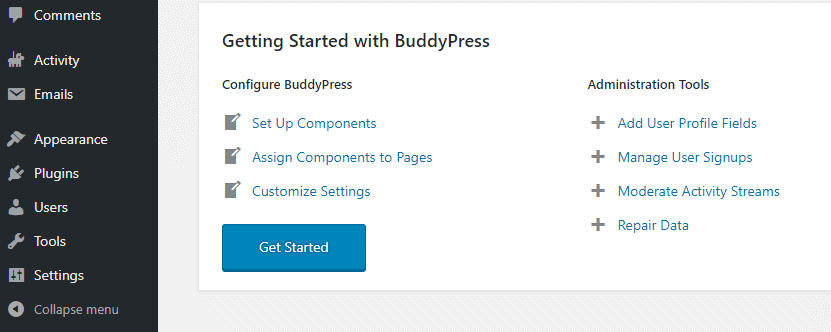
Next, click on the “Get Started” button to begin setting up BuddyPress. As a result, active parameters will be displayed in front of us – these are advanced profiles, activity streams and notifications. Here I also recommend enabling private messaging, friendships, and user groups.
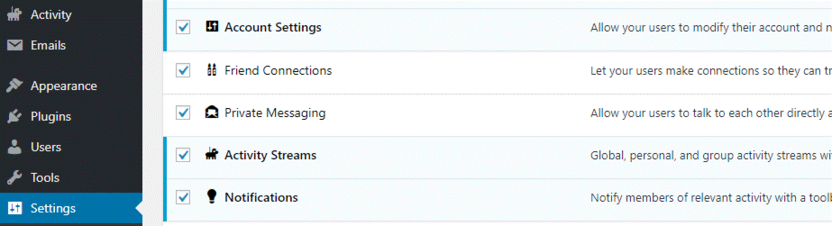
After making all the changes in the user profile, there will be new options that we have included:
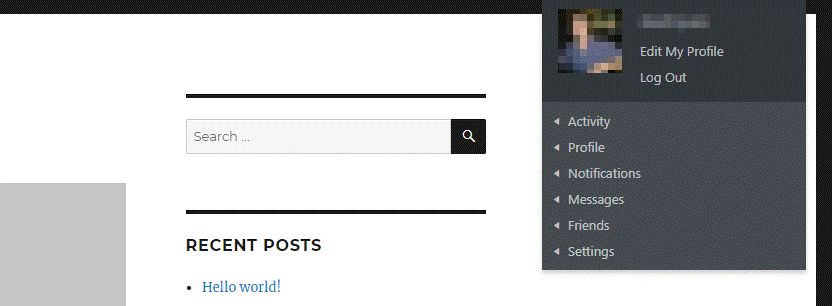
For example, if you click on the “Activity” button, a new window will open where you can add a new status:
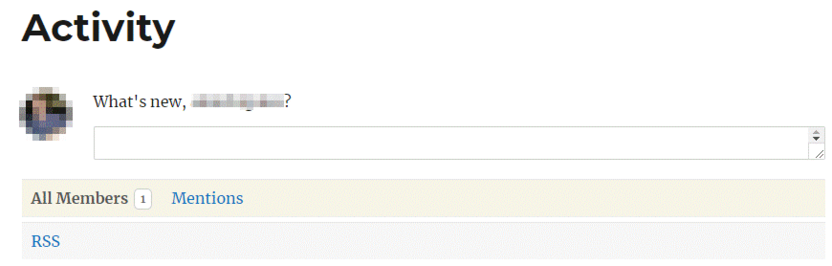
When all employees are registered, you can start creating groups, discussing new projects, and so on.
All-In-One Intranet
After the intranet is organized, it is also necessary to take care of its protection. The All-In-One Intranet plugin will help us with this. This tool will make the local website completely private and only registered users will be able to see the updates. Installing the plugin is also easy through the WordPress admin panel. After activation, in the settings you need to check the item “Force site to be entirely private”. Thanks to this setting, the site will be completely private and secure.
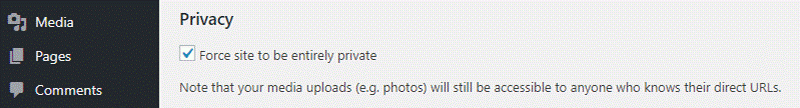
In the setting below, you can specify the address where users will be redirected after authorization. Here it is best to specify the main page or the page with the news feed.
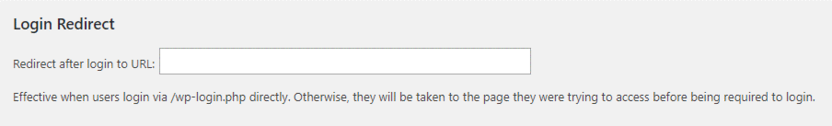
And in the section below, you can specify after how many minutes or hours an automatic exit from your personal account will be performed. This is used to prevent users from staying online forever.
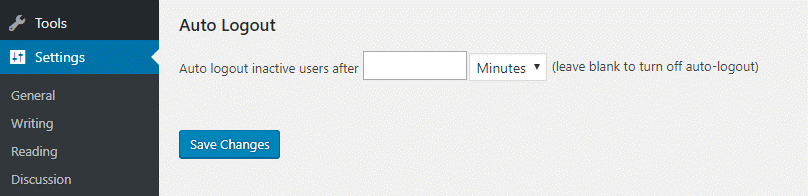
Conclusion
Today we talked about what an intranet is. This is a network that is distributed exclusively within the company – both users from the office and those who work remotely can connect to it. By organizing a convenient network, you can solve many problems, set up communication between employees, increase their productivity, and also keep track of what tasks they are working on.