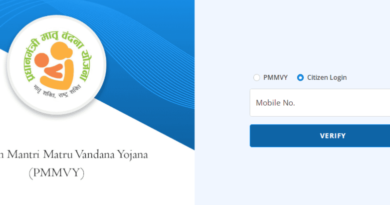What is an account?
You have heard the word account dozens of times and I bet that, on at least one occasion, you have wondered what account means and why this term is so common. Don’t worry, you weren’t the first nor will you be the last to ask this question. And I’m ready to give you the answer you were looking for!
In this article, in fact, I will explain in detail what an account is, its use on the Internet and everything you need to know about accounts in operating systems. I begin by telling you that almost all the services you can find on the Net (and not just on the Web ) base their operation on personal accounts, which are the starting point for carrying out the operations that the services themselves make available. In addition, operating system user accounts are heavily used on shared computers, so that each person authorized to use it has their own settings and personal details at their disposal.
Having made this small premise, all you have to do is take a few minutes of time, sit quietly and read carefully what I have to tell you about the accounts. Thanks to my advice, you will be able to manage your accounts and create new ones if you need them. I wish you a good read.
Index
- What does account mean
- What is an account and how is it created
- Account Types
- What is a user account
- What is an administrator account
- What is a business account
- What is an account manager
- Use of accounts
- Social account
- Email account
- Messaging account
- Accounts in operating systems
- Popular Accounts
- What is a Google account
- What is a Facebook account
- What is a Microsoft account
- What is a WhatsApp account
- Protect an account
What does account mean
So I piqued your curiosity and now you want to understand more about the world of accounts. Perfect, let’s start now! Here’s what account means.
An account is a word that derives from English and which, in a very generic context, means account. However, framing this term in the technological field, you can see an account as a set of digital aspects that concern you, referring to a specific Internet service, an operating system or any other mechanism that requires exclusive customization for anyone who uses it.
I’ll explain it to you better with an example. Imagine that you are browsing the website of a store that sells material on the Internet and want to access the list of what you have purchased from the store during the previous months. Since the store is visited by so many different users, there is a need for a way to ensure that each user only sees their purchases and not those made by other customers: this is where the account comes into play. By consulting the Subscribe section of the shop, you can enter your personal data (name, surname, address, telephone number and so on) and protect everything with a combination of username and password. Furthermore, during the account creation phase, additional details are often requested – for example an email address or a telephone number – which can be used to recover the password if it is forgotten, or to send important information regarding the service in question.
All clear? In summary, therefore, the account (which in some cases is also called a profile ) is the one that allows you to manage your data and access everything about the user regarding the website or online service that you are using. : in our example, just log in (or login ) to your account of an online store to have the history of all purchases made.
What is an account and how is it created
So far I have shown you broadly what an account is and what this word means but, to clarify the subject even more, it is good that you explain the usefulness of accounts, as well as what an account is and how it is created.
The Internet is full of sites and services that are used every day by millions and millions of people: take Facebook as an example, one of the most popular and used social networks in the world. Each subscriber has his own * “personal page” * containing their data, their shares, their posts, friends, applications and so on. Each personal Facebook page is created through an account, which allows the owner to customize and manage it as he pleases. If there were no accounts, Facebook would have the same information for everyone and simply would have no reason to exist!
Again, I can bring you the example of an operating system. You have a private account if when you turn on your computer you enter a personal password that only you know. In this way, you can see on your desktop the icons you have chosen, your favorite color scheme, your background and so on. If your computer is shared with someone else, for example with a colleague of yours, when they enter their password they will see their desktop shortcuts, their color scheme, their background and everything they have customized themselves. This will most likely be different from what you set up (although the computer is the same).
I have given you these two examples to clarify that the account is something that allows you to use, on a service usually common to other people, a unique environment, customized with your preferences, your data, your settings, habits, content and everything about you and you only. And this is why, to create an account, you have to use login credentials (usually username and password) that you are the only one to know.
Account Types
Now that the matter begins to become clearer to you, I can list and describe what the different types of accounts are, which you may have to create or, simply, which you may have to log in.
What is a user account?
First of all, I think it is appropriate to define what a user account is, that is the type of account from which, in some way, all the others unravel.
Well, a user account is the classic personal profile that you are often asked to register in a digital context such as, for example, a website. And what is an account for? Generally, this profile allows access to specific services or actions, the most common include access to content and the purchase of products.
A user account, in most cases, involves going through a login procedure: during the creation of the profile, you will be asked for personal data, for example name, surname, e-mail address and, depending on the case, number of phones, address, date of birth and so on, as well as create a password. A bit like I already mentioned in the previous chapter.
To give some examples, among the most exploited accounts of this type, there are also those inherent to operating systems, so I invite you to read my guides on how to create a new user on Windows 10 and how to change Mac username.
On the side of the person who manages the site, or the digital service requesting the aforementioned data, he must take care to keep them in compliance with the privacy legislation, according to the times established in what is now a mandatory section, present on every online page, that is the Privacy (and cookies) Policy.
What is an administrator account?
They’ve asked you to manage a website and, therefore, you are wondering what an administrator account is, as you will need it to do your job.
So, even the administrator account, in fact, is a user account: the difference lies in the type of actions that it allows to perform to whoever accesses or creates one. In fact, an administrator profile within a digital system allows you to manage it in all its parts and/or make changes of various kinds, including substantial ones, starting from those to the files present online, passing through the installation of components. , up to the variation of the protection programs of the apparatus and so on.
Among other things, those who have an administrator account can also modify “simple” user accounts, which depend on them.
CMS administrative profiles (Content Management System ̬ read my guide to the best CMSs ) to create websites and web pages should also be mentioned: to find out more, read my tutorial on how to create a web page. Anyway, I will focus on this type of account and its difference with a standard, also in a later chapter of this guide.
What is a business account?
You are probably already realizing how many types of accounts exist: so, do you know what a business account is? I’ll explain it to you right away.
A generic user account often refers to a private and personal profile, but the increasingly widespread need to use digital tools also for work has led to the need to separate personal profiles from work ones. This is why many platforms have implemented the possibility of registering business accounts: these can be dedicated to the management of commercial affairs, promotions and direct contact with customers and users of an activity.
The so-called company profiles are very popular at the social network level: I will explain the matter to you in the next chapter. Meanwhile, for a practical example, you can take a look at my guide on how to put your business profile on Instagram.
What is an account manager?
The possibility of using different digital tools for work, in addition to generating a differentiation between personal and business accounts, as explained in the previous chapter, has also led to the need to manage commercial (and non-commercial) flows in the best possible way: in this context, you it will be useful to know what an account manager is.
A manager-type profile, therefore, will allow you to monitor and act operationally (if you have also been assigned this faculty) as regards all the practical aspects of an activity, of any kind. For example, if you manage an e-commerce, you will have to update the catalog of products for sale, arrange the inventory, keep under control the orders you have to ship, those sent, relationships with customers and their assistance. In this regard, read my guide on how to manage an ecommerce. In much the same way, you may also be interested in my guide on how to manage a website, for non-commercial purposes.
Know that, now more and more often, an account manager can also be entrusted to a person who takes care of just this, as a profession. It is an ideal solution if your digital system is particularly complex and complex to manage. For example, an e-commerce that deals with the sale of many products.
The account manager, intended as a user profile on an online platform, is not to be confused with those who practice the profession of the same name for work: in this case it is a figure who, within a company, has the responsibility to manage sales and customer relations, not only in a virtual way.
Use of accounts
At this point you will want to know which accounts are used for the most: here, then, is an overview of the most popular digital systems that require the registration of a user profile.
Social account
Did you fully understand the general definition of an account? Well, it’s time to clarify the types of accounts you can find along your path. Let’s start with the social accounts, which can be Facebook, Twitter, Instagram and similar accounts.
This type of account usually allows you to create a personal page containing characteristic images (such as a profile image, a cover image or an avatar ), various types of information (city of residence, education, work, religion, political orientation, etc.) and content of interest such as personal posts, photos, videos, Internet links and more. Through the account thus created it is possible to contact other users and/or add them to your contact lists. Creating a social account is often very simple: just choose a username and password and then enter all the required information in the appropriate forms.
Email account
Email management also requires creating an account! This is because, otherwise, everyone could read everyone’s messages. As you may have already guessed, email accounts are those that allow the sending, receiving and storing of electronic mail. Each account must be protected by a username and password and, in order to be created, it requires the insertion of some personal information and the desired e-mail address in the appropriate forms. Don’t have an email account yet? Do not worry on my website you can find guides on how to create a Gmail account, Outlook accounts, iCloud account, email Libero, Yahoo email and many other email addresses.
The special thing about email accounts is that they can be accessed in different ways. The most common one is to go to the service site, enter your credentials and manage messages from there (in this case we are talking about Web Mail ); another way, more * traditional *, is to install an e-mail client, consulting and managing the e-mail from the program in charge (or from the app in charge), without using the browser. To do this, however, you need to configure the program/app with the IMAP (or POP, although nowadays not recommended) parameters specific to the chosen email service.
Messaging account
As the word itself makes you understand, messaging accounts are those relating to services that allow you to send and receive messages. In this regard, I can mention instant messaging apps, chat systems and the like.
Also to create a messaging account you need to choose a username and password and each account is associated with an * “address” * (which can be email, chat, telephone number or other) with the which you can be contacted by other users. For example, WhatsApp, Telegram and iMessage accounts are messaging accounts.
Accounts in operating systems
I mentioned in the introduction that there are also accounts in operating systems, this is because very often computers are used by several people with different purposes and needs. Operating system accounts require you to enter a username and password (or just the password, in some cases) to be used. Some, thanks to the Internet, can share personal settings (online accounts), as well as operate on the most * sensitive * settings of the computer in question (administrator account).
In the lines below I will explain the differences between the main types of accounts that you can find or create within an operating system.
An offline account, as the word already implies, is an account that stores personal settings only locally, ie on the computer on which it is created. If an account with the same username and password is created on a second computer, it will need to be reconfigured all over again so that the settings are identical. In some cases, offline accounts do not have passwords because the computers are configured to be used by only one person. This is your case but now would you like to put a password on your computer? Wise Choice: If you want, I taught you how to do it in my tutorial on how to password your PC.
The online account, on the other hand, is a type of account that stores and synchronizes a lot of personal information and settings on the Internet, so that they can be taken up and used from other locations. For example, if you use a Microsoft account to log in to Windows 10 or an Apple account to log in to macOS, setting up the same account on a different computer will automatically load some settings from the Internet, such as the colors and background of the desktop, browser favorite websites, saved passwords, known Wi-Fi networks, and more. If you want, you can change the online accounts with which you log into your computer: I explained to you, in this special tutorial, how to do it on Windows 10.
Remember that Linux, Windows Vista, and Windows 7 operating systems only use offline accounts, while Windows 8.1, Windows 10, and macOS operating systems can use both offline and online accounts.
After seeing the differences between * how * online and offline accounts can manage personal configurations, it’s time to understand the functioning of two other types of accounts that instead define * what * changes the owner can make to the computer: the account standard and the administrator account. I want to start with the latter: an administrator account (or * admin * or * administrator *) allows you to make any type of change to the computer. This type of account is said to have * elevated privileges *. For example, an administrator can modify the behavior of the operating system in detail, install or uninstall programs, operate on files in protected folders, modify sensitive parts of the system such as the registry or kernel, add and remove users and in general act on all (or almost) the settings available in the system. I also mentioned this type of account in one of the initial chapters of this guide, specifically, the one on what an administrator account is .
Usually, in the * home * installations of the operating systems, the account used by the main user is the administrator type. Not your case and you want to unlock or log in as administrator on your computer? I have the guides for you: learn how on Windows 10, Windows 8.1, Windows 7 and Ubuntu. As far as companies or schools are concerned, this type of account is usually reserved for the system administrator, the boss, the teachers or whoever holds a managerial or strictly technical role in general.
In contrast, a standard account is an account with limited permissions and which is not free to operate freely on all aspects of the operating system. For example, a standard account can customize the desktop, the colors, the combination of fonts and other strictly personal aspects of the system but cannot make changes in the general settings, cannot add other users and cannot generally install or uninstall programs, unless that has not been authorized by an administrator user (for example through group policy management).
Popular Accounts
Now, here is also a * excursus * for you among those that are the most popular accounts at the moment, for sure you already know many of them.
What is a Google account?
In all likelihood, you use Google on a daily basis to search online – but do you know what a Google Account is? I’m here to clarify it for you.
A Google account is a user profile that has a double meaning: on the one hand, it allows any private individual to authenticate, access and use the vast range of services made available by the Californian company. On the other hand, on a professional level, it allows those who work to take advantage of the Google Workspace service, a platform designed to collaborate on the Net. In addition to this, having a Google account in turn allows “quick” login to be performed also at other services and platforms, according to the method called single sign-on.
Among the opportunities offered by Google, for which an account is required, there are the following digital services: Gmail, Blogger, Google Earth, Google Drive, Google Hangouts, Google Meet, Google Photos and many more (you can find them at this link ). To find out more, read my guides on how to access Google and, more generally, on what Google is.
What is a Facebook account?
Today practically everyone is subscribed to some social network, so you will know what a Facebook account is: but do you know all the opportunities it offers?
Having a personal profile on Facebook allows you to get in touch with many people, old and new friends, establishing relationships. You will be able to share content in your diary, as well as consult those “posted” by other users on your network. Just as I explained to you in the previous chapter.
But that’s not all: starting from your personal profile, you can also link a Facebook page to your account, which, among other things, you can use to promote your interests and/or your business, just as if it were a business account. If, then, your success will grow, or you just want to entrust the management of the Facebook page to a professional because you do not have time to follow it, this account can also be called an account manager.
For more details on the subject, as well as referring you to the chapter where I talk to you about social accounts on how to manage a Facebook page and how to sign up for Facebook as a company.
What is a Microsoft account?
You are a user of Microsoft operating systems, as well as of the various applications connected to it and, in fact, you are wondering what a Microsoft account is since you have heard a lot about it.
Well, the Microsoft account will offer you the great advantage of being able to create a single access key for all the services offered by the well-known IT giant, including Windows, Outlook, Office (see, on the subject, the previous paragraph concerning accounts operating systems ). The procedure for creating a personal profile is completely free and, if you want to know it in detail, read my guide on how to create a Microsoft account.
What is a WhatsApp account?
Maybe you already use it on a daily basis, but do you know what a WhatsApp account is? I’ll explain it to you right away, also because, perhaps, you don’t know all its potential.
Registering a WhatsApp account means using your mobile phone number, as an identifier, to access the well-known multi-platform instant messaging service ( Android / iOS ) which allows users to send messages, photos, videos, documents and voice recordings to other users, via the Internet. If you want to know everything about the subject, in addition to referring to the previous chapter on messaging accounts.
But it doesn’t stop there: have they ever told you what a WhatsApp business account is? Therefore, it is a real app ( Android / iOS ) to download, very similar to the version dedicated to private users of the messaging service, but independent from it and with additional functions, designed to facilitate interaction with customers of a business or company.
Protect an account
If you have come this far, it means that you have perfectly understood both what an account is and the most popular types of accounts to date. You will agree with me that each account has a very specific purpose and that if someone other than you uses it, it could be a problem. For example, if someone takes over your social or messaging account, they could easily pretend to be you and ruin family, friendship or even work relationships. Similarly, if someone gets hold of your account on your computer, they could access your files without permission or touch key parts of the operating system, possibly rendering it unusable. This is why my suggestion is to secure an account perfectly, using a little common sense and a series of guidelines that I want to tell you about in the following lines.
Undoubtedly, the first way to protect an account is to create a secure password. There are some guidelines that can help you with this task: first the password must be long enough, and it must also contain characters of a different nature. For example, an ideal password must contain uppercase and lowercase letters, numbers and symbols or special characters and, above all, it must be difficult to understand by those you know.
Do not try to use your date of birth, the name of your dog, your partner or, even worse, a combination of * NameSurnameYearbirth * as a password, because you would have lost from the start. It would be enough to know you a little to guess it! If you want to create your own password, I recommend that you follow my directions on how to make a secure password , otherwise you can give a program the task of generating one for you – in that case, you can choose the one that suits you best by consulting my guide on programs to generate passwords.
How do you say? Want to use simpler passwords because you can’t remember them? This is the worst thing you can do! You may not have heard of it yet, but there are programs that can keep all your passwords in a secure archive that you can consult whenever you want. In this case, the only password you must certainly remember (and which must be extremely secure) is the one that protects the archive itself! What interests you? Great: I told you about it in my guide on how to manage passwords.
Now that you understand how to generate secure, hard-to-guess passwords, it’s time to embrace another equally important concept: differentiating passwords. Yes, because the most naive and harmful thing you could do is just use the same password for all your accounts: this is definitely wrong and I want to explain why.
If we talk about Internet sites, unfortunately it can happen that a service is hacked and the passwords of the accounts spread on the Net by cybercriminals. If the password used for that site violated equals the password is also used for other sites, it is far more likely that this is used for access not authorized to the same sites.
So, the advice I give you is to use different passwords for each account on websites, operating systems, Internet services or whatever. That way, even if there are any security issues with one account (due to a distraction, breach, or otherwise), it won’t compromise the integrity and trustworthiness of everyone else.
Another best practice to protect your accounts is to periodically change the passwords that protect them. For example, you can change the password of your email addresses every 60 days, that of your Facebook profile every month and so on. This is one way to protect yourself against cybercrime: usually, after hackers breach systems, it takes time for passwords to be collected and disseminated (or sold) on the Internet. If you change your password periodically, you avoid the risk that the stolen password is still valid and thus remove the possibility of unwanted access to your accounts.
This is very important especially with regard to home banking accounts, the management of extremely sensitive data (e.g. the INPS portal) or company computer accounts, so much so that in some cases the password change procedure it is mandatory and cannot be avoided. This means that, at regular intervals, the portal or the operating system will force you to change your password by first asking you to enter the old one and then update it with a new one.
Are you thinking that changing passwords periodically can confuse you and make you forget them more easily? Do not worry, I have the solutions for you and that can make you recover them: in my previous guides I have explained to you how to recover passwords of the most famous Internet services (Facebook, Hotmail, Apple, Gmail and Skype), how to find a password covered by asterisks (to be used if for example you have stored them in your browser but do not remember them), how to recover passwords of the most famous email accounts and how to find passwords saved in the operating system. Finally, if you have unfortunately forgotten your Windows password, I have explained to you in detail how to bypass it and create a new one.
Finally, but only in order of list, I want to point out another excellent precaution that you can take to protect the security of your accounts: activate two-factor authentication. What does this mean? I’ll explain it to you immediately. L ‘ two-factor authentication (or double-step or two-step verification, or two-factor authentication or 2FA ) is the practice which provides access to the account after insertion of the first personal password (first step) and then a code generated in real time(second step). Gmail, for example, supports this type of authentication: to log in you must first enter the password you have chosen, confirm it and then you must enter a second code that is sent to you via SMS or generated by an app. Only after entering the code can you access Gmail.
This way you can prevent your account from being hacked even if someone finds out your password, as the second code is delivered differently and on a device you own. Many websites today allow you to activate this type of protection: usually the appropriate item can be found in the security settings of your personal page. Do you want to follow the example above and enable two-factor authentication on your Google account? Then I recommend you to consult my guide on how to authenticate the Google account to be guided step by step. For more general information, however, I invite you to read my tutorial on 2FA .
Have you seen? With my tips and advice, you now not only know perfectly well what an account is and what it is used for, but you have also learned to recognize the various types of accounts and protect them adequately. The protection aspect is very important but, too often, its importance is not understood until some * unexpected * occurs that jeopardizes the security and integrity of the accounts: the advice I can give you is to put into practice what you I have explained so far to find yourself protected and sleep peacefully.