Shure AONIC 40 – review of wireless headphones with ANC
Shure AONIC 40 full-size wireless headphones with noise cancellation and studio quality sound.
In this review, let’s take a look at the AONIC 40 earphones made of premium materials, combining clear studio-quality sound, long battery life, ANC function and support for a wide range of codecs.
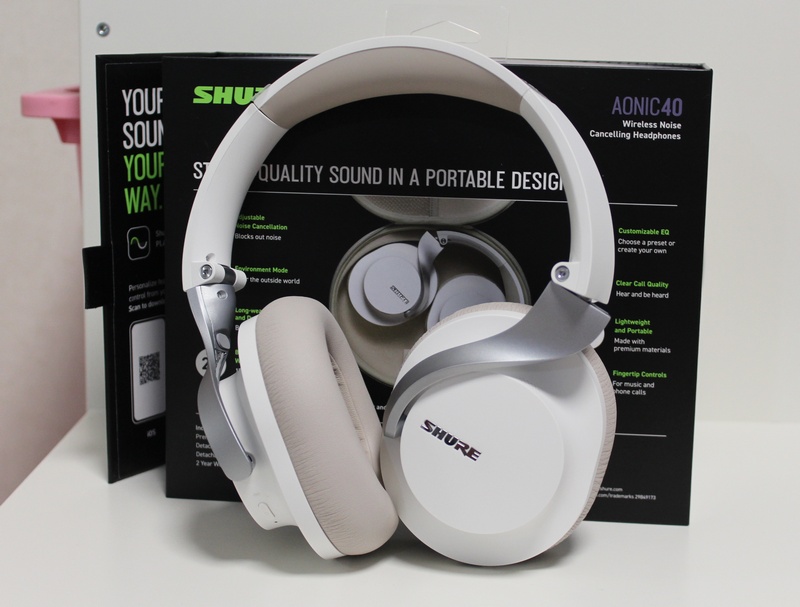
Specifications
- Frequency range: 20 Hz – 20 kHz.
- Resistance: 31 Ohm.
- Sensitivity: 94.7 dB.
- Bluetooth version: 5.0.
- Driver size: 40mm.
- Range: up to 10 meters.
- Codec support: AAC, SBC, AptX, AptX-HD.
- Wired connection: yes.
- Quick Charge: Yes, 15 minutes charge for 5 hours of use.
- Operating time: up to 25 hours according to the manufacturer, up to 36 hours in practice.
- Power: USB-C port.
- Microphone: yes.
- Support for noise reduction technology.
- Weight: 313 grams.
- Size: 21.8 x 18.3 x 7.6 cm.
What comes with the headphones?
- 3.5mm audio cable.
- USB-C cable for charging.
- Case for storage and transportation.

Design and ergonomics
The AONIC 40 headphones are available in two colors – white and black. The review shows a model with a white body and soft inserts in a light coffee shade.

The case itself, as well as the lids of the cups, are made of plastic. The memory foam ear pads are covered with eco-leather and softly padded inside.

The same padding is found on the top of the headband.

The curved arms that connect the headband to the ear cups are silver-tone and smooth. The material adds a peculiar zest to the headphones (although it is not as noticeable in the white model as in the black one), but it quickly scratches.

Inside the cups, in large letters, the designations of the left and right earphones. On the outside is the Shure logo.

The size of the headphones can be adjusted, and the regulating part itself is hidden under the case.

AONIC 40 fits snugly to the head, while there is a slight pressure on the ears.
The control buttons are mechanical and are located on two ear cups. On the left is the power button and Bluetooth pairing. On the right is a button to turn on active noise cancellation, Play / Pause (multi-tasking button), as well as buttons to increase / decrease the volume. There are also connectors for charging and audio cable.

While the buttons can’t be remapped in the app, they’re conveniently located and easy to remember so you can navigate between them by touch.
There are LEDs on each cup to show the charge level, pairing mode and a special mode during a call, which we will talk about later.

It also comes with a zippered faux leather case. It can be used to store and carry headphones and is thin enough to fit in a bag or backpack.

The headphones themselves can become even more compact – the ear pads rotate and also fold to the headband.

Connection and control
To connect AONIC 40 to a phone or other device via Bluetooth, you need to follow a few steps:
- Press and hold the power button on the headphones for 6 seconds.
- After the corresponding notification (“Bluetooth Pairing Mode”) is played, the button must be released.
- On your phone or other device in the list of wireless devices, find “Shure AONIC 40” and pair.
AONIC 40 support Multipoint technology, i.e. Headphones can be connected to multiple devices at the same time. But at the same time, he can only work with one thing. For example, headphones can be connected to a computer at the same time to listen to music on it, and to a phone so that all incoming calls are automatically redirected to the AONIC 40.

Management is carried out by the following actions:
- To turn it on and off, hold down the power button for 2 seconds.
- Volume up and down – single click on the corresponding buttons with the “+” and “-” icons.
- To turn on active noise reduction – single press the ANC button. Press and hold to turn off the function. Double click on the same button to enable/disable the microphone.
- The pause/play button is a primary and multi-tasking button that performs the following actions:
- Single tap on Play/Pause to play/pause, accept and end a call.
- Include the next track – double tap.
- Turn on the previous track – triple tap.
- Reject a call – press and hold. The same action calls the voice assistant.
It is possible to check the charge level without removing the headphones and without leaving the application. To do this, press the power button twice.
The LEDs on the headphones can be used as a busy indicator by enabling the appropriate function in the app. While talking on the phone through AONIC 40, the LEDs on the cups will glow red so that others can see that you are currently busy.

Separately, it is necessary to mention the ShurePlus Play application. This is a very user-friendly program with a nice design and interface. It allows you to customize important aspects such as:
- Active noise canceling mode. There are three of them: Max, Normal, Light.
- Equalizer, which has ready-made presets, as well as manual settings.
- Energy saving options.
- Switch between ANC mode to block out ambient noise and Transparency mode to hear ambient sounds more clearly.
The app is available for free on Google Play and the App Store.
Sound and active noise cancellation
AONIC 40 has a wide dynamic range and rich sound reproduction. Low, mid and high frequencies are well balanced, while listening to tracks, details are not lost that other headphones can mask. Sounds are accurately transmitted. Bass is softly emphasized and instruments do not drown out vocals
Music of almost all genres should sound decent in AONIC 40 headphones. If some parameters do not suit you, a fully customizable equalizer is available in the application.

The sound quality during calls is also on the level, although for interlocutors the voice may seem slightly muffled.
Headphones put special emphasis on the ANC function. It does a good job of suppressing noise, for example, on the street and in transport. Nothing interferes with talking on the phone or listening. If music is not playing in the headphones, i.e. they are simply put on, the noise reduction will still be at a high level, but extraneous sounds (especially human voices) can be heard.
Transparency mode (environment mode) also does its job perfectly. When activated, external sounds are heard as if the headphones were not worn at all.

Offline work
Although the manufacturer claims that the battery life does not exceed 25 hours, in practice this value is much higher. Headphones continued to work even after 30 hours of use with the noise canceling mode turned on.
It is worth noting effective fast charging – in 15 minutes the device can be recharged for 5 hours of continuous operation.

Results
AONIC 40 are headphones aimed not only at ordinary users, but also at professionals in the audio industry. Studio quality sound, effective noise cancellation and really long battery life make the AONIC 40 a high-end headphone. At the same time, they are more affordable than their competitors with similar parameters.