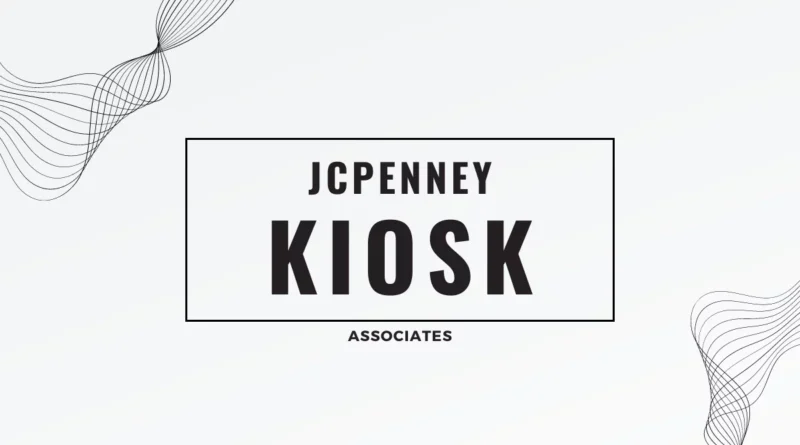Staying Connected: A Guide to the JCPenney associate kiosk
Many of us, especially those from the older generation, remember with fondness the bustling aisles, classic attires, and the thrill of holiday shopping at JCPenney. But we’re here for something digital, the JCPenney Associate Kiosk, right? I’m sharing how you can log in, tips, and tricks for using it.
What’s This Kiosk Thing?
At its core, the JCPenney Associate Kiosk is a cutting-edge web portal designed specifically for the company’s employees. Wait, what? A web portal for employees? Why? Simply put, it streamlines tasks like checking work schedules, viewing pay stubs, and accessing W-2 forms. Yeah, it sounds like a digital Swiss Army knife for employees!
Getting Started with the Kiosk

So you’re a JCPenney employee, thinking, “I need to get on this!” Great! It’s pretty straightforward. But first, an important note: to access the kiosk, you need to be connected to a JCPenney in-store computer. Sorry, you can’t just lounge at home and log in. (Well, that is not entirely true. We’ll get to that soon.)
- Login Steps: On the in-store computer, open any web browser and type in the official JCPenney Associate Kiosk URL. Once the page loads, there’s a box waiting for your credentials. Pop in your employee ID and password. Voila! You’re in.
- Forget Your Password? Oh, the number of times this happens! If you do forget, don’t panic. Click on the “Forgot My Password” link. The process involves answering security questions, so remember those details you randomly filled in? Yup, it’s their time to shine!
- First Time User? The system will prompt you to create a unique password if it’s your debut. Take it seriously; this is your gateway to much important info.
A Peek Inside the Portal
Once you’re logged in, what awaits you?
- Work Schedules: Want to know when your next shift is? How do your workdays line up next week? It’s all there.
- Paychecks: Ah, the sweet reward for all your hard work! You can check the details of every compensation you’ve ever received from JCPenney. And yes, taxes are broken down, too.
- Training Modules: JCPenney believes in continuous learning. So, there are training modules available for you to enhance your skills.
Also Read: The Best 5 Ways to Cut Costs on Your Personal CareProduct Purchases
Going Mobile
Remember when I said you can’t access the kiosk from home? I fibbed—a little. You can’t access the FULL portal, but a mobile app version is JCPenney JTime. It’s not as detailed as the full-fledged kiosk but handy. With JTime, you can view schedules, request time off, etc. Convenient.
Find out more about the magic of technology.
A Few Tips and Tricks
- Clear Browser Cache: Sometimes, just sometimes, if the portal isn’t working, it’s not the portal; it’s your browser. Clearing the cache often does the trick.
- Opt for Direct Deposit: Save a tree. Instead of getting paper checks, opt for direct deposit. The kiosk makes it easy to set up.
- Stay Updated: The portal occasionally goes under maintenance. Keep an eye out for notifications so you understand.
Conclusion
So, there we have it, a whirlwind tour of the JCPenney Associate Kiosk. It’s designed to be user-friendly and efficient, making the lives of JCPenney’s associates a tad bit easier. And remember, the next time you’re lounging on your couch, whip out your mobile, access JTime, and feel like a JCPenney boss! Onward to smoother digital experiences at work!