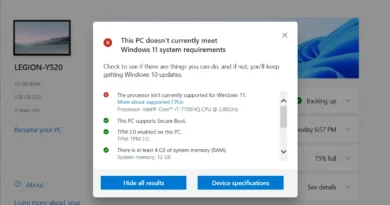How to see links in bio on Instagram
Finally you too have decided to subscribe to Instagram and, now, you are slowly starting to become familiar with the various features of the famous social network of the Meta group. Today, for example, you are looking for information on how profiles work and, more specifically, on viewing and inserting links in their biographies. Several times, in fact, you have heard the phrase “link in bio” from some people you follow and you would like to understand what it is.
Well, if that’s the case, let me tell you that you’ve come to the right place at the right time! In the next chapters of this tutorial, in fact, I will explain in detail how to see bio links on Instagram , then how to access the links that other users publish on the famous photographic social network, in the appropriate section of their profiles. Also, for completeness of information, I will explain how to put a link in the biography of your profile, so that you can do the same operation.
So, are you ready to delve into the topic? Yup? Well: make yourself comfortable, take all the time you need to concentrate on reading the next paragraphs and, more importantly, try to implement the instructions I will give you. There is nothing left for me to do but wish you good reading and, more importantly, good fun!
Index
- How to put bio links on Instagram
- Android / iOS
- PC
- How to see links in bio on Instagram
- Android / iOS
- PC
How to put bio links on Instagram
Before explaining how to see links in bio , let me clarify that the link in bio is nothing more than a hyperlink that, inserted within the biography of your Instagram profile, refers to a website outside the social network.
This feature is used because it is not possible to insert clickable links on Instagram, except in the stories , using the appropriate sticker , or in the biography of your profile , using the Website text field .
Therefore, in the face of this, below you will therefore find explained how to use this feature, putting a link in the biography of your profile and viewing the one entered by other users of the social network
Android / iOS
To put a link in bio on Instagram acting from a smartphone , the first thing you need to do is start the Instagram app for Android (also downloadable from alternative stores ) or iPhone and log in to your account .
Once logged in, tap on the little man icon or on your thumbnail of your profile photo at the bottom right, then press the Edit profile button in your profile and, in the screen that opens, locate the word Website .
Now, in the text field located next to the Website item , type the address of the site you want to show in the biography of your profile, then tap on the Fine item , located in the upper right corner of the screen, and the changes you make will be saved instantly.
PC
If you want to act as a computer , therefore from the Web version of the social network or from its application for Windows , know that you can do it by following more or less the same instructions that I have given you a moment ago.
To start, then, log in to Instagram , click on the thumbnail of your profile located at the top right and press the Profile button . Once this is done, click on the Edit profile button , type (or paste ) the address of your interest in the text field located next to the Website item and, to conclude, click on the Send button at the bottom.
For more information on how to put bio links on Instagram , do not hesitate to consult the guide that I linked to you where I have provided you with other information in this regard.
How to see links in bio on Instagram
After explaining how to put links in bio , it is time to provide you with useful information to see the links added by other users. In fact, you will have read the words “Link in bio” and, therefore, I am sure that it will be useful for you to know how to reach the link in question, so as to see the promoted content.
Well, to open bio links on Instagram , all you have to do is go to the profile biography and click on the link in the latter: in the following paragraphs I’ll explain how to do it from your smartphone and computer .
Android / iOS
To see the bio link on Instagram and, in particular, to proceed from a smartphone , you must first access your Instagram account from the app, if you have not yet done so, in order to view the contents published by users of the social network.
Once this is done, identify the user of your interest via the Instagram feed or the social network search engine ( the magnifying glass icon ), in order to go to the section of his profile .
Finally, all you have to do is tap on the link in the biography of his profile and you will be automatically redirected to the website shared by the user in question.
PC
You can see the bio link on Instagram also from a computer , in an equally simple and immediate way, in order to view the hyperlinks shared by other users of the social network in the bio of their profiles.
Therefore, to get started, access Instagram from the web or log in using its application for Windows, in order to view the main screen of the social network.
Once this is done, identify, through the Feed , the user whose profile you are interested in viewing , or search for him by typing his username in the search engine located at the top.
At this point, click on his name , in order to go to his profile section and, finally, all you have to do is click on the link that you can see in the profile biography: you will automatically be redirected to the external website added by the user . Easy, right?