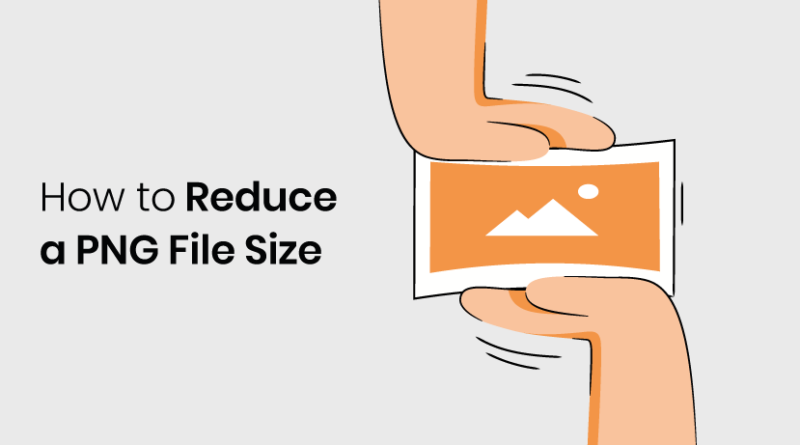How to Reduce PNG Size Online and on PC
A comprehensive guide on how to reduce PNG size online and on PC
. In a world of visual content the size of image files plays important role in storage management and web performance. If you find yourself with large PNG files that needs trimming weather for more efficient storage and faster website loading than our comprehensive guide on reducing PNG size will be effective for you.
In some cases, when working with graphic files, the user needs to compress the PNG to reduce the size of the image. Many images are heavy, and this causes problems when storing or transferring files.
To solve this problem, you will need to reduce the size of the PNG file. As a result of this operation, graphic data will take up much less space on the disk of a computer or other device, it will be easier to send it by e-mail or move it in other ways.
In other cases, you simply need to downsize the image resolution, making it smaller in width and height. For example, to upload a graphic file to a site on the Internet with proportions of a certain size.
PNG (Portable Network Graphics) is a bitmap image format with lossless compression. Files of this format are widespread, so many users often encounter such graphic data. Basically, the PNG format is used for images that require transparency.
You can optimize a PNG file in the following ways:
- Resize image in height and width.
- Reduce PNG quality by removing some information.
You can reduce a PNG image using a specialized program, or compress a PNG online on a service on the Internet. In the first case, all the steps for encoding the picture will take place on the computer. The second method involves using a web application on a remote server.
During image processing, the program uses the resources of your computer. In another case, you send graphic files to a specialized service where the necessary operation is performed without using the power of your PC.
In this article, you will learn how to reduce the size of a PNG file using graphics programs or compress a PNG image online on a website on the Internet.
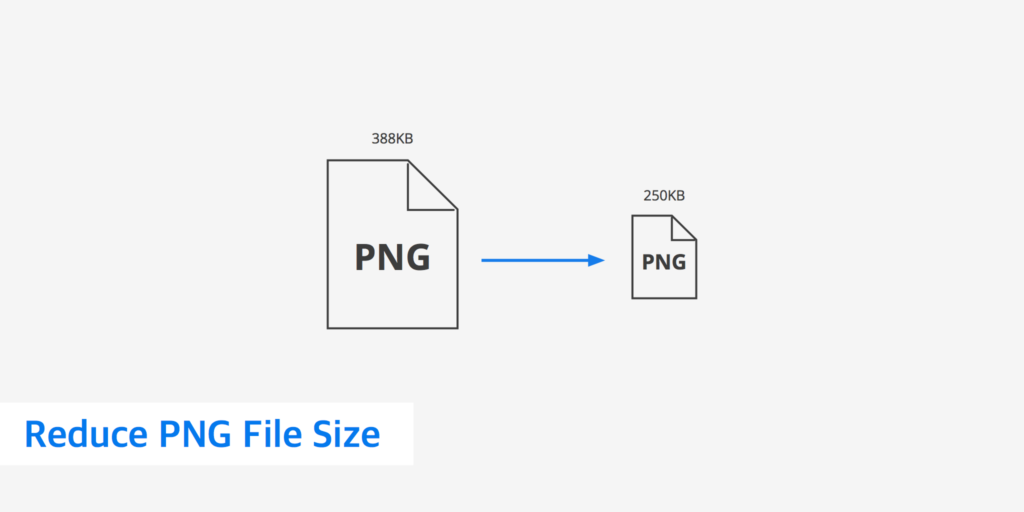
How to shrink PNG file in Paint
In the free program Paint, which is part of the Windows operating system, you can reduce the PNG image by resizing the picture in height and width.
Do the following:
- Run the program on your computer.
- Open the PNG file in Paint.
- In the application window, the bottom panel displays information about the open image: width and height in pixels, size in kilobytes.
- Enter the “Image” group on the toolbar.
- Click the Resize icon to reduce the PNG resolution.
- In the “Resize and Skew” window, in the “Resize” section, set the desired width and height ratios using percentages or pixels.
By default, the item “Keep proportions” is activated in order not to distort the appearance of the picture. In the “Tilt (degrees)” section, you can change how the image is displayed in space.
- Click on the “OK” button to save the changes.
- In the “File” menu, first click on the “Save As” context menu item, and then on “PNG Image”.
- In the window that opens, enter a file name and select a location to save it on your PC.
In this way, you can reduce the PNG file without quality loss.
How to compress PNG file in RIOT
RIOT (Radical Image Optimization Tool) is a free image optimization application. The program supports graphic formats: “PNG”, “JPEG”, “GIF”.
Go through the following steps:
- Drag the file into the RIOT window or use the “Open…” button to add an image.
The RIOT program window is divided into two parts: the original image is displayed on the left, and the optimized image is displayed on the right. Depending on the selected parameters, you will clearly see a decrease in PNG size in kilobytes, and in the quality of the image itself.
- Click on the “PNG” button to go to the settings for this format.
- In the “Color reduction” field, select the appropriate option:
- True Color – true color.
- Optimal 256 Colors Palette – An optimal palette of 256 colors.
- Optimal 128 Colors Palette – An optimal palette of 128 colors.
- Optimal 16 Colors Palette – An optimal palette of 16 colors.
- Dithered Monochrome – Dithered monochrome.
In the process of choosing the appropriate parameters, look at the appearance of the optimized image and its final size.
- In the field “Compression” (Compression) specify the degree of compression of the image:
- minimum (fastest) – minimum (fastest);
- low – low;
- medium (default) – medium (default);
- high – high;
- maximum (very slow) – maximum (very slow).
In the “Image adjustments” tab you can change the levels of brightness, contrast and gamma.
- Click the “Save” button to save the compressed PNG image to your computer.
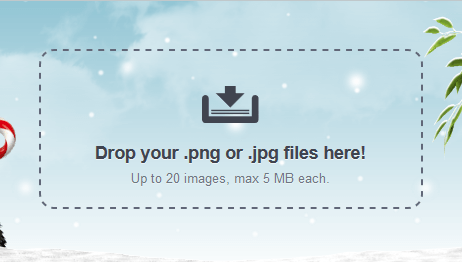
How to reduce PNG in Photoshop
Now we will try to reduce the weight of a PNG in Adobe Photoshop, the most powerful image editing tool. This program has two options for optimizing images that you can use.
First, add a PNG image to the Photoshop window.
1 way:
- Click on the “File” menu.
- From the context menu, first select “Export” and then “Export As…”.
- In the “Export as” window, in the “File settings” option, check the box “Smaller file size (8 bits)”.
- Click the “Export” button to save the image to your computer.
2 way:
- From the File menu, choose Export.
- In the next submenu, click on “Save for Web (Legacy)”.
In previous versions of Adobe Photoshop CS, the Save for Web option is available directly from the File menu.
- In the “Save for Web” window, in the upper right corner, select “PNG-8” or “PNG-24” format.
- If necessary, change other settings, and then click on the “Save …” button.
How to reduce PNG online to TinyPNG
Tiny PNG (TinyJPG) is an online image optimization service. The site supports compression of files in the following formats: “WebP”, “PNG”, “JPEG” in automatic mode.
With free use, you can optimize up to 20 images at a time, each no larger than 5 MB.
Do the following:
- Enter the TinyPNG service page at the link: https://tinypng.com/ .
- Drag the image to the dedicated area or click the corresponding button to add files from PC.
- After processing of one or more images is completed, information about the degree of compression in percentage and in values in relation to the original files will be displayed.
- Click the “download” button to save the file to your computer. Send the file to your Dropbox cloud storage or download all the images in a ZIP archive by clicking on the “Download All” button.
How to reduce PNG size online on Optimizilla
Optimizilla is an image compression service for reducing file sizes. The site supports formats: “PNG”, “JPG”, “GIF”. For batch optimization, you can upload up to 20 images.
Do the following:
- Go to: https://imagecompressor.com/en/ .
- Drag and drop files into the form on the site or click on the “Upload” button.
- The form displays the original and optimized image. You can adjust the colors using the slider on the right.
- Click on the “Download All” button to download the finished files to your PC in a ZIP archive.
How to Reduce PNG File Online on iLoveIMG
iLoveIMG is a free service for working with graphic files. Here you can compress the image to save space or resize the image in percentage or pixels in height and width.
Up to 15 images can be added in one operation without registration. Images are optimized automatically.
Proceed as follows:
- Open the iLoveIMG website page: https://www.iloveimg.com/ru/compress-image .
- Click on the “Select Image” button, drag and drop files into the form, or add them from Google Drive and Dropbox cloud storage.
- On the right side of the web page, click the “Compress Images” button.
- The graphic file has been processed, now you need to click on the “Download compressed images” button, save them to Google Drive or Dropbox, share the link on the Internet or scan the QR code.
How to reduce a PNG image on WebsitePlanet
WebsitePlanet has an image compression tool with which you can reduce a PNG image. This online compressor supports “PNG” and “JPG” formats.
You need to do the following:
- Open the WebsitePlanet website page: https://www.websiteplanet.com/en/webtools/imagecompressor/ .
- Drag files to the dedicated area or add them using the button.
- Click on the arrow next to the “Advanced Settings” option.
- Choose one of the compression modes:
- Short.
- Middle.
- Tall.
- You can download the finished graphic file to your device, download all files in a ZIP archive, save the image to Dropbox or Google Drive.
Article Conclusions
Some users need to reduce the weight of the PNG file to save disk space on their device or to upload to the Internet. In other situations, you want to change the width and height of the image.
You can use software from your computer or use online tools to accomplish this task. Depending on the method you choose, a program or web application on the online service optimizes your PNG image.
FAQ’s
How do I reduce size of PNG file?
In Microsoft picture manager the compression options reduce both picture dimensions and file size depending upon how you want to use the picture like in web pages or email messages. Just select the picture that you want to compress and click the picture tools format tab, and then click on Compress Pictures.
How do i make a PNG fil Smaller online?
Select your PNG file to your compress tool then choose basic compression and click export. Choose image after that wait for the conversion to finish and then download your compressed PNG now in jpg format.
How do I resize a PNG MB?
Select PNG file that requires resizing and then click save. Change the image size in pixel age the way you like and then download the resized PNGs where you want.