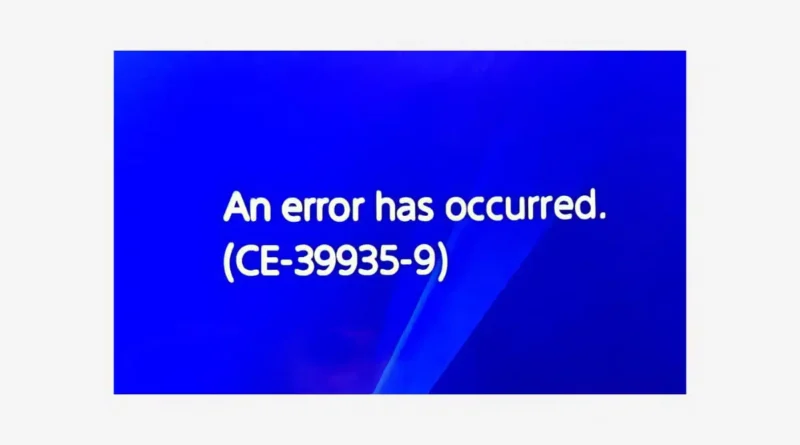How to fix PS4 error CE-39935-9
What does PS4 error CE-39935-9 mean?
If you’re a PlayStation 4 (PS4) user and have encountered the dreaded PS4 error CE-39935-9, you’re not alone. This error code can be frustrating, preventing you from enjoying your favorite games or accessing online features. However, fear not – we’ve compiled a comprehensive guide to help you troubleshoot and fix the PS4 error CE-39935-9 error. Before diving into the solutions, let’s grasp the nature of the CE-39935-9 error. This particular error is associated with the PS4’s inability to connect to the internet or the PlayStation Network (PSN). It often occurs when trying to sign in to PSN or access online features in games.
FACTORS THAT CAUSES THE CE-39935-9

Several factors can trigger the CE-39935-9 error on your PS4. Recognizing these causes is the first step to finding an effective solution.
Network Issues: Poor internet connectivity, network congestion, or issues with the router can lead to this error.
PSN Server Problems: Sometimes, the error is due to issues on the PlayStation Network servers.
Outdated Firmware: Running an outdated PS4 firmware may result in compatibility issues and trigger the CE-39935-9 error.
How do I fix the CE error on my PS4?
It is not uncommon for PlayStation 4 console owners to encounter error CE-39935-9, which means there was an error connecting to the PlayStation Network. We have encountered similar errors more than once, but the solution to error CE-39935-9 has nothing to do with user actions. We recommend that you try to connect a little later, as there is a high probability that PSN may be unavailable due to technical work on the server.

Check the PlayStation Network status by following this. If PSN is working normally, we recommend updating the firmware version of your router. Also, according to most users who encountered error CE-39935-9, they were helped by changing the MTU parameter in the router settings to 1473.
We also advise you to test your Internet connection. To do this, go to [Settings], select [Network] and click on [Test Internet Connection] . If possible, turn off all devices that are using your current internet connection or use a different network.

By following these solutions, you can troubleshoot and fix the PS4 CE-39935-9 error. If the issue persists after trying the steps above, consider reaching out to PlayStation support or consulting the PlayStation community forums for additional assistance.
FAQs
Q1: Can the CE-39935-9 error be fixed without contacting PlayStation support?
Yes, many users can resolve the CE-39935-9 error by following the provided solutions. However, if the issue persists, reaching out to PlayStation support may be necessary.
Q2: Why does the error occur when trying to access online features?
The CE-39935-9 error often occurs when there are connectivity issues between your PS4 and the PlayStation Network, preventing access to online features in games.
Q3: Is it safe to change DNS settings on the PS4?
Yes, changing DNS settings on the PS4 is generally safe and can help resolve connectivity issues. Ensure that you use reliable DNS addresses, such as Google’s (8.8.8.8 and 8.8.4.4).