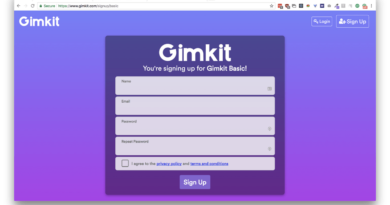How to download PokerStars
After a few evenings spent in the company of your friends playing poker, you became passionate about this card game and, for this reason, you started looking for platforms that would also allow you to play online, challenging people from other parts of Italy. and the world. You have thus ended up on PokerStars , a portal that, through the creation of a free account and the download of a special software, allows you to play online poker with other players, both for virtual and real money.
PokerStars seems like the solution you were looking for. However, not being an expert in new technologies and having never dealt with similar services, you don’t know how to access and play with other people. Well, don’t worry: if that’s the case, know that I’m here ready to help you.
Come on: get comfortable, have five minutes of free time and let me tell you how to download PokerStars . I assure you that, in no time at all, you will be ready to sit at a virtual gaming table and challenge yourself with players from all over the world. Just a small recommendation before starting: gambling can be pathology addictive. It is absolutely not my intention to encourage such behavior, so I invite you to play in moderation.
Index
- Download PokerStars on PC
- Windows
- macOS
- Download PokerStars on smartphones and tablets
- Android
- iPhone / iPad
- Download Pokerstars.it from abroad
- Download Pokerstars.com in Italy
Download PokerStars on PC
The procedure for downloading PokerStars is quick and easy. All you need to do is connect to the official website of the service and start downloading the files needed to install the program on your computer. How? I’ll explain it to you right away!
Windows
If your intention is to download PokerStars on Windows , start the browser installed on your computer, connect to the PokerStars main page and click on the Download button at the bottom of the page.
Alternatively, pause with the mouse pointer on the item How to play and choose the Software News option , to view all the program’s features and start the download.
Once the download is complete, double-click on the PokerStarsInstallIT.exe file , press the Yes button to allow the program to make changes to your computer and, in the new screen that appears, make sure that the English option is set in the Select the language section (or set the language of your interest through the appropriate drop-down menu).
Specify, then, the installation options , putting the check mark next to the items of your interest ( desktop shortcut , shortcut for quick start-up , Start Menu shortcut and Create a shortcut for all users of this computer ) and click the Browse button , to choose the PokerStars installation folder.
Now, put the check mark next to the item I accept the terms of the PokerStars.it End User License Agreement and click on the Install button to start installing the software. Wait, then, for the progress bar to reach 100% and that’s it.
Once the installation is complete and PokerStars has started, click on the Feature Guide item visible below to find out the main features of the software, otherwise click on the Login button to access your account, entering your credentials in the Stars ID or email and Password fields .
If, on the other hand, you haven’t signed up to PokerStars yet, click on Join Now to create a free account. Then enter the required data in the Create your Stars ID (minimum 4 characters) and Password fields and click on the Next button , then enter your email address in the appropriate field, put the check marks required to accept the terms of the service and press the Create account button to complete the registration.
Before starting to play, choose whether to use real money (in this case, you will have to make the first deposit) or virtual money , by placing the check mark next to the option of your interest in the top right and click on the Play button .
macOS
To download PokerStars on macOS , connected to the official website of the software , scroll down the page, until you find the section How to start playing on the largest poker site in Italy and click on the Download button .
Once the download is complete, open the ZIP package you just downloaded (in that case, you may find my guide on how to unzip on Macs useful ), open the PokerStarsIT folder and double-click the PokerStarsIT.dmg file .
Now, drag PokerStars into the macOS Applications folder and open it, then right-click on the program icon, select the Open item from the menu that appears and click on the Open button to start the software and avoid macOS restrictions for applications from non-certified developers (required only for the first run of the program).
To complete the PokerStars installation, enter your Mac administrator password in the Password field and press the Install Assistant button . Finally, in the Update window , click on the Install item to check for new updates: then wait for the progress bar to reach 100% and you’re done.
Now, if you choose to watch a game by clicking on the Watch or virtually sit down at a table and start playing by pressing on the item Play : But in the latter case, you must first create a free account by clicking on the button Enter now that located at the top right. Then follow the instructions shown on the screen to create your account and, once registration is complete, press the Play button to start playing.
Download PokerStars on smartphones and tablets
PokerStars is also available as a free application and allows you to play poker from smartphones and tablets . On Android , you need to download the APK package and proceed with manual installation, while on iPhone and iPad you can download the app directly from the App Store.
Android
As mentioned above, the PokerStars application for Android is not available on the Play Store: to install it, you need to connect to the official PokerStars website and download its APK package .
First of all, however, you need to activate support for unknown origins (i.e. the installation of apps from external sources with respect to the Play Store) on your device: then take your smartphone or tablet, tap on the wheel icon gear present in the drawer, to access the Settings , and choose the options Security and privacy and Other settings .
In the new screen displayed, tap on the item Install apps from external sources and select the app with which you intend to open the APK file (eg browser or file manager), then move the lever next to the item Allow installation of apps from OFF to ON to enable the installation of apps from unknown sources.
If you are using a version of Android equal to or earlier than 6.0, you can achieve the same result by going to the Settings> Security menu and activating the lever relating to Unknown Sources .
Now, start the browser installed on your device (eg Chrome ), connected to the official website of PokerStars , locate the section Poker on the move with your Android device and press the relevant Download button , to start the download of the APK package necessary for the PokerStars installation.
Once the download is complete, start the file you just downloaded via the Android notification menu and install the PokerStars application by pressing the Install and Finish buttons . For the detailed procedure, you can read my guide on how to open APK files .
If, on the other hand, your intention is to install PokerStars Live , the application that allows you to always be updated on PokerStars events, you can proceed directly from the Play Store . In this case, start the latter by pressing on its icon (the colored ▶ ︎ symbol), type “PokerStars Live” in the search field at the top and tap the Search button .
Now, locate the app in question in the search results (it should be the first result), tap on its icon (the red Spades suit on a black background ) and press the Install button , to start the download and installation of the app.
iPhone / iPad
If your intention is to download PokerStars on iPhone or iPad , you will be pleased to know that the official PokerStars application is available for free on the App Store.
To proceed with the download, start the App Store by pressing on its icon (the white “A” on a blue background ) on the home screen of your device and tap on the Search option , located in the bottom menu. Now, click on the App Store item (at the top), type “PokerStars” in the App Store field and tap the Search button to view the search results.
In the new screen that appears, click on PokerStars Online Poker Games (this should be the first result) and tap the Get button to start the app download. You may be asked to verify your identity using Face ID, Touch ID, or entering your Apple ID password.
Once the download is complete, press the Open button to start PokerStars, then tap the Allow button if you want to allow the app to send you notifications and, if you already have an account, press the Login item , to log in with your credentials.
Otherwise, choose the Register now option to create a new account, select the Italy option via the drop-down menu visible next to the Country option and press the Next button .
Now, enter your email address in the appropriate field, enter the nickname you intend to use in the game in the Stars ID field , choose the password to associate with your account by entering it in the Password field and press the Send and Create account buttons to complete the registration and start to play.
It will be useful to know that, in addition to the PokerStars app that allows you to play poker online (both for real and virtual money), you can download the PokerStars Live app : the latter allows you to always be updated on PokerStars events. Championship and PokerStars Festival, learn about the tournament structure, the list of winners and much more.
Download Pokerstars.it from abroad
If you are planning to take a holiday outside the Italian borders and would like to know if you can download Pokerstars.it from abroad , it will be useful to know that you can use the .IT software during your stay abroad as long as you are in a country where online real money gambling is not banned.
If you are an Italian citizen (and have an Italian tax code) and you reside abroad or intend to move, to continue playing PokerStars on the .IT platform you must notify PokerStars of your new residential address, in order to avoid the closure of the account.
To proceed, connected to the official PokerStars website , click on the Help item in the main menu, locate the Contact customer service box visible in the sidebar on the right and click on the Contact Us item .
In the new open page, enter your email address in the appropriate field, select the options My Stars account and Change name or address using the drop-down menus Choose a category and Choose a subcategory , enter your request in the Subject and Comments fields and click on the Send button , to send your message.
Download Pokerstars.com in Italy
If you are wondering if it is possible to download Pokerstars.com in Italy , the answer is no. In fact, starting from 29 July 2009, the Italian government has requested that players who are resident in Italy no longer allow access to the .COM platform.
Users who do not comply with these provisions, in addition to breaking the law, risk the blocking and / or termination of their account. For more information, I recommend that you consult the Help section of the PokerStars website .