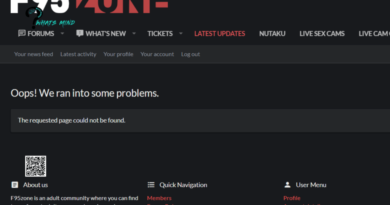How to build a tree house in Minecraft
You play Minecraft a lot, and since you find enemies outside the door of your shelter very often, you’ve thought about building a new one so that it can be almost unreachable. Among the possible positions to choose from, you have decided to build one on a tree, so as to be hidden and safe. Searching the Internet for some ideas to put into practice, you came across this guide of mine and therefore you wonder if I can help you to achieve your goal. The answer, I’m glad to tell you, is yes!
In today’s guide, in fact, I will show you how to build a tree house in Minecraft in a few simple steps. You must know, in fact, that this is a project that requires little time for its realization, but you must have the patience to first collect all the material useful for its construction and decoration (I will also tell you about this, in a dedicated chapter). I will then explain, step by step, how to build a tree house that can meet your needs. If that’s not enough, I’ll give you some tips to find other ideas that can help you achieve this. Finally, I will recommend you a mod that will allow you to build a tree house instantly!
I bet you can’t wait to get started, right? So what are you waiting for? Sit comfortably and don’t waste any more precious time: what you need to do is pay attention to the tips and procedures you will find in the next chapters. All that remains for me is to wish you a good read and, above all, good fun!
Index
- What materials to use
- Building a tree house
- Useful tips for building a tree house
- Mod to build a tree house
What materials to use
Before starting to talk to you about how to build a tree house in Minecraft, it is important, for my part, to point out to you which materials could be useful for the realization of this project.
Since the construction of this building has to be done on a tree, the material you can use is wood. You can choose any variety of wood, such as oak, fir, birch, acacia or jungle trees.
In reality, any material could be used for the realization of the project but, in this guide of mine, I will use wood, as it is the material that comes closest to the general idea of a tree house.
The tool you need to quickly collect wood is the ax, which you can make on a workbench using 2 units of sticks and 3 units of another specific material: to make a wooden ax, use wooden planks; to make a stone ax you can use crushed stone; for iron or gold axes you can use ingots of these specific materials, while to create a diamond ax you can use diamonds.
Through the ax, you can collect all the lumber you need. Consider that I would need a large amount of wood and products derived from this resource, to build the tree house.
By interacting on a tree with an ax , you will collect blocks of logs , which are essential to build all the other resources you will need. The trunks could also be useful for beautifying the tree by adding new branches.
In addition, using shears, you can collect the foliage of the trees, to use it as a decoration on the tree and on any branches you build. To build shears, use 2 units of iron ingots in a workbench.
To build the house, you also need to get some wooden planks, which you can get from crafting the log blocks in a workbench. You will need the planks to build a door or hatches to access the house. You can craft the latter using 6 units of wooden planks in a workbench.
Finally, to reach the tree house you will need the ladders, which are obtained by using 7 units of sticks in a workbench. Finally, you can also use glass, to make large windows.
Building a tree house
The first step to make a tree house in Minecraft is to look for a tree that is suitable for the purpose. Generally speaking, you can use any tree to build a house on it. In this guide, however, I have chosen to use jungle trees , as they are very tall and have a sturdy trunks.
On the jungle trees, it would not be necessary to build a ladder to reach the house, as the trunk is covered with vines that can be used for climbing. However, you can build a ladder to erect on the trunk of the tree until you reach the top, removing the vines if you see fit.
At this point, using the vines or the ladder, reach the top of the tree and start placing the wooden planks, in order to create the basic structure of the house. I recommend: leave the space of a free block where the staircase is positioned, so as to be able to guarantee access to the building.
Once this is done, along the perimeter of the base, place the wooden planks in order to build the walls. I remind you to leave the space to place a door and some large windows so that you can enjoy the panorama that surrounds you.
At this point, place the roof of the house using wooden planks and decorating it with wooden stair blocks, in order to give it a better aesthetic effect.
In case you need more space, you can decide to create additional rooms, taking advantage of the other spaces around the tree and the top or bottom.
To carry out this operation, follow the same procedures that I indicated in the previous paragraphs, taking care to connect the different rooms with a ladder.
Well, we’re almost there! Now you just have to do the last finishing touches to the house, adding doors, windows and any other decorative element to the outside. Just in case, use wood logs and foliage to spruce up your project.
Finally, furnish the house with all the items you need, such as a bed, workbench and trunks.
Useful tips for building a tree house
If you need more ideas on how to build a tree house in Minecraft, you can rely on the projects made by the many fans of the famous Mojang title. My advice is to do a search on YouTube, consulting the videos that explain step by step how to build a tree house in this video game.
To do this, go to the official YouTube site or open the official app of the service for Android or iOS and, using the search bar at the top, type the terms “Minecraft tree house “ or “Minecraft tree house”, in English, so you can find the project that most fascinates you, so that you can carry it out.
Mod to build a tree house
If what you are missing for the construction of a tree house in Minecraft is time, some mods can help you, which will allow you to carry out projects of this type instantly. The mod I want to recommend to you to achieve your purpose is Instant Structures Mod (ISM) , available for free on its official website.
To use this mod, you must first install Minecraft Forge, a free tool that allows you to enable add-ons on Minecraft. To install this program, go to its official page and click on the Windows Installer entry. After downloading the installation file, double-click on it and, in the screen that is shown to you, press the OK button, in order to confirm the operation.
Now, download Instant Structures Mod (ISM) via the link I provided you: what you need to do is click on the Download Instant Structures Mod button, taking care to select the version of this mod compatible with Minecraft Forge.
After you have downloaded the JAR file, navigate to C: \ Users \ [name] \ AppData \ Roaming \ .minecraft, via File Explorer, and open the mods folder. Can’t find it? Don’t worry: you can create it manually using the advice I gave you in this guide.
Very well! Almost there: place the JAR file inside the mods folder and then launch Minecraft. On the launcher screen, press the ▲ icon next to the Play button and select the Forge profile. Then press the Play button to start the game with mod support. Then create a new game or access an existing one.
At the same time as Minecraft is started, the ISM screen will also start. In the search box that is shown to you, type the terms “tree house”, to get the list of all projects related to the tree house. Select the one you like best, by clicking on it, and then press on the icon with a brick ( Place ), which you find in the project tab.
Once this is done, press the Place structure button, which you find at the bottom of the screen, and wait for the treehouse of your choice to be automatically placed in the current game. Convenient, right?
| Source: aranzulla by https://www.aranzulla.it/
The article has been translated (Powered by Google Translate) based on the content of aranzulla by https://www.aranzulla.it/. If there is any issue regarding the content, copyright; please report below the article. We will try to process as quickly as possible to protect the rights of the author. Thank you very much! We just want readers to access information more rapidly and easily with other multilingual content, instead of information only available in a certain language. We always respect the copyright of the content of the author and always include the original link of the source article. If the author disagrees, just leave the report below the article, the article will be edited or deleted at the request of the author. Thank you very much!
|