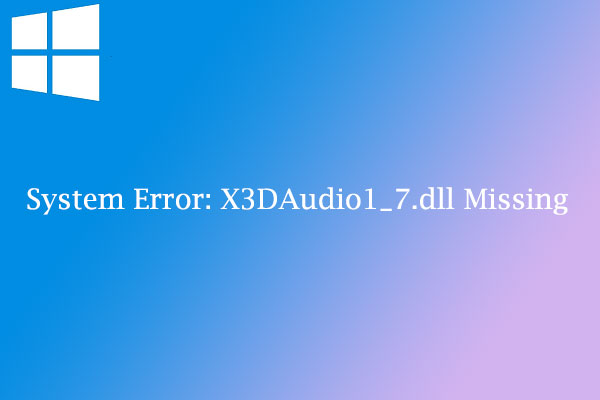X3DAUDIO1 7 DLL: WHAT IS THIS ERROR, HOW TO FIX, DOWNLOAD FOR WINDOWS 7, 8, 10
X3DAudio1 7 dll Error Guide: Causes, Solutions, and Downloads for Windows 7, 8, 10
If you’ve encountered the dreaded x3daudio1 7 dll error on your Windows system, fear not – you’re not alone. This error is associated with DirectX, a critical component for running multimedia applications and games on your computer. In this guide, we’ll delve into what this error is, how to fix it, and where to download the necessary files for Windows 7, 8, and 10. x3daudio1 7 dll is a dynamic link library file related to Microsoft DirectX, a collection of APIs (Application Programming Interfaces) crucial for multimedia tasks, especially in gaming applications. The error occurs when the system cannot locate or load this specific DLL file.
At a time when a person is sent to Mars, when a smartphone combines the functions of everything possible, it is very difficult to meet a person who does not know about such a thing as a computer. Of course, millions of functions can be done on it, but as statistics show, most often people use a computer for games. Yes, this field of entertainment has reached unprecedented heights at the present time.
There is no such person who has never played video games. But what about the person who does not start the game? Whether you are a professional gamer, an amateur gamer, or a complete beginner, getting into this situation is frustrating. The x3daudio1 7 dll error is especially common.
Read also: How to fix error 0x000007b when starting applications in Windows?
The presented error has only one reason for its occurrence – the absence of this dll file on the user’s computer. This may be due to incorrect installation of the application, an interrupted download, or in extreme cases, outdated DirectX. In any case, there is only one solution – to add the required file to your PC. This can be done in two ways:
- download free x3daudio1 7 dll for windows 7, 8, 10 from a third-party site;
- Reinstall DirectX completely from the official site.
It is advised to do the second option, because third-party sites most often contain viruses, downloading which you will place them in a dangerous place with your own hands.
How to fix x3daudio1_7.dll error?
What is required in order to reinstall DirectX on your personal computer for free?
- First of all, we go to the original Microsoft website. This can be done via a direct link: https://www.microsoft.com/ru-ru/download/35.
- Further, below we select the language that suits you (in the presented case – Russian).
- Click on the orange download button.
- After that, the download should begin, after which you will only need to install the package in the usual way.
- The last step, when the download and installation is complete, close all windows and restart the computer.
After you have done all these simple steps, not only this particular problem should disappear, but all the problems associated with DirectX in general should disappear. We hope that the presented instructions helped you with the solution of this error, and it will not bother you anymore. In extreme cases, the error reappears, refer to this material and perform the same steps again. Thank you for reading our material!
DOWNLOADING X3DAUDIO1 7 DLL FOR WINDOWS 7, 8, AND 10
Windows 7 and 8:
· Visit the official Microsoft Download Center.
· Search for “DirectX End-User Runtime Web Installer.”
· Download and run the installer to update DirectX, which should include the necessary DLL files.
Windows 10:
Windows 10 usually comes with the latest DirectX versions. However, you can still ensure your DirectX is up-to-date:
· Open the Microsoft Store.
· Search for “DirectX.”· Download and install any available updates.
FAQs
Why does the X3DAudio1 7 dll error occur?
Common reasons include a missing or corrupted X3DAudio1 7 dll file, an outdated DirectX version, or issues with the application or game attempting to access the file.
How can I fix the X3DAudio1 7 dll error?
You can try the following solutions:
· Update DirectX to the latest version.
· Reinstall the application or game triggering the error.
· Download the X3DAudio1_7.dll file manually from a reputable source.
Can I update DirectX to fix the error on Windows 7 and 8?
Yes, visit the official Microsoft Download Center, search for “DirectX End-User Runtime Web Installer,” and download the latest version to update DirectX, which should include the necessary DLL files.
How do I update DirectX on Windows 10?
Windows 10 usually comes with the latest DirectX versions. Open the Microsoft Store, search for “DirectX,” and download any available updates.