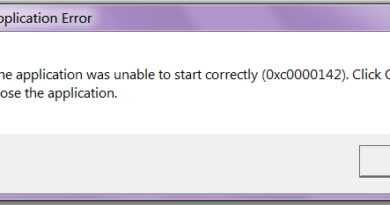Twitter Search Without Account: How to Browse Twitter Anonymously
Twitter is one of the most popular social media platforms, with millions of users sharing news, updates, and opinions in real-time. However, not everyone wants to create an account to access tweets. Fortunately, it is possible to use Twitter search without an account, allowing users to explore tweets, trending topics, and public discussions anonymously.
In this article, we’ll explore how to use Twitter search without an account, the limitations of searching without logging in, and alternative ways to maximize your Twitter browsing experience.
Can You Use Twitter Search Without an Account?
Yes! Twitter allows users to search and view tweets without signing in. Unlike platforms like Facebook and Instagram, which require an account for most content, Twitter maintains a relatively open system.
However, there are limitations to using Twitter search without an account. While you can browse public tweets and trends, you won’t be able to interact with posts, follow users, or access certain restricted content.

How to Use Twitter Search Without an Account
If you want to use Twitter search without an account, follow these simple methods:
1. Using Twitter’s Official Search Page
Twitter provides a built-in search tool that works even if you’re not logged in. Here’s how you can use it:
- Open your web browser and go to Twitter’s search page.
- In the search bar, type the keyword, hashtag, or username you’re interested in.
- Press Enter, and you’ll see public tweets related to your search query.
- Click on “Latest” to see real-time tweets or “Top” for the most popular ones.
This method allows you to see public tweets but won’t let you like, retweet, or comment.
2. Searching Twitter Through Google
If you prefer using Google for your searches, you can access Twitter content without an account by following this method:
- Open Google and type your query followed by
site:twitter.com.- Example:
Elon Musk site:twitter.com
- Example:
- Google will display relevant tweets and Twitter profiles.
- Click on the results to read the tweets directly on Twitter.
This method is useful for finding specific tweets or user profiles without dealing with Twitter’s internal search filters.
3. Using Twitter Trends Without Logging In
Twitter’s trending section highlights the most discussed topics worldwide or in specific regions. To view trends without logging in:
- Go to Twitter Explore.
- Scroll down to see the trending topics.
- Click on a trend to view related tweets.
You can change the location settings to see trends from different countries. However, if Twitter prompts you to log in, try opening the page in incognito mode.
4. Viewing Public Twitter Profiles Without an Account
If you want to check someone’s tweets without an account, follow these steps:
- Open a browser and go to
twitter.com/username.- Example:
twitter.com/BarackObama
- Example:
- If the profile is public, you will see all recent tweets.
- Scroll down to explore more posts.
Remember, private or protected accounts won’t be visible without logging in.
5. Using Third-Party Tools for Twitter Search
Several third-party websites allow users to explore Twitter without an account. Some popular ones include:
- Nitter – A privacy-focused Twitter frontend that lets you browse without ads or tracking.
- Social Searcher – Helps find social media content across platforms, including Twitter.
- TweetDeck (Limited) – While primarily for logged-in users, some public content can be accessed.
These tools can enhance your experience by providing additional search functionalities.
Limitations of Using Twitter Search Without an Account
While it’s possible to search Twitter without logging in, there are some restrictions:
| Feature | Available Without an Account? |
|---|---|
| Viewing Public Tweets | ✅ Yes |
| Searching for Hashtags | ✅ Yes |
| Checking Trending Topics | ✅ Yes |
| Viewing Private Accounts | ❌ No |
| Following Users | ❌ No |
| Liking, Retweeting, or Commenting | ❌ No |
| Viewing Sensitive Content | ❌ No (Login Required) |
If you frequently need to interact with tweets, consider creating an account for full access.
Tips for a Better Twitter Browsing Experience Without an Account
To improve your Twitter search without an account experience, consider the following tips:
- Use Incognito Mode – If Twitter keeps prompting you to log in, open the website in a private browsing window.
- Bookmark Profiles – Save links to public profiles you check often for quick access.
- Utilize Google Search – Searching via Google can help you bypass some Twitter limitations.
- Try Twitter Alternatives – Websites like Nitter can help browse Twitter content with fewer restrictions.
By following these strategies, you can maximize your Twitter browsing experience without creating an account.

Why Would Someone Want to Use Twitter Without an Account?
There are several reasons why people prefer to use Twitter search without an account:
- Privacy Concerns – Some users don’t want to provide personal information or deal with targeted ads.
- Occasional Browsing – If you only need to check tweets occasionally, signing up may not be necessary.
- Work and Research – Journalists, researchers, and professionals may need to search Twitter without logging in.
- Avoiding Engagement – Some users prefer to observe discussions without participating.
Whatever your reason, the methods mentioned above allow you to access Twitter while maintaining anonymity.
Conclusion
Twitter is one of the best platforms for real-time updates, and thankfully, you can still access much of its content without signing in. By using Twitter search without an account, you can browse tweets, check trending topics, and view public profiles without limitations.
While there are restrictions, workarounds like Google search, third-party tools, and incognito browsing help enhance the experience. If you find yourself using Twitter frequently, consider creating an account for a more interactive experience.
Now that you know how to navigate Twitter anonymously, go ahead and explore the latest trends and updates effortlessly!