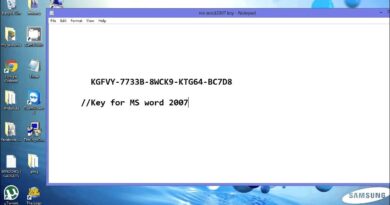How to fix Windows 10 Update Error 0xc1900200
Regular updating of the operating system allows you to use the software capabilities to 100%. Unfortunately, sometimes there are problems with updates – for example, when they turn out to be incompatible with the device. One such compatibility error is “Windows 10 Update Error 0xc1900200”. It appears after several hours of downloading the update with the resulting freeze of the process at 99% of completion.
This issue indicates that the device does not meet the specified minimum system update requirements. In other words, processor speed, RAM, or hard disk space may be insufficient. The problem manifests itself on Windows 7, 8, and 10. To fix it, use any of the methods below.
- Check the minimum system requirements for the update Go to the official Microsoft website, in the update archives section. There click on “Get the Anniversary Update now”. Follow the automatic prompts to complete the installation. If problems arise during the installation process, a message will appear indicating which component they are associated with.
- Increase the size of the system disk The system partition is the space on your hard disk that is always free to move files during installation. In some cases, the system partition is filled with old files, and the update cannot clean it up because the system permissions are insufficient.
Hopefully, one of the above methods will help you quickly fix the “Windows 10 Update Error 0xc1900200” error!