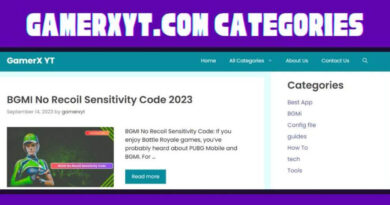How to download Football Manager
After hearing about it from all your friends, you too have decided to buy Football Manager , the famous managerial video game in which you play the role of a football team manager. Unfortunately, however, after going in person to the video game store where you usually shop, you discovered that physical copies were no longer available and you returned home empty-handed. For this reason, you have done some research on the web for alternative solutions to buy Football Manager and you have ended up straight in this guide of mine.
Well, if so, let me tell you you’ve come to the right place at the right time! With today’s guide, in fact, I will explain how to download Football Manager on computers, smartphones and tablets. First, I’ll list the game versions available and the main differences, and then I’ll show you the detailed procedure for purchasing the game on Steam , the platform needed to download Football Manager on PC, or how to add it to it if you have already purchased a copy. Finally, you will also find instructions on how to buy and download it from the store of your mobile device.
If you can’t wait to deepen the subject and start playing, let’s not waste any more time chatting and let’s get straight to the point. Courage: make yourself comfortable, take five minutes of free time and dedicate yourself to reading the next paragraphs. Follow the instructions I am about to give you carefully, try to put them into practice on the device of your interest and I assure you that, in no time at all, you will be ready to sit on the bench of your favorite team. Happy reading and, above all, have fun!
Index
- Football Manager versions available
- Download Football Manager for PC
- Minimum requirements
- Download and install Steam
- Download and install Football Manager
- Download Football Manager on smartphones and tablets
- Android
- iOS
Football Manager versions available
Before explaining in detail how to download Football Manager , it is necessary to make a necessary premise regarding the available versions.
In fact, not only a new chapter of the famous managerial video game is published annually (usually coming out in November) but there are also different versions for computers, smartphones and tablets.
The full version of the game (and also the most widespread and expensive) is simply called Football Manager and, at the time of writing this guide, the latest available chapter is Football Manager 2019.
For computers and tablets (but not for smartphones), Football Manager Touch is also available, which is defined as the “reduced” version of the game since it only allows you to superficially manage the tactical phase and to choose the owners of the game to play. Unlike the full version, therefore, numerous features are not available, such as training management, detailed tactical settings and the ability to give instructions to players during the match.
For smartphones and tablets, a further simplified (and cheaper) version is available called Football Manager Mobile which has many limitations compared to the other two versions, such as the display of the game exclusively in 2D, the absence of press conferences and instructions during the match and the inability to interact with staff members.
Download Football Manager for PC
To download Football Manager to your computer, you must first download and install Steam , the platform developed by Valve, which allows you to purchase and download numerous computer games. How to do? I’ll explain it to you right away!
Minimum requirements
Before proceeding with the download and installation of Steam and Football Manager, I recommend that you compare the minimum requirements necessary for the game to work with the software and hardware specifications of your PC.
Football Manager is compatible with Windows PC and macOS with the following minimum requirements.
- Operating system: Windows 7, macOS 10.12.5;
- Processor: Intel Pentium 4, Intel Core or AMD Athlon – 2.2 GHz (on Mac Intel Core 2 1.8 GHz);
- Memory: 2 GB;
- Video Card: Intel GMA X4500, NVIDIA GeForce 9600M GT or AMD / ATI Mobility Radeon HD 3650 – 256MB VRAM;
- DirectX (Windows only): Version 9.0c;
- Free disk space: 7 GB.
Download and install Steam
To download and install Steam on your computer, connected to the main page of the platform developed by Valve , press the Install Steam button at the top right and, in the new open page, click on the item Install Steam now to start the download.
Once the download is complete, if you have a Windows PC , double-click on the SteamSetup.exe file , press the Next button and put the check mark next to the item I accept the license agreement , then press the Next button again , choose the language of yours interest through the appropriate drop-down menu and presses the Next and Install buttons to start the installation. Then click on the Finish button to close the window and start downloading the update files necessary for Steam to work.
If you use a Mac , on the other hand, open the dmg package you just downloaded, click on the Agree button , move Steam to the Applications folder of macOS and open it, then right-click on the software icon, select the Open option from the menu that appears and presses the Open button to circumvent the limitations imposed by Apple on applications from non-certified developers (operation required only at the first start). For the detailed procedure, you can read my guide on how to download Steam .
Once the download of the Steam update files is complete, start the latter, enter your account login details in the Account Name and Password fields and click the Login button .
If you do not yet have an account on Steam, press the Create a new account button , enter the required data in the fields Your current email address , Your country of residence and enter the verification code displayed on the screen in the field Enter the characters shown here above , then put the check mark next to the item I accept, and I declare that I am at least 13 years old and presses the Continue button .
Then log in to your inbox, locate the email sent by Steam and click on the Create account button contained within it, then return to Steam, enter the data to be associated with your account in the Create a name for the ‘Steam account and Choose a password and press the Complete registration button to create your account.
Download and install Football Manager
After you have installed Steam on your computer and created your account, you are ready to download Football Manager . If you purchased the game in the store or on Internet sites dedicated to the purchase of video games in digital copy (eg Instant Gaming ) and you have the purchase code, all you have to do is add it to your library and start the download.
Click, therefore, on the option Add a game present at the bottom left, choose the item Activate a product on Steam from the menu that appears and, in the new screen displayed, presses the Next and Accept buttons . Now, enter your code in the Product Code field and click the Next button to finish adding the game to your library on Steam.
If, on the other hand, you have not yet purchased Football Maneger and your intention is to buy it on Steam, click on the Store item in the main menu, write ” Football Manager ” in the Search the store field (top right) and click on the icon of the magnifying glass to view the search results.
In the new screen that appears, locate the game you want to buy between Football Manager and Football Manager Touch and click on its title, then locate the Buy section and press the Add to Cart and Purchase buttons for me .
Now, through the drop-down menu Choose a payment method , select a payment method by choosing between PayPal , credit card ( Visa , MasterCard , American Express and JBC ), Skrill and Paysafecard , then enter the data in the appropriate fields and click on Continue button to view the order summary and confirm the purchase.
After adding Football Manager to your library or purchasing it on Steam, click on the Library item in the main menu, select Football Manager in the left sidebar and press the Install button .
In the new screen that appears, if you want to create quick links to the game, put the check mark next to the options Create a shortcut on the desktop and Create shortcut in the Start menu , then click on the Next and Accept buttons to start the download.
After starting the download of Football Manager, click on the In download item to view the download speed, the time you started the download, the remaining time and to pause the download (by pressing the Pause button ).
As soon as the download is complete, click on the Library item at the top, select Football Manager in the left sidebar and press the Play button to start the game and start playing. It will be useful to know that if you encounter any problems or if you do not like the game, you can request a refund as long as you have played it for less than two hours. To find out more, you can take a look at my guide on how to ask for a refund on Steam .
Download Football Manager on smartphones and tablets
If you are wondering if Football Manager is also available as an application for smartphones and tablets, the answer is yes. As mentioned above, only the Football Manager Mobile ( Android / iOS ) version is available for smartphones, while for tablets it is also possible to purchase and download Football Manager Touch ( Android / iOS ).
Android
To download Football Manager on a device equipped with Android , start the Play Store by tapping its icon (the colored ▶ ︎ symbol), type ” Football Manager ” in the search field at the top and press the Search button .
In the new screen displayed, if you are using a smartphone, tap the Football Manager Mobile icon and press the [Price] and Accept buttons to start the download and installation of the game. If, on the other hand, you have a tablet, as mentioned above, you can choose between Football Manager Mobile and Football Manager Touch by repeating the purchase procedure described above.
Once the download and installation of the chosen game is complete, press the Open button or access the home screen of your device to view the newly purchased app.
iOS
To download Football Manager on iPhone , start the App Store by tapping on its icon (the white “A” on a blue background ) on the home screen of your device and tap on the Search item at the bottom, then type ” Football Manager ” in the Search field (at the top) and click on the Search button .
Now, tap on Football Manager Mobile (it should be the first result), tap the [price] and Buy buttons , confirm your intention via Face ID, Touch ID or Apple ID password and press the Buy button again to start the download.
If you want to download Football Manager on your iPad , the procedure is the same as for the iPhone. The only difference is choosing the version of the game you are interested in between Football Manager Mobile and Football Manager Touch .