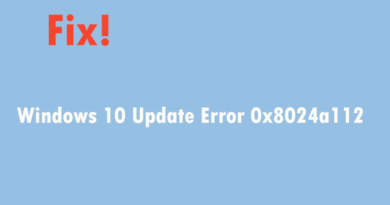How to find live shows on TikTok
Recently, on the advice of some friends, you started using TikTok and, while watching videos, you came across an interesting live stream from a user. Unfortunately, however, while you were following the broadcast you mistakenly updated the feed and were no longer able to find the live show you wanted to watch.
How do you say? Things are just like that and, to avoid finding yourself in the same situation again, you wonder how to find the live shows on TikTok ? Don’t worry, I’m here to help you. In the next chapters of this tutorial, in fact, I will provide you with all the information on how to succeed in the intent you proposed using the TikTok app for smartphones and tablets, but also from a computer.
That said, if you are eager to get started now and can’t wait to learn more about it, I invite you to sit comfortably and just take a few minutes of free time so you can carefully follow the procedures I am about to give you. At this point, all I have to do is wish you a good read and a good time.
Index
- How to search for live on TikTok from Android and iOS
- How to watch live on TikTok from PC
How to search for live on TikTok from Android and iOS
To search for live shows on TikTok from smartphones and tablets , the first thing you need to do is start the official TikTok app for Android or iPhone / iPad and log into your account , if you haven’t already.
At this point, to see in a single section all the users who are currently live streaming, all you have to do is press the Live button which is located in the upper left corner.
In doing so, in fact, you will be shown another section of the social network that contains only the direct streams of users. At this point, in a similar way to the For you and Followed section , scroll down to view all users currently live.
If you have identified a live stream of your interest, you can interact with it in real time using the Add comment text field , in order to write a comment to the user, to be sent via the airplane icon .
Also, if available, you can tap the question mark icon and use the What do you want to ask the presenter box to send a question to the user who is live (to be sent by pressing the Send button ).
Finally, you can follow the user in question by pressing the Follow button located in the upper left corner, while pressing the arrow icon in the lower right corner you can share the live stream with other TikTok users or share externally. the link to the live broadcast in other apps, such as Facebook or WhatsApp .
How to watch live on TikTok from PC
You can see the live shows on TikTok also from PC , by connecting to the official website of the famous Chinese social network.
Therefore, connect to the official TikTok website and log in to your account, in order to see the main section ( For you ). At this point, click on the Live item which is located in the left sidebar.
You will then be shown a new section of the social network that includes only the list of users currently engaged in a live stream.
To be precise, in the center of the screen you will be shown the video previews of some users in live streaming while near the item Known Presenters you will be able to see the live stream of users you have already followed previously.
Other recommended live streams will be visible in the Recommended Live Videos section , which shows previews of some live streams currently on air. Also, by clicking on the names of the users in the Suggested Presenters section you can find other potentially interesting live broadcasts.
If you have found the live stream of a user you are interested in following, you can interact with the presenter using the Live Chat section , which allows you to comment in real time. Then use the text field Add comment to write a message, which will be seen live by the user, and press the arrow icon to send it.
Also, don’t forget that, in case you are interested in following the user who hosts the live broadcast, all you have to do is press the Follow button to start following their profile and see the other content they publish in the Followers section of TikTok.