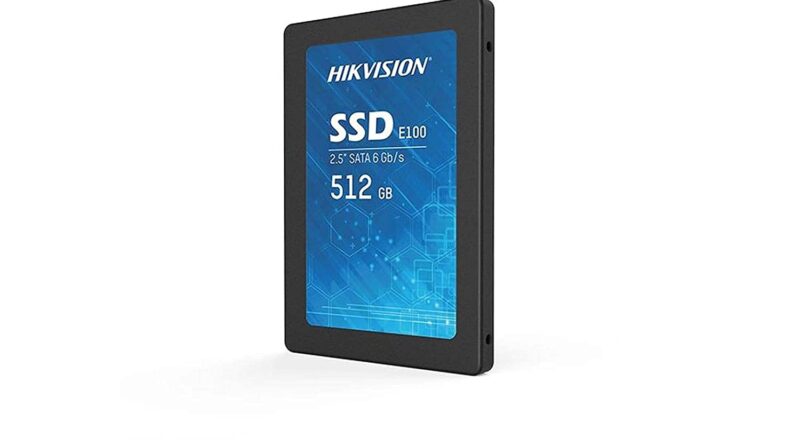A Comprehensive Guide to 512GB SSD: Why It’s the Perfect Storage Solution
Introduction
In the world of digital storage, solid-state drives (SSDs) have revolutionized how data is stored and accessed. Among the many storage options available, the 512GB SSD stands out as a versatile choice for both casual users and professionals. It offers a balanced combination of speed, capacity, and affordability, making it a preferred choice for laptops, desktops, and gaming consoles.
This guide will explore the advantages of using a 512GB SSD, compare it with other storage options, discuss its applications, and provide tips for maximizing its lifespan.
Why Choose a 512GB SSD?
When selecting a storage drive, users often debate between different capacities and technologies. A 512GB SSD offers several compelling advantages:

- Faster Performance – Compared to traditional hard disk drives (HDDs), SSDs provide significantly faster read and write speeds, reducing boot times and improving overall system performance.
- Ample Storage for Most Users – A 512GB SSD provides sufficient space for operating systems, applications, and personal files without overwhelming costs.
- Energy Efficiency – SSDs consume less power than HDDs, which enhances battery life for laptops and reduces electricity costs for desktops.
- Durability and Reliability – SSDs have no moving parts, making them more resistant to physical damage and ideal for portable devices.
- Enhanced Gaming and Productivity – Gamers and professionals benefit from faster load times, seamless multitasking, and quicker file transfers.
Comparing 512GB SSD with Other Storage Options
| Storage Type | Speed | Durability | Energy Efficiency | Ideal Use Case |
|---|---|---|---|---|
| 512GB SSD | Very Fast | High | High | Everyday use, gaming, professional workloads |
| 1TB HDD | Slow | Moderate | Low | Budget storage, bulk media storage |
| 1TB SSD | Very Fast | High | High | Advanced gaming, professional video editing |
| 256GB SSD | Fast | High | High | Basic computing, office work |
While a 1TB SSD may offer more storage, a 512GB SSD provides an ideal middle ground, balancing affordability with performance.
Applications of a 512GB SSD
A 512GB SSD is suitable for various users and applications, including:
- Laptops and Ultrabooks – Ideal for lightweight devices requiring fast boot times and smooth operation.
- Gaming Consoles – Upgrading to a 512GB SSD in gaming consoles like PlayStation and Xbox reduces game loading times.
- Professional Workstations – Video editors, programmers, and designers benefit from faster rendering and compilation speeds.
- Office and Personal Use – Everyday tasks, web browsing, and multimedia consumption are significantly improved with an SSD upgrade.
Choosing the Right 512GB SSD
When purchasing a 512GB SSD, consider the following factors:
1. Type of SSD
- SATA SSD – The most common and budget-friendly option, offering speeds of around 500MB/s.
- NVMe SSD – Delivers much faster performance, often exceeding 3000MB/s, ideal for high-performance computing.
- PCIe SSD – Uses the PCIe interface for even greater speeds, often used in high-end workstations and gaming rigs.
2. Brand and Reliability
Opt for well-known brands like Samsung, Western Digital, Crucial, and Kingston to ensure durability and warranty support.
3. Endurance and Write Cycles
Look for specifications like TBW (Terabytes Written) to determine the SSD’s lifespan and durability.
4. Price and Warranty
A 512GB SSD typically costs between $50 and $100, depending on the brand and type. Most reputable manufacturers offer warranties ranging from three to five years.
How to Optimize and Maintain Your 512GB SSD
To maximize the lifespan and efficiency of your 512GB SSD, follow these best practices:
- Enable TRIM Support – Ensures efficient garbage collection and improves performance over time.
- Avoid Full Capacity Usage – Keeping at least 10-20% of storage free helps maintain speed and prevents slowdowns.
- Disable Disk Defragmentation – Unlike HDDs, SSDs do not require defragmentation and doing so can reduce lifespan.
- Update Firmware Regularly – Manufacturers release firmware updates to enhance performance and security.
- Use SSD-Specific Tools – Many brands offer software to monitor SSD health and optimize performance.
Conclusion
A 512GB SSD is an excellent storage solution that balances speed, capacity, and affordability. Whether you’re upgrading your laptop, gaming console, or workstation, this storage size provides ample space for most users while ensuring fast and efficient performance. By choosing a reliable brand, optimizing usage, and maintaining proper care, you can enjoy the benefits of a 512GB SSD for years to come.
If you’re considering an upgrade, investing in a 512GB SSD can significantly enhance your computing experience, making tasks smoother, faster, and more efficient.
you may also like