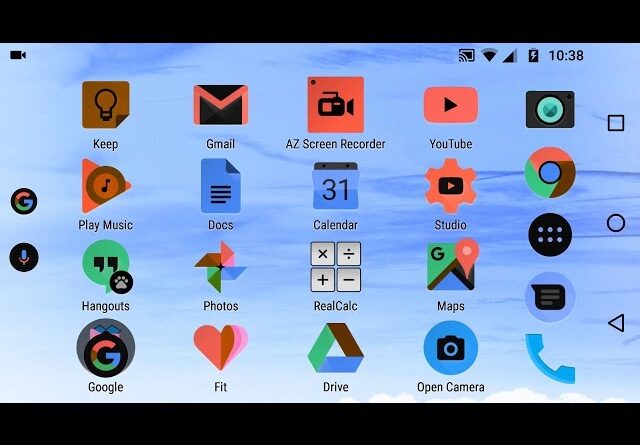Color inversion on Android – what is it and why is it needed?
Unlocking Accessibility, Understanding Color Inversion on Android Devices and Its Crucial Role
Explore the world of color inversion on Android, a powerful accessibility feature. Learn what it is, why it’s needed, and how it enhances usability for users with visual challenges. Dive into a more inclusive Android experience today!
Color Inversion is a feature that is available on most modern mobile devices. She changes the colors, making them opposite. This means that white becomes black, black becomes white, and so on.
How to enable or disable color inversion on the phone?
The “Invert colors” function can be activated in the phone settings. For this you need:
- Open settings.
- Find the Accessibility section .
- If necessary, go to the “Vision” section.
- Activate or deactivate the “Invert Colors” item.
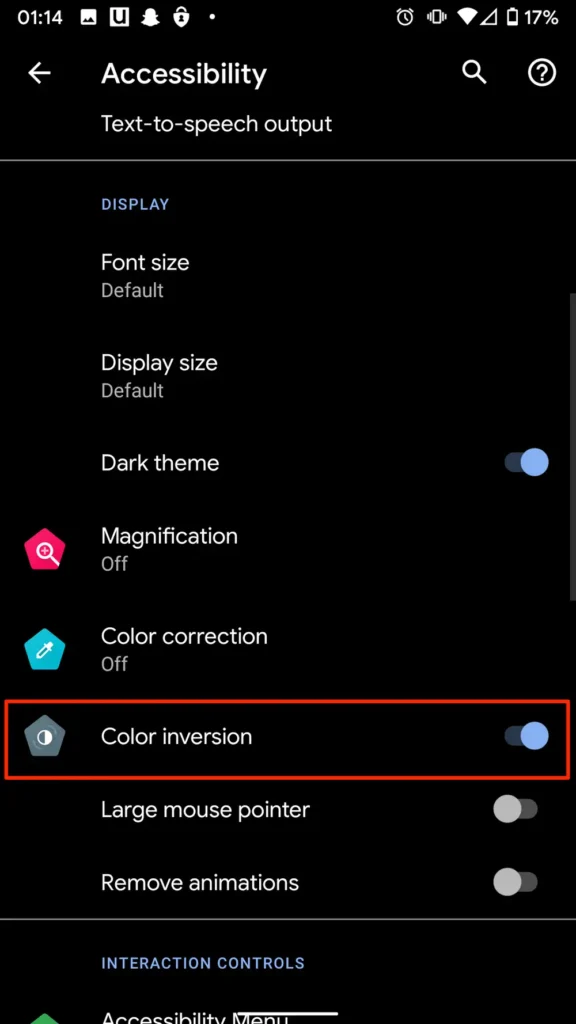
If the option could not be found in the above path, it is recommended to use the search bar in the phone settings.
Why do you need color inversion?
Although this feature seems useless, it has several important uses. In addition, it is extremely necessary for people with visual impairments.
Enable dark mode everywhere
Most of the popular apps and social networks already have a built-in dark mode. But some programs do not support it. If you turn on Invert Colors on your phone, you can force dark mode on in apps that don’t have it natively.
It is important to clarify that such a mode will look adequate only in text (messages, text posts, readers, etc.). Images and videos may look unusual or have quality problems.
Also Read: How to enable dark theme on Android: black and white phone screen
Weakened vision
The function was originally located in the “Accessibility” section and was created specifically for people with visual impairments. Since black color is less eye-straining, this feature is recommended for people who experience discomfort when using a phone with normal colors.
Write or read text in low light conditions
In dark rooms, high or medium brightness of the phone can be very hard on the eyes. At the same time, the minimum brightness will make what is happening on the screen less distinguishable, since black letters will be on a barely lit display, which, due to low brightness, appears gray. The ideal option in this situation is to enable color inversion. White letters will stand out well against a black background that won’t strain your eyes.
Reduce eye strain at night
Those who like to sit on the phone before going to bed will also find inversion useful. To reduce eye strain, just change the white background to black.
Makes it easier to read
If the reader does not have a dark mode, then color inversion will help. Since the text will turn white on a black background, the user will be able to read before bed or at night without worrying that their eyes will start to hurt or feel discomfort.
Pixel Burn Prevention
Another use of inverted colors is to prevent pixel burn -in on a smartphone display. Many people know that the screens of modern phones suffer from burn-in during prolonged use. Static display elements such as on-screen navigation buttons or the status bar are permanently displayed and therefore burn out faster. The Invert Colors option helps to reverse this condition, as it completely reverses the colors of these static elements, which cannot be done otherwise. Of course, in practice this method is extremely inconvenient to use.
FAQ’s
What is color inversion on Android?
Color inversion is an accessibility feature on Android that reverses the colors on your device’s screen. Dark becomes light, and vice versa, providing improved visibility for users with visual impairments.
How can I enable color inversion on my Android device?
Navigate to your device’s Settings, go to Accessibility, choose Vision, and then enable Color Inversion. The steps may vary slightly depending on your Android version.
Why is color inversion needed for users with visual challenges?
Color inversion enhances visibility and readability for users with visual impairments such as low vision or color blindness. It ensures content stands out more prominently, facilitating a more inclusive digital experience.
Does color inversion affect the performance of apps and games?
While color inversion may alter the visual appearance of apps and games, it generally doesn’t impact their performance. Most Android applications are designed to adapt to accessibility features seamlessly.